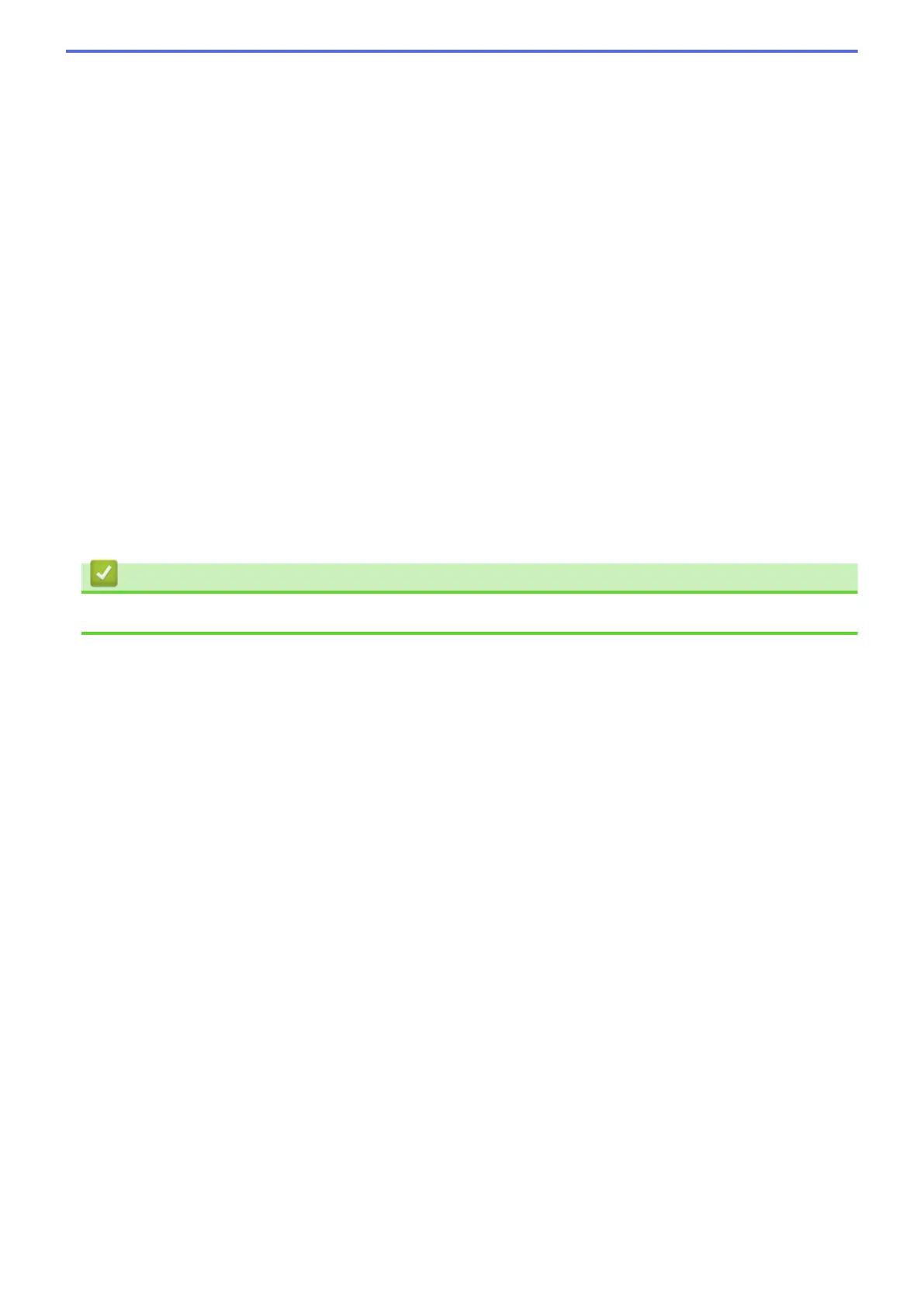• Remove Background Colour
Remove the base colour of documents to make the scanned data more legible.
- Colour Drop
Select a colour to remove from the scanned image.
- Boldface Formatting
Emphasise the characters of the original by making them bold.
- Blurred Character Correction
Correct the broken or incomplete characters of the original to make them easier to read.
- Edge Emphasis
Make the characters of the original sharper.
- Reduce Noise
Improve and enhance the quality of your scanned images with this selection. The Reduce Noise
option is available when selecting the 24bit Colour option and the 300 x 300 dpi, 400 x 400 dpi, or
600 x 600 dpi scan resolution.
• Paper Handling
- Edge Fill
Fill in the edges on four sides of the scanned image using the selected colour and range.
- Continuous Scan
Select this option to scan multiple pages. After a page is scanned, select either continue scanning or
finish.
Related Information
• Scan Using Nuance
™
PaperPort
™
14SE or Other Windows
®
Applications
162
