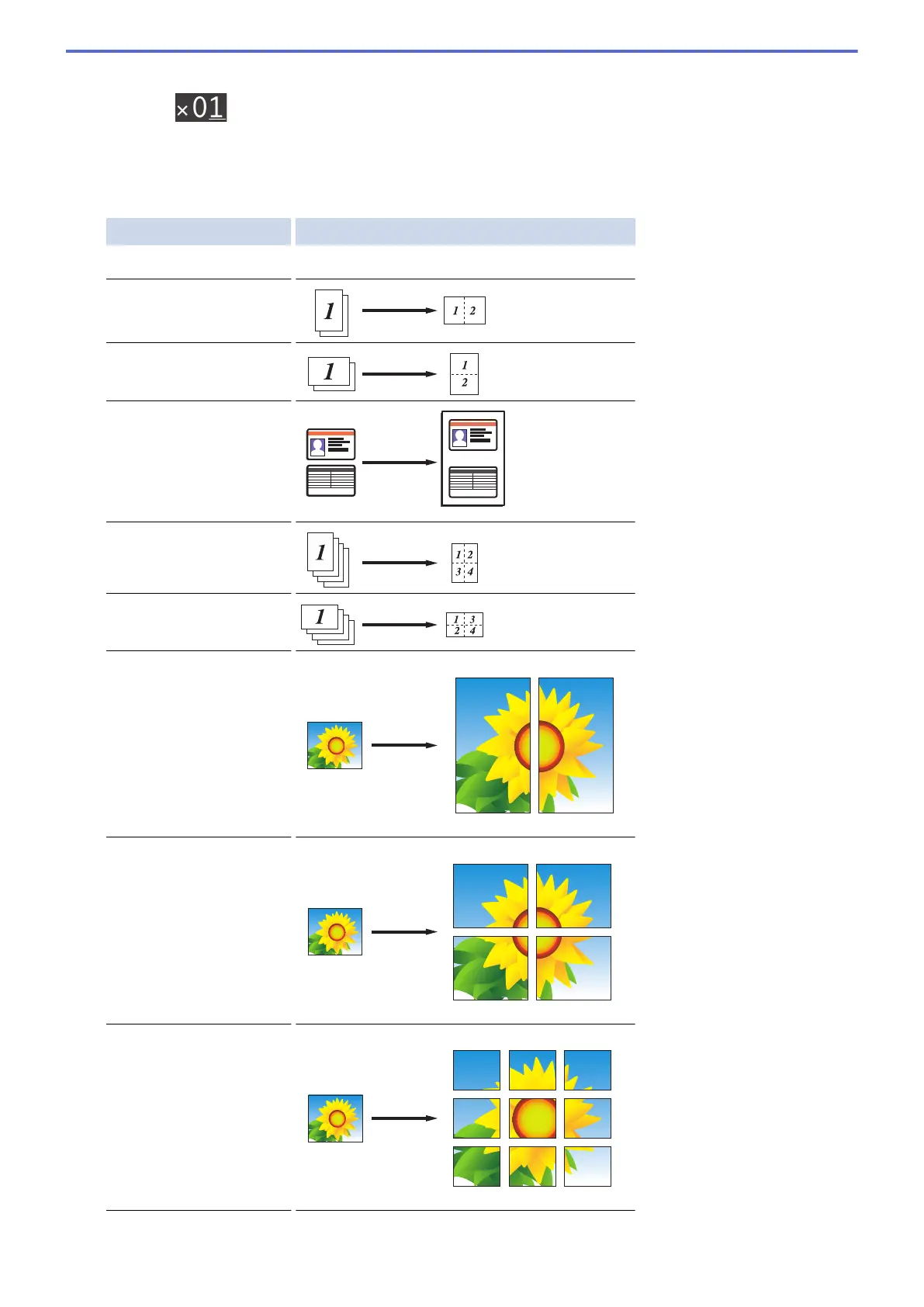• Press [-] or [+] on the touchscreen.
• Press to display the keyboard on the touchscreen, and then enter the number of copies using the
touchscreen keyboard. Press [OK].
4. Press [Options] > [Page Layout].
5. Press a or b to display the options, and then press the option you want.
Option Description
Off(1in1)
-
2in1(Portrait)
2in1(Landscape)
2in1(ID)
(Using the scanner glass)
4in1(Portrait)
4in1(Landscape)
Poster(2x1)
(Using the scanner glass)
Poster(2x2)
(Using the scanner glass)
Poster(3x3)
(Using the scanner glass)
181
