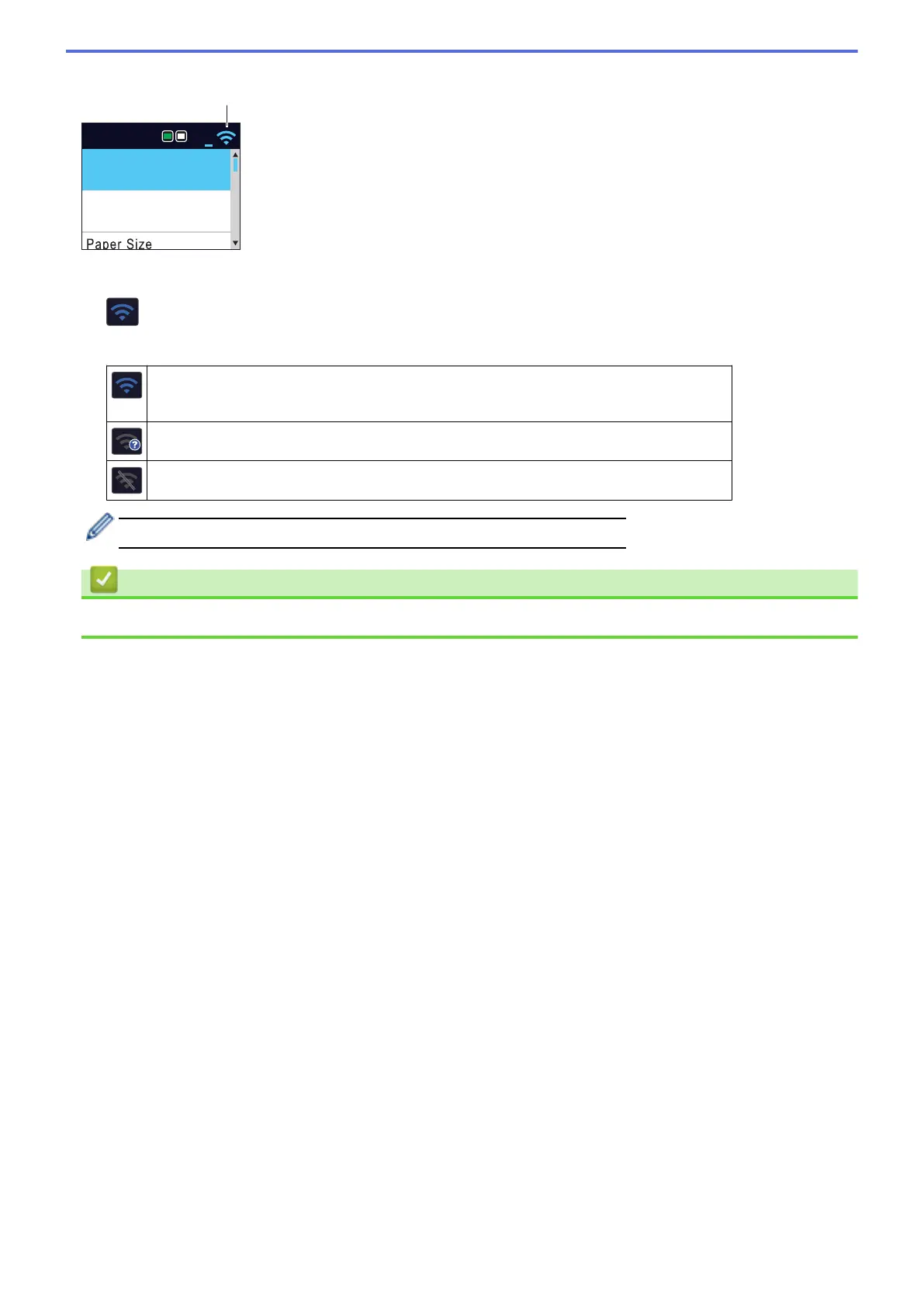Home Screen
Press Start
Normal
Quality
Plain Paper
Paper Type
01
1
1. Wireless Status
Each icon in the following table shows the wireless network status:
The wireless network is connected.
A three-level indicator in the Home screens displays the current wireless signal strength.
The wireless access point cannot be detected.
The wireless setting is disabled.
You can configure wireless settings by pressing WiFi on the control panel.
Related Information
• Introduction to Your Brother Machine
13
