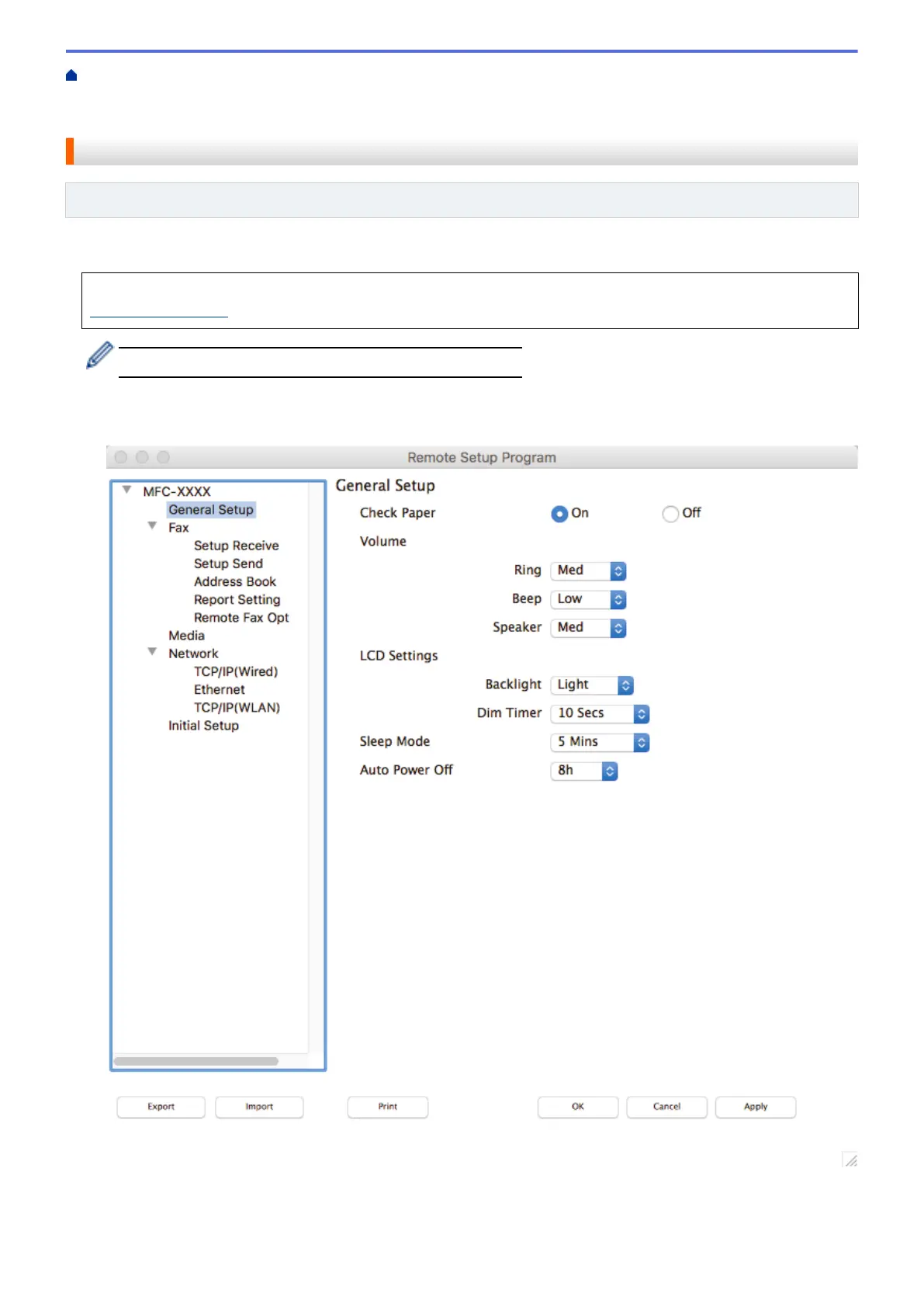Home > Machine Settings > Change Machine Settings from Your Computer > Change the Machine Settings
Using Remote Setup > Remote Setup (Mac) > Set Up the Brother Machine with a USB Cable Connection
(Mac)
Set Up the Brother Machine with a USB Cable Connection (Mac)
Related Models: MFC-J491DW/MFC-J497DW/MFC-J890DW/MFC-J895DW
Use Remote Setup to set up your Brother machine with a USB cable connection.
To use Remote Setup, go to your model's Downloads page on the Brother Solutions Center at
support.brother.com and download Remote Setup.
• Remote Setup for Mac supports USB connections only.
1. In the Finder menu bar, click Go > Applications > Brother, and then double-click the Remote Setup icon.
The Remote Setup Program screen appears.
2. Configure the settings as needed.
601
