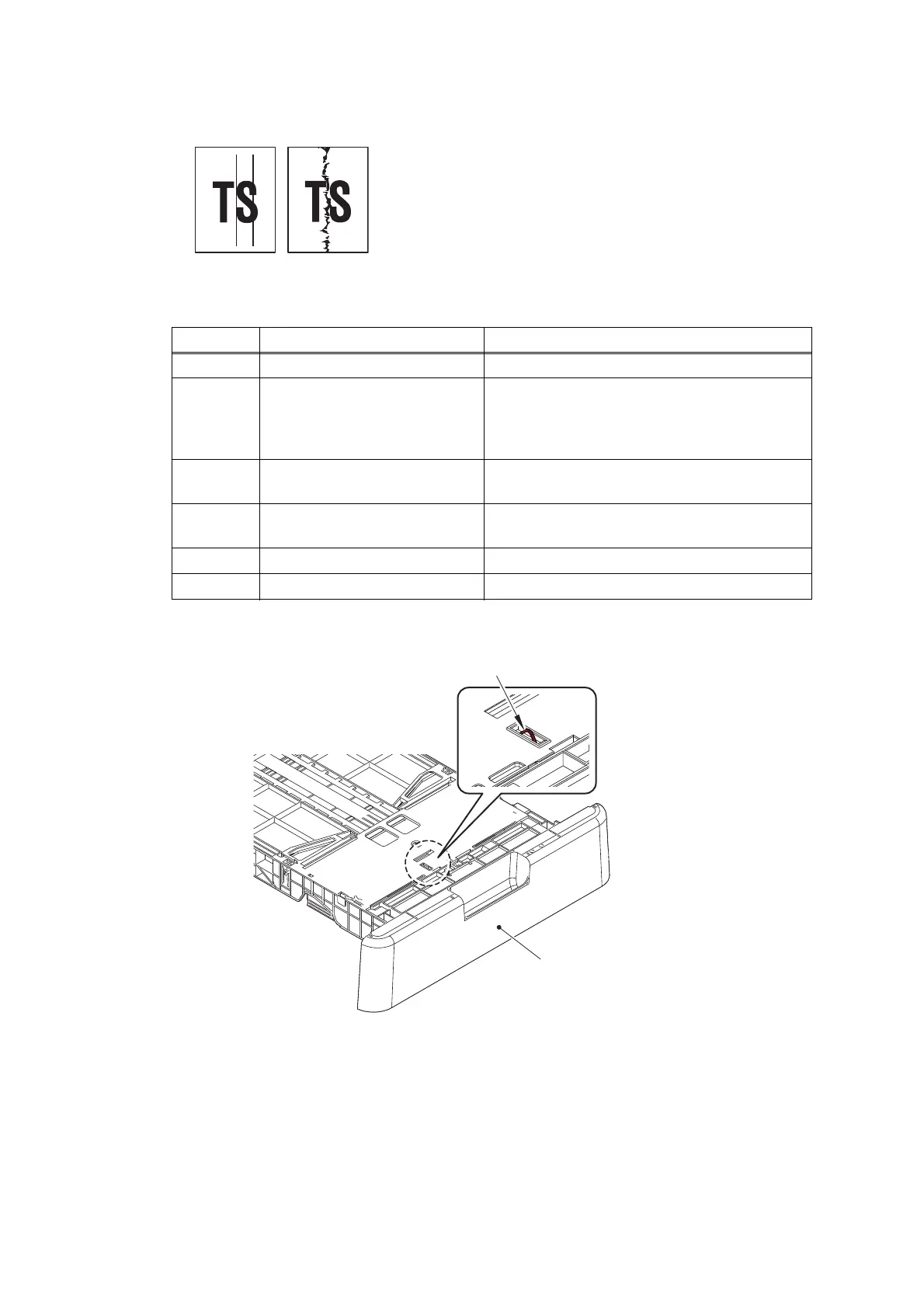2-89
Confidential
Vertical streaks
Fig. 2-18
<User Check>
• Clean the corona wire of the drum unit.
• Return the corona wire cleaning tab to the “▲” position.
• This problem may disappear after printing multiple
sheets of paper.
• Refer to <How to clean the drum unit> to remove the
dirt from the exposure drum using a cotton applicator.
• Replace the drum unit with a new one.
• Replace the toner cartridge with a new one.
Step Cause Remedy
1 Dirt in the paper feed system Wipe dirt off.
2
A ground wire or ground plate
installation failure (Grounding
is not performed correctly.)
Retighten the screws of each ground wire or
ground plate. Repair the bend of the tray
ground spring of the paper tray. (Refer to the
figure below.)
3
Dirt on the exposure drum Perform drum cleaning.
(Refer to “2.1 Drum Cleaning” in Chapter 5.)
4
Dirt on the cleaner pinch roller
of the fuser cover
Replace the cleaner pinch roller S ASSY.
5 Dirt on the fuser unit Replace the fuser unit.
6 Laser unit failure Replace the laser unit.
<Bottom of paper tray>
Paper tray
Tray ground spring
