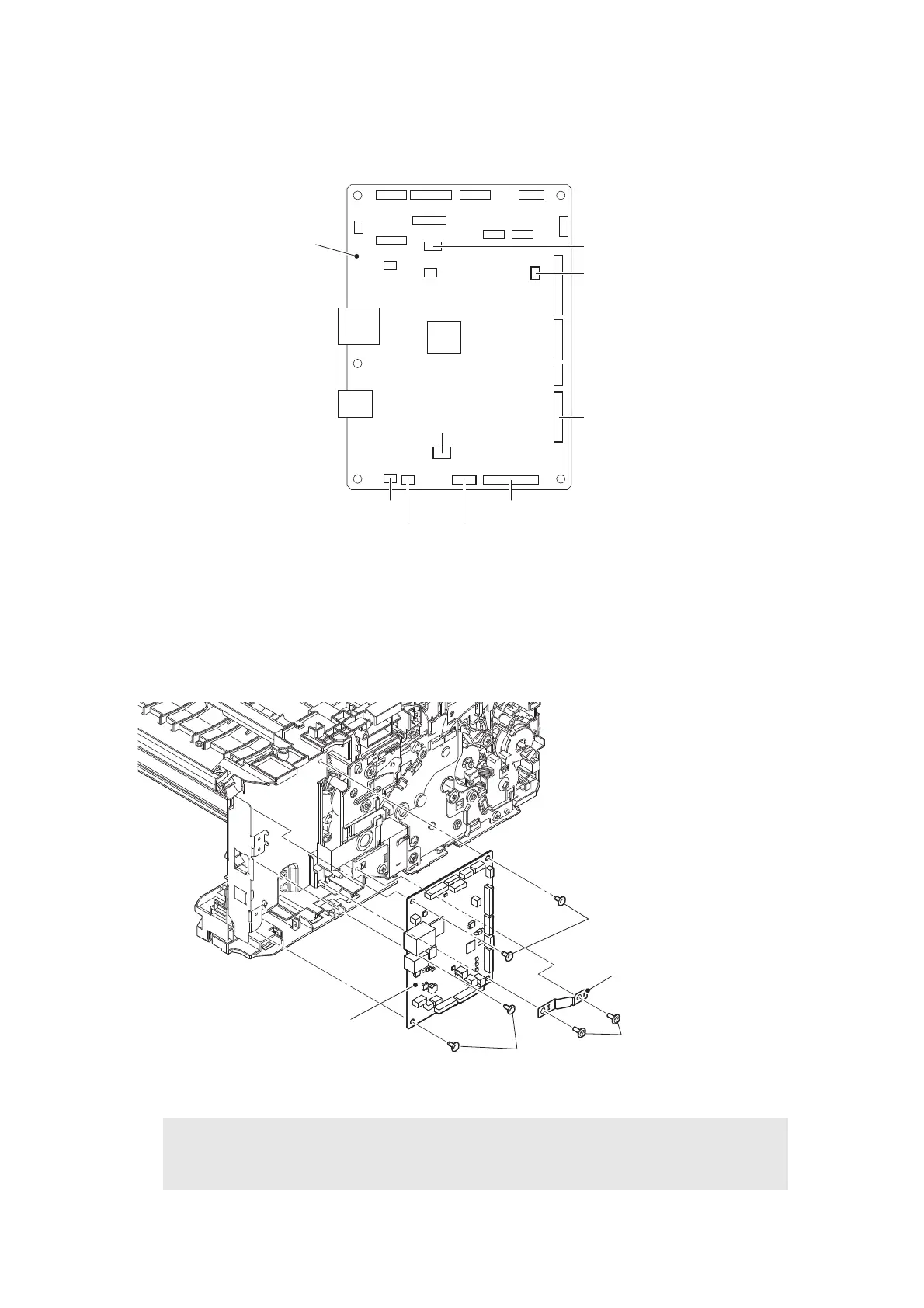3-86
Confidential
9.28 Main PCB ASSY
(1) Disconnect all harnesses and flat cables from the Main PCB ASSY.
Fig. 3-82
Harness routing: Refer to “9. Top side of the machine”, “10. Frame L unit (Manual feed models)”.
(2) Remove the two Screw cup M3x8 (black) screws, and remove the Main PCB FG plate 1.
(3) Remove the four Screw cup M3x8 (black) screws, and remove the Main PCB ASSY.
Fig. 3-83
Assembling Note:
• After the replacement, refer to “1. IF YOU REPLACE THE MAIN PCB ASSY” in
Chapter 4 to enter the adjusted value of the Main PCB ASSY.
Front cover sensor harness
Main PCB ASSY
Paper feed motor flat cable
Paper feed
sensor harness
LVPS harness
Eject sensor flat cable
T1 clutch harness
Registration clutch harness
Cartridge sensor harness
(Only for models without Toner box)
Screw cup M3x8 (black)
Screw cup M3x8 (black)
Main PCB ASSY
Main PCB FG plate 1
<Back side>
Screw cup M3x8 (black)
