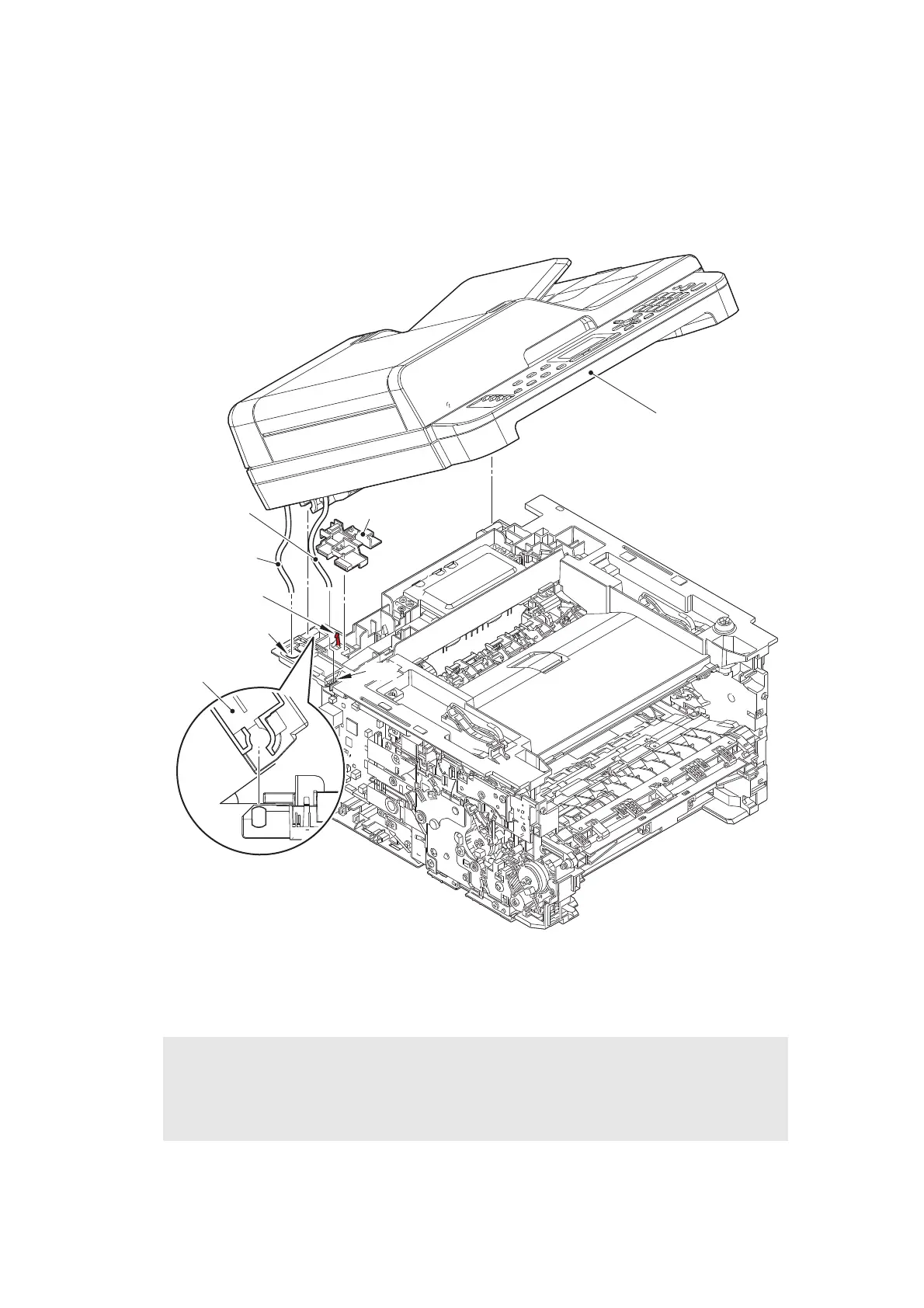3-39
Confidential
(7) Release the Hook to remove the ADF FFC holder while opening the Document scanner
unit.
(8) Open the Document scanner unit approximately 30 degrees, and remove it by lifting it up.
Pull out the Document scanner motor harness and the ADF sensor harness unit from each
Hole on the Joint cover.
Fig. 3-27
Harness routing: Refer to “2. ADF unit”, “3. Document scanner unit”.
Assembling Note:
• If you replaced the Document scanner unit, refer to “5. IF YOU REPLACE THE ADF
UNIT, FIRST SIDE CIS UNIT, SECOND SIDE CIS UNIT OR DOCUMENT SCANNER
UNIT” in Chapter 4 to configure settings.
Hook
ADF FFC holder
30°
Document scanner unit
Document
scanner unit
Document scanner
motor harness
ADF sensor
harness unit
Hole
Hole
