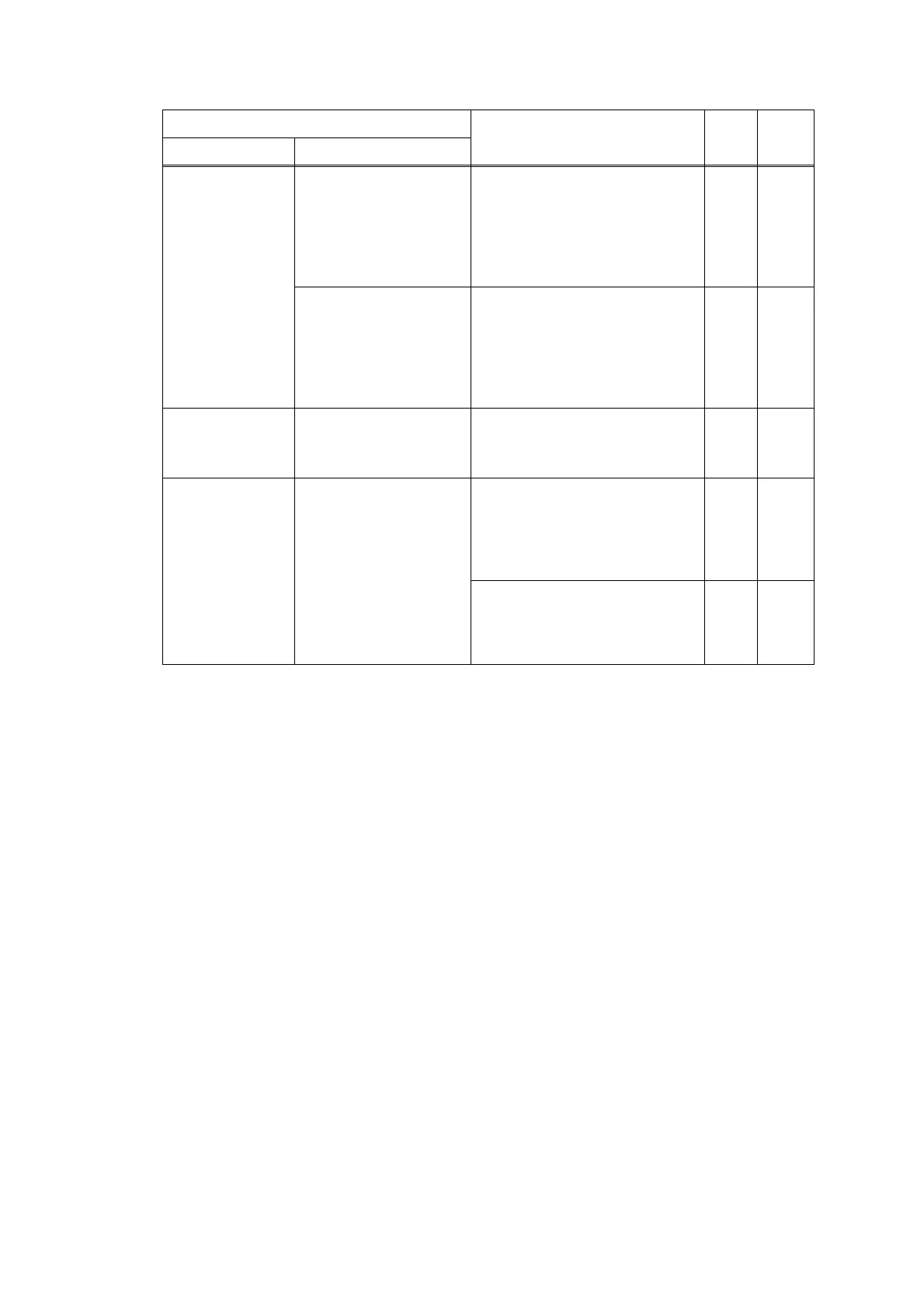2-33
Confidential
Wrong Paper
Size
Reload correct
paper in the MP
Tray or press Start.
MP tray ran out of paper and the
paper tray alternatively chosen
has paper in different size when
the paper used for copy was
from the MP tray and the choice
of tray was set to Auto.
--- 4.14.1
Reload correct
paper in Tray 1 or
press Start.
Paper tray ran out of paper and
the MP tray alternatively chosen
has paper in different size when
the paper used for copy was
from the paper tray and the
choice of tray was set to Auto.
--- 4.14.1
Wrong Toner Open the Front
Cover, then install
Toner Cartridge
Cartridge sensor detected that
the incompatible toner cartridge
was installed.
2200 2-51
2-sided
Disabled
Close the Back
Cover of the
machine.
The back cover sensor detected
the open state when 2-sided
printing is started (before the
registration of printing in the
engine).
8903 2-61
The back cover sensor detected
the open state during 2-sided
printing (after the registration of
printing in the engine).
8904 2-61
Error message
Description
Error
codes
Refer
to:
Initial display Scroll
