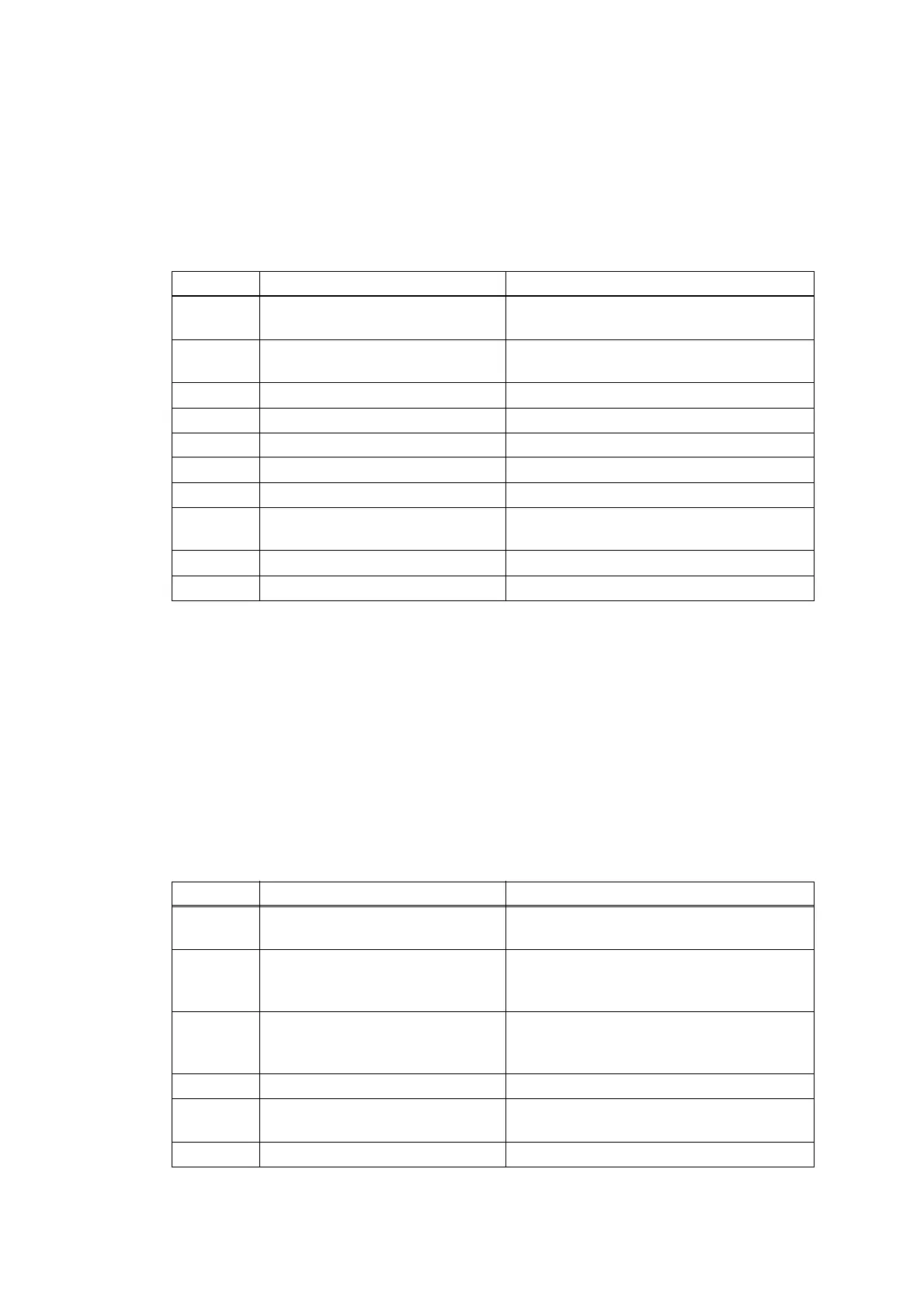2-59
Confidential
Error code 7100
After the registration rear sensor detects the end of paper pass and the specified period of
time has passed, the eject sensor continues to detect paper pass.
<User Check>
• Remove the jammed paper.
• Check if the back cover is open during duplex printing.
Error code 7200
When the paper is fed from the MP tray, after the MP paper empty sensor detects paper pass,
the registration rear sensor does not detect paper pass after a set period of time.
<User Check>
• Remove the jammed paper.
• Add the paper properly using the MP tray paper guide.
• Check if the papers loaded in the MP tray is not held down with your hand.
• Check if the double feed occurs in the MP tray.
• Close the front cover correctly.
Step Cause Remedy
1
Foreign object in the rear of the
machine
Remove the foreign object.
2
Eject actuator caught in some
sections of the machine
Reattach the eject actuator.
3 Fuser cover attachment failure Reattach the fuser cover.
4 Back cover attachment failure Reattach the back cover.
5 Eject sensor failure Replace the eject sensor PCB ASSY.
6 Back cover failure Replace the back cover.
7
Damaged fuser drive gear 64R/36R
Replace the fuser drive gear 64R/36R.
8
Damaged gears in the paper
feed drive system
Replace the frame L unit.
9 Fuser unit failure Replace the fuser unit.
10 Main PCB failure Replace the main PCB ASSY.
Step Cause Remedy
1
Foreign object in the rear of the
machine
Remove the foreign object.
2
Registration rear actuator
coming off or caught in some
sections of the machine
Reattach the registration rear actuator.
3
Connection failure of the
registration front/rear sensor
PCB harness
Reconnect the registration front/rear
sensor PCB harness.
4 Registration rear sensor failure Replace the actuator holder ASSY.
5
Damaged gears in the paper
feed drive system
Replace the frame L unit.
6 Main PCB failure Replace the main PCB ASSY.
