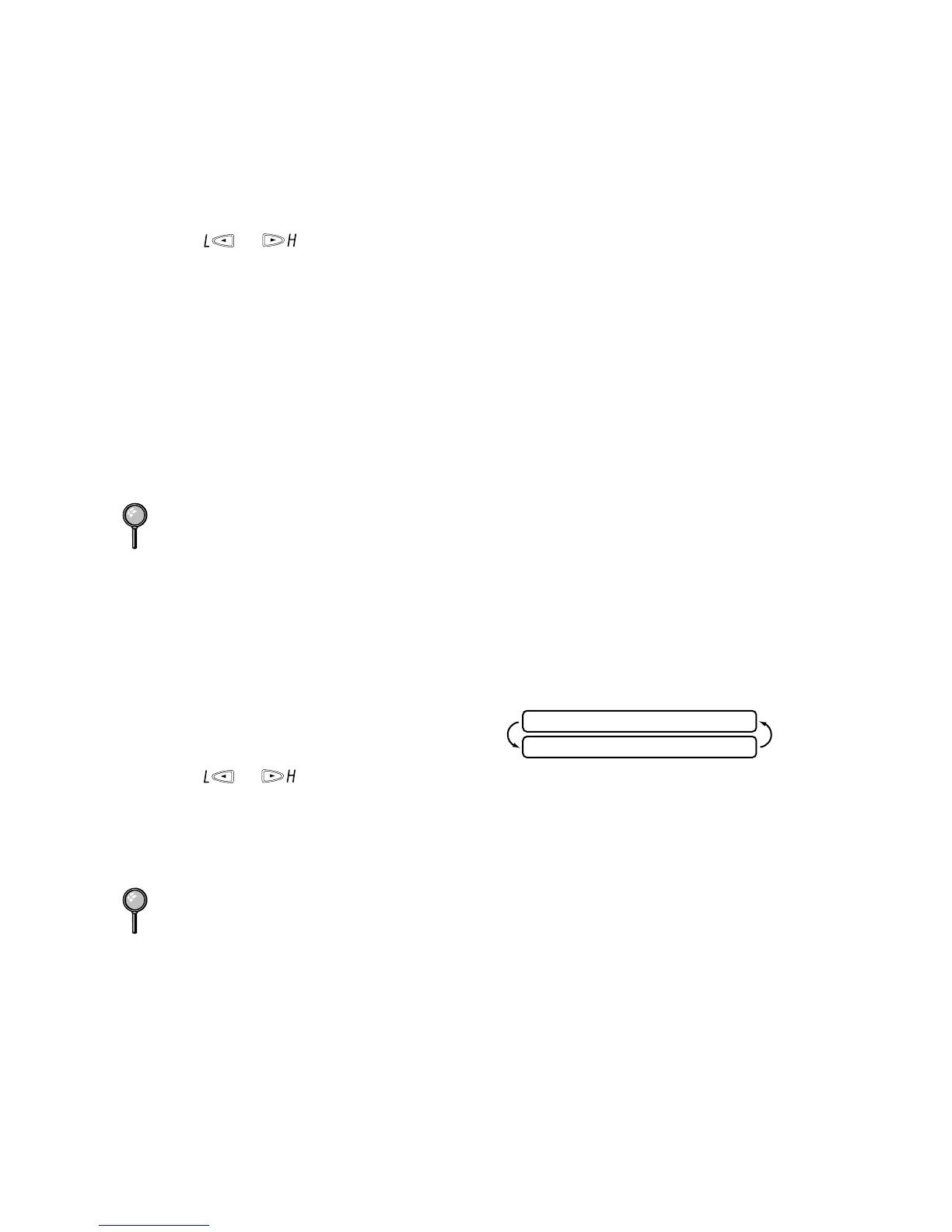4 - 4
INITIAL SETUP
Setting Beeper Volume
You can set the beeper to LOW, HIGH or OFF. The default setting is LOW. When
the beeper is set to LOW or HIGH, the FAX/MFC beeps every time you press a key
or make an error, and at the end of fax sending or receiving.
1
Press Menu/Set, 1, 4.
2
Press or to select your setting and press Menu/Set.
3
Press Stop to exit.
PABX and TRANSFER
Your machine is initially set to be connected with PSTN (Public Switched Telephone
Network) lines. However many offices use a central telephone system or Private
Automatic Branch Exchange (PABX). Your fax can be connected to most types of
PABX. You can gain access to the outside line from your fax connected to PABX by
just pressing Recall.
Setting PABX
If your machine is connected to a PABX system, set PBX:ON. If not, set OFF.
1
Press Menu/Set, 1, 5. The screen displays
2
Press or to select ON (or OFF).
3
Press Menu/Set when the screen displays your selection.
4
Press Stop to exit.
You can transfer a call to another extension by pressing Recall.
If your FAX/MFC is connected to a PABX, you may need to insert an additional
number prefix (e.g. “9”) and a “pause”, not press Recall, before each fax or
telephone number, in order to again access to the outside line.
You can program an Recall keypress as part of a number stored in a One Touch or
Speed Dial location. When programming the One Touch or Speed Dial number
(Function menu 7-1 or 7-2) press Recall first (the screen displays “!”), then enter the
telephone number. If you do this, you do not need to press Recall each time before
you dial using a One Touch or Speed Dial location. (See chapter 7.) However, if PBX
is set to OFF, you can’t use the One Touch or Speed Dial number that an Recall
keypress is programmed into.
SELECT <- -> & SET
PBX:OFF
