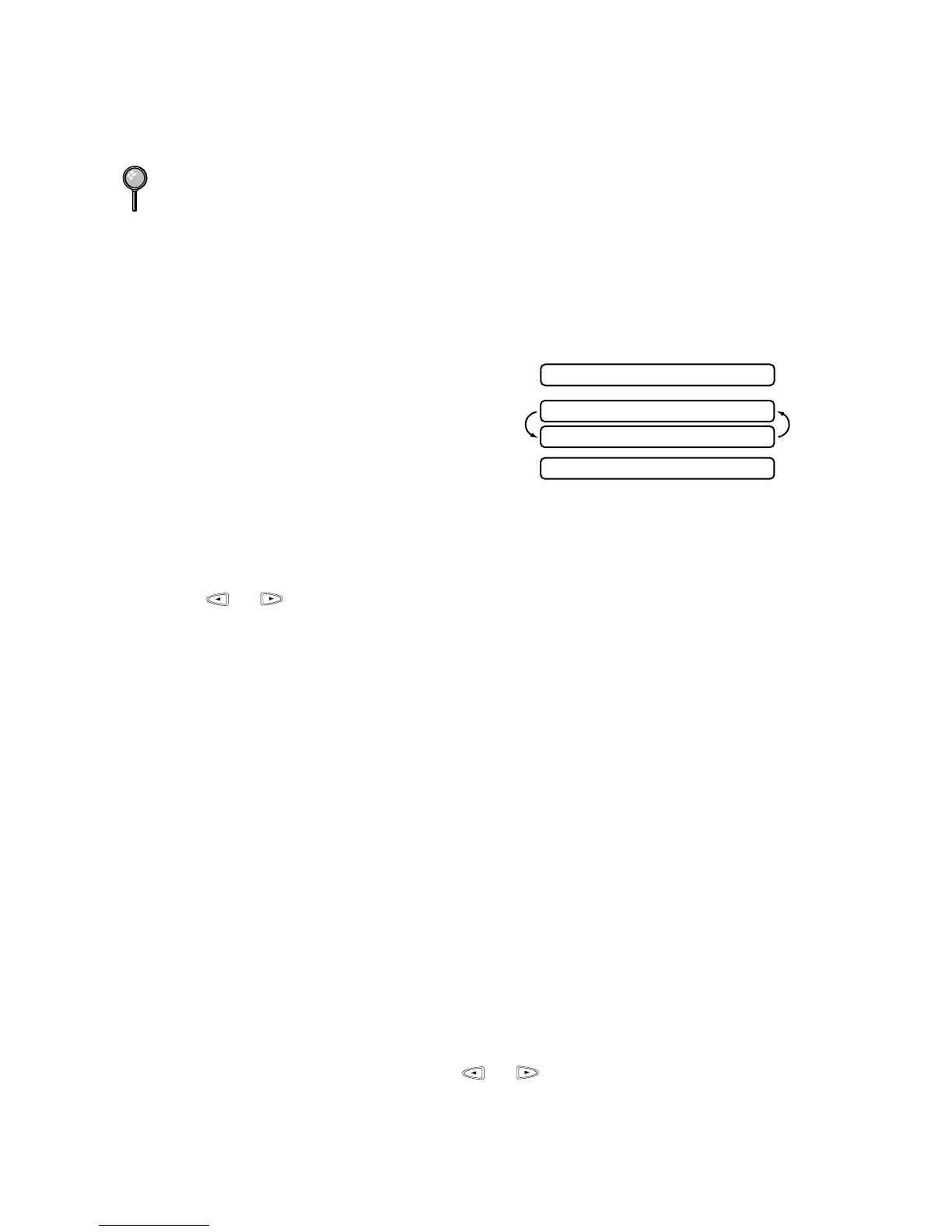7 - 2
AUTOMATIC DIAL NUMBERS AND DIALING OPTIONS
6
Press to Step 2 to store another One Touch number—OR—Press Stop to exit.
When you dial an ALL DIAL number, the screen displays the name you’ve stored, or,
if you haven’t stored a name, the number you’ve stored.
Storing Speed Dial Numbers
You can store Speed Dial numbers, when you dial by pressing only four keys. There
are 50 Speed Dial locations.
1
Press Menu/Set, 6, 2.
2
Use the dial pad to enter a two-digit location
(01–50) and press Menu/Set.
3
Enter the number (up to 20 digits) and press
Menu/Set.
4
Use the dial pad to enter the name or company (up to 15 characters) and press
Menu/Set—OR—Press Menu/Set to store the number without a name. (See Details
for Entering Text, page 4-2.)
5
Press or to select the type of number and press Menu/Set.
6
Return to Step 2 to store another Speed Dial number—OR—Press Stop to exit.
Changing One Touch and Speed Dial Numbers
If you try to store a One Touch or Speed Dial number in a location where a number is
already stored, the screen displays the current name stored there, then prompts you to
either
1. CHANGE—OR—2. QUIT.
1
Press 1 to change the number stored, or press 2 to exit without making a change.
2
Enter a new number.
• If you want to erase the entire number, press Stop when the cursor is to the left
of the digits. The letters above and to the right of the cursor are deleted.
• If you want to change a digit, use or to position the cursor under the
digit you want to change, then type over it.
3
Follow the directions from Step 3 in Storing One Touch Numbers or Storing Speed
Dial Numbers.
If you must wait for another dial tone at any point in the dialing sequence, store a
pause at that place in the number by pressing Redial/Pause. Each key press adds a
3.5 second pause.
FAX a fax only number
TEL a telephone (voice) number
F/T both a fax and telephone (voice) number
SPEED-DIAL? #
#05:
ENTER & SET
NAME:
