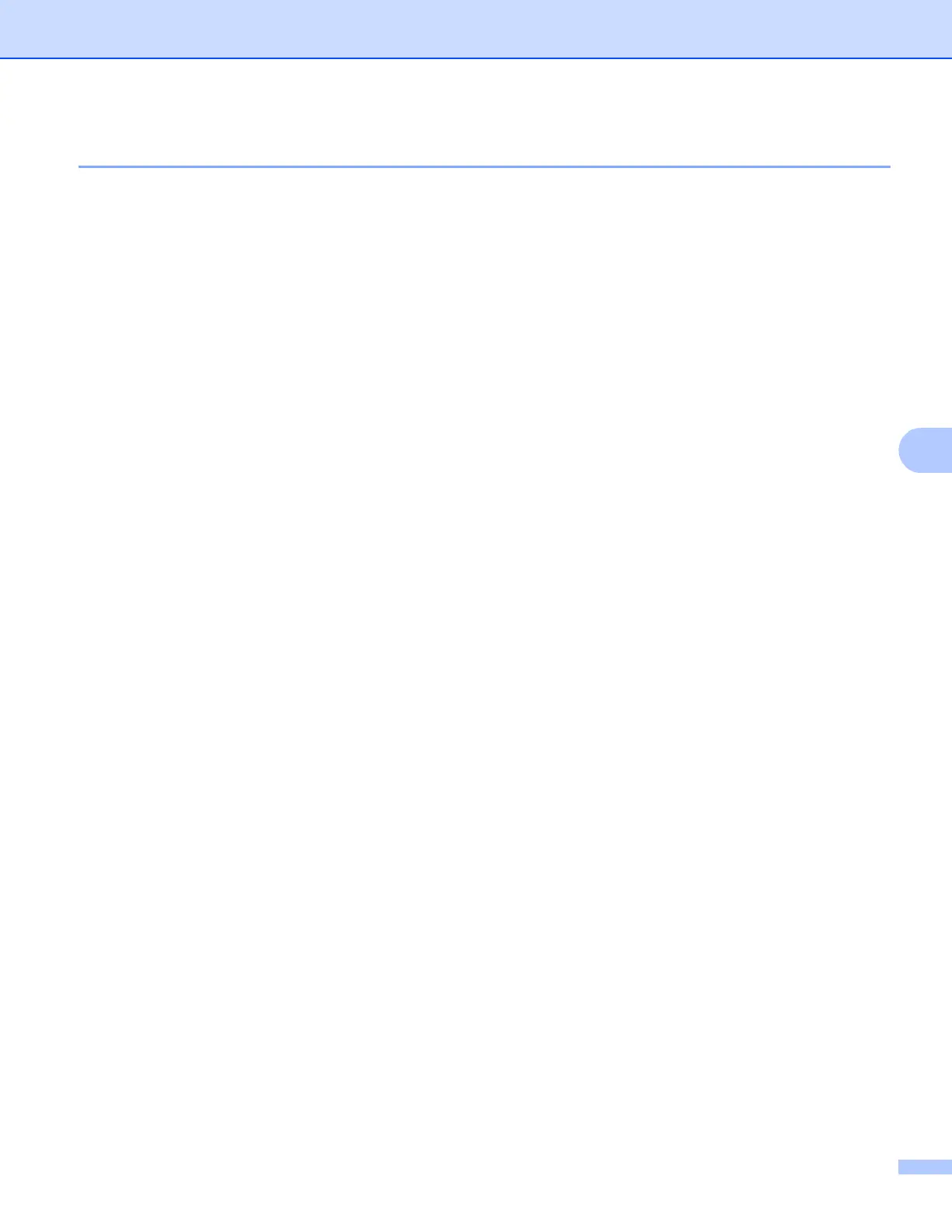77
Security features
Import and export a CA certificate 6
You can store a CA certificate on the machine by importing and exporting.
How to import a CA certificate 6
a Click CA Certificate on the Security page.
b Click Import CA Certificate and choose the certificate. Click Submit.
How to export a CA certificate 6
a Click CA Certificate on the Security page.
b Choose the certificate you want to export and click Export. Click Submit.