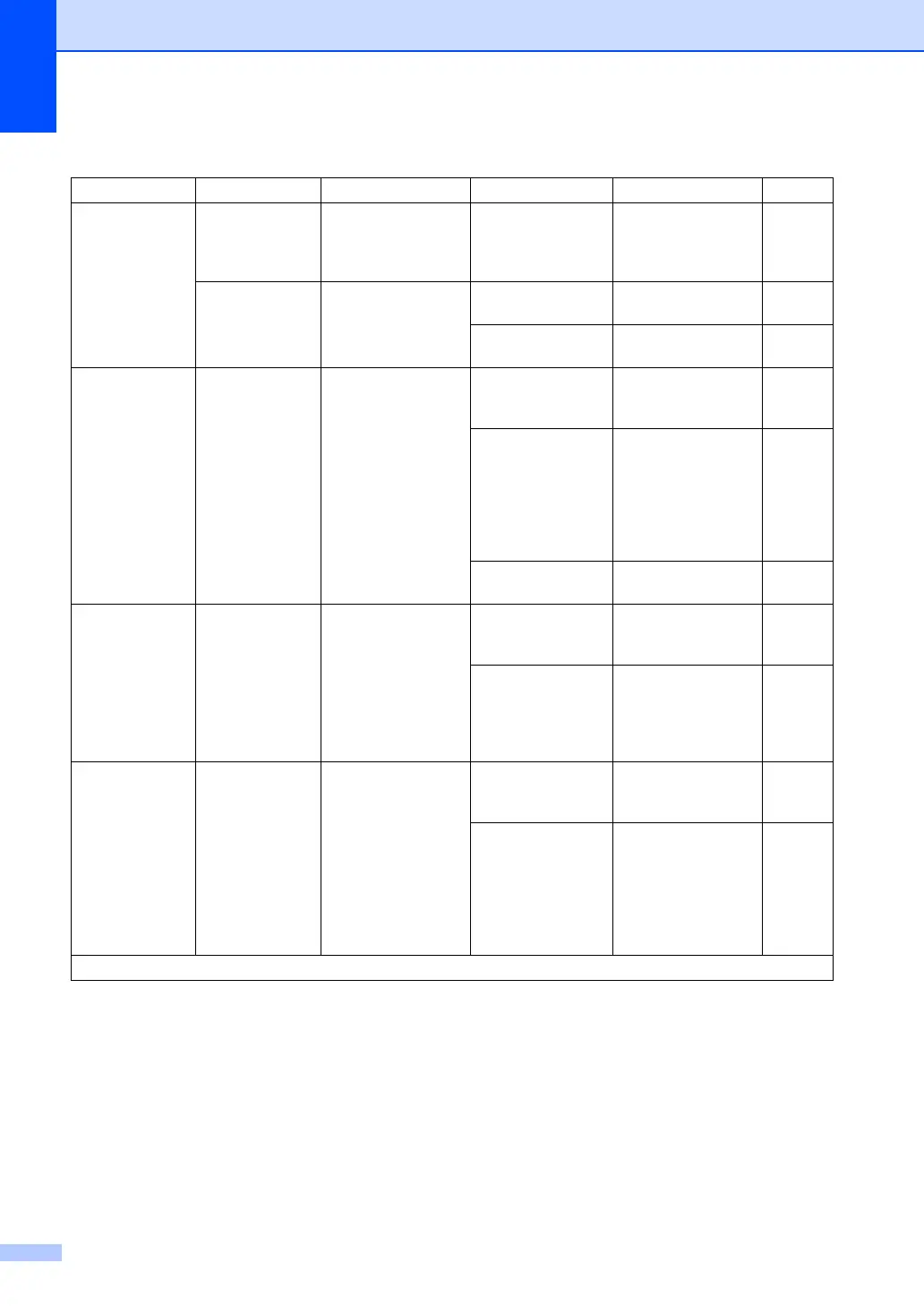Chapter 1
10
2.Date&Time
(Continued)
1.Date&Time
(Continued)
Time: Enter the time in 24-
hour format. (e.g.
Enter 1, 5, 2, 5 for
15:25.)
2.Daylight
Save
Set the machine to
change for Daylight
Saving Time.
On It will reset the time
forward one hour.
Off It will reset the time
backward one hour.
3.Station ID — Sets up your name
and fax number to
appear on each page
you fax.
Fax: Enter your fax
number (up to 20
digits).
Tel: Enter your telephone
number (up to 20
digits). If your
telephone number
and fax number are
the same, enter the
same number again.
Name: Enter your name (up
to 20 characters).
28
4.Tone/Pulse
(not available in
New Zealand)
— Chooses the dialling
mode.
Tone* Your machine comes
set for Tone dialling
service.
Pulse If you have Pulse
dialling service
(rotary), you need to
change the dialling
mode.
4.Dial Tone
(for New
Zealand)
5.Dial Tone
— You can shorten the
dial tone detect
pause.
Detection Your machine will
dial as soon as it
detects a dial tone.
No Detection* When you send a fax
automatically, by
default your machine
will wait for a fixed
amount of time
before it starts to dial
the number.
0.Initial Setup (continued)
Level 2 Level 3 Descriptions 1 Options Descriptions 2 Page
The factory settings are shown in Bold with an asterisk.
