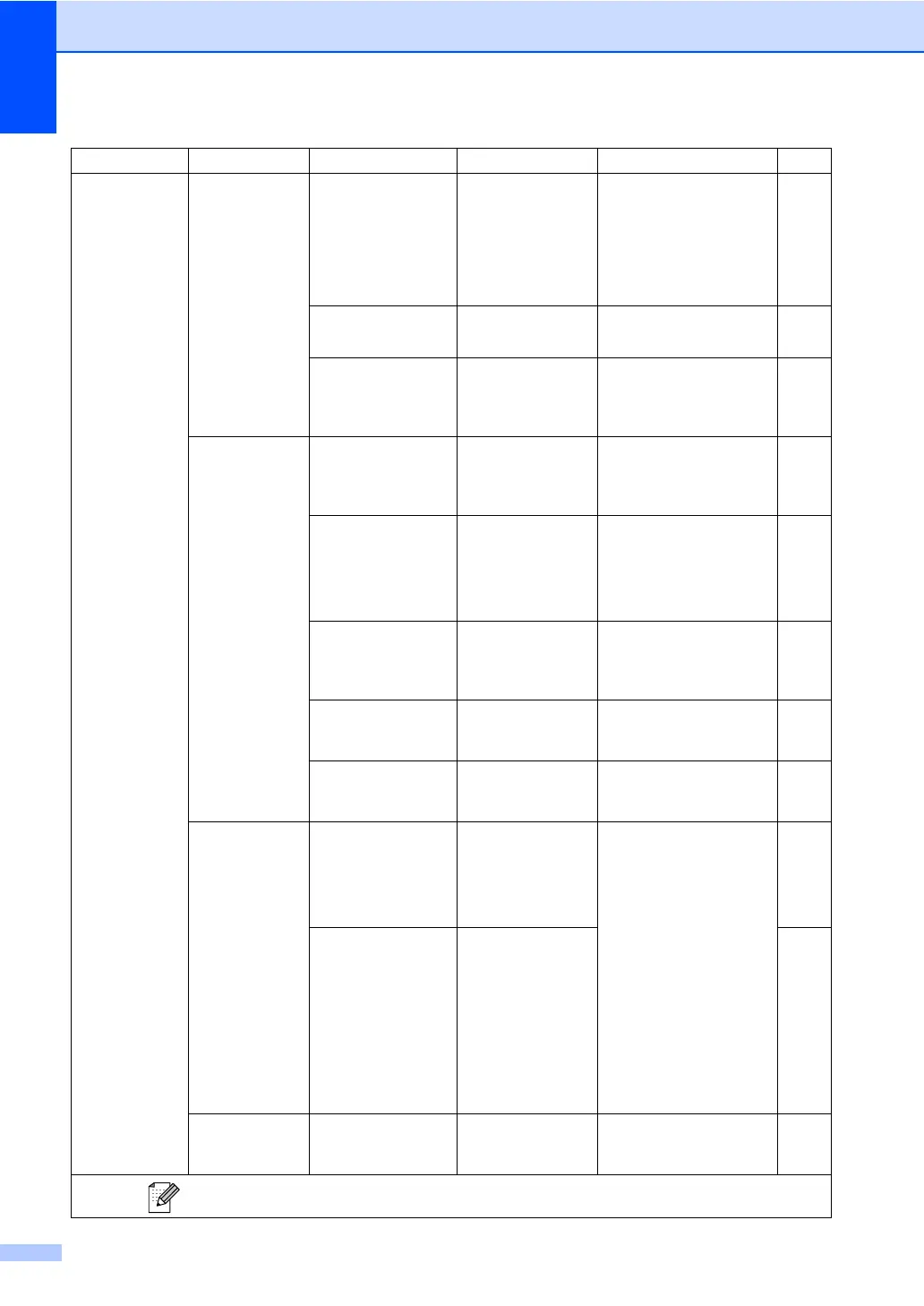118
2.Fax
(Continued)
1.
Setup Receive
(In Fax mode only)
(Continued)
4.Remote Codes
On* (
l51, #51)
(
l91, #91 for New
Zealand)
Off
Allows you to answer all
calls at an extension or
external telephone and
use codes to turn the
machine on or off. You
can personalize these
codes.
46
5.Auto Reduction
On*
Off
Cuts the size of incoming
faxes.
33
6.Memory Receive
On*
Off
Automatically stores any
incoming faxes in its
memory if it runs out of
paper.
34
2.Setup Send
(In Fax mode only)
1.Contrast Auto*
Light
Dark
Changes the lightness or
darkness of faxes you
send.
27
2.
Fax Resolution
Standard*
Fine
S.Fine
Photo
Sets the default resolution
for outgoing faxes.
27
3.Real Time TX Next Fax Only
Off*
On
Sends a fax without using
the memory.
28
4.Overseas Mode On
Off*
If you are having problems
sending faxes overseas,
set this to on.
29
0.Scan Size A4*
Letter
Adjusts the scan area of
the scanner glass to the
size of the document.
25
3.Report Setting
1.Transmission On
On+Image
Off*
Off+Image
Sets initial setup for
Transmission Verification
Report and Fax Journal.
51
2.
Journal Period
Off
Every 50 Faxes*
Every 6 Hours
Every 12 Hours
Every 24 Hours
Every 2 Days
Every 7 Days
51
4.Remaining Jobs
— — Checks which jobs are in
the memory and lets you
cancel chosen jobs.
26
Main Menu Submenu Menu Selections Options Descriptions Page
The factory settings are shown in Bold with an asterisk.
