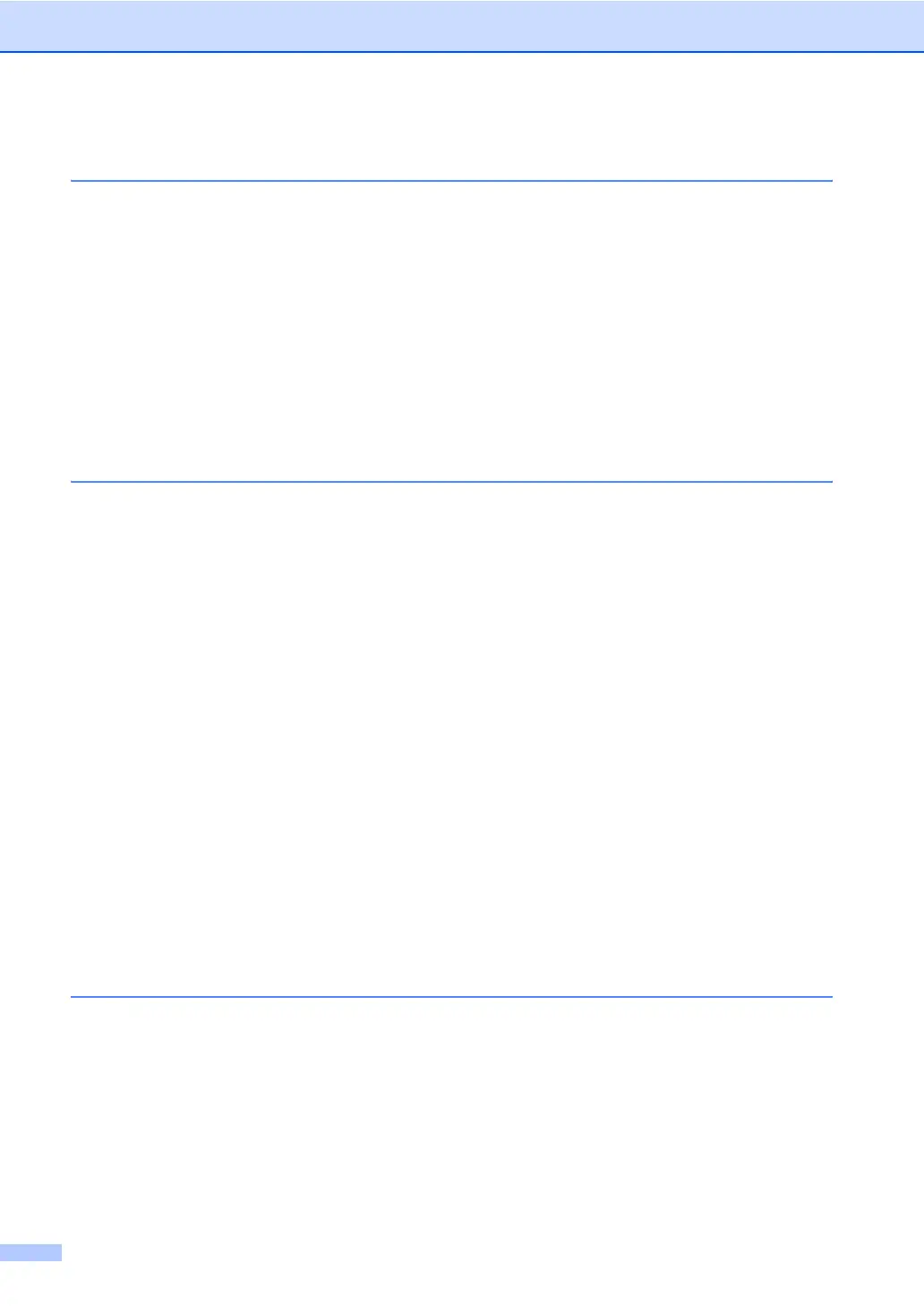vi
Section VI Appendixes
A Safety and Legal 78
Choosing a location .............................................................................................78
To use the machine safely...................................................................................79
IMPORTANT-For Your Safety .......................................................................82
Important Information for Australia ......................................................................83
Important safety instructions..........................................................................83
Important Information for New Zealand ...............................................................84
Important Safety Instructions.........................................................................84
Important Information for Some Countries...........................................................86
Important Safety Instructions.........................................................................86
Legal limitations for copying ................................................................................88
Trademarks..........................................................................................................89
B Troubleshooting and Routine Maintenance 90
Troubleshooting ...................................................................................................90
If you are having difficulty with your machine ................................................90
Error messages ...................................................................................................96
Transferring your faxes or Fax Journal report ...............................................99
Document jam (MFC-260C only) ................................................................100
Printer jam or paper jam ..............................................................................100
Dial Tone detection......................................................................................102
Telephone line interference .........................................................................103
Routine maintenance.........................................................................................103
Replacing the ink cartridges ........................................................................103
Cleaning the outside of the machine ...........................................................105
Cleaning the scanner...................................................................................106
Cleaning the machine printer platen............................................................107
Cleaning the Paper Pick-up Roller ..............................................................107
Cleaning the print head ...............................................................................108
Checking the print quality ............................................................................108
Checking the print alignment .......................................................................110
Checking the ink volume .............................................................................110
Machine Information ..........................................................................................111
Checking the serial number.........................................................................111
Packing and shipping the machine ....................................................................111
C Menu and Features 114
On-screen programming....................................................................................114
Menu table...................................................................................................114
Memory storage...........................................................................................114
Menu keys .........................................................................................................114
Menu Table........................................................................................................116
Entering Text .....................................................................................................123
