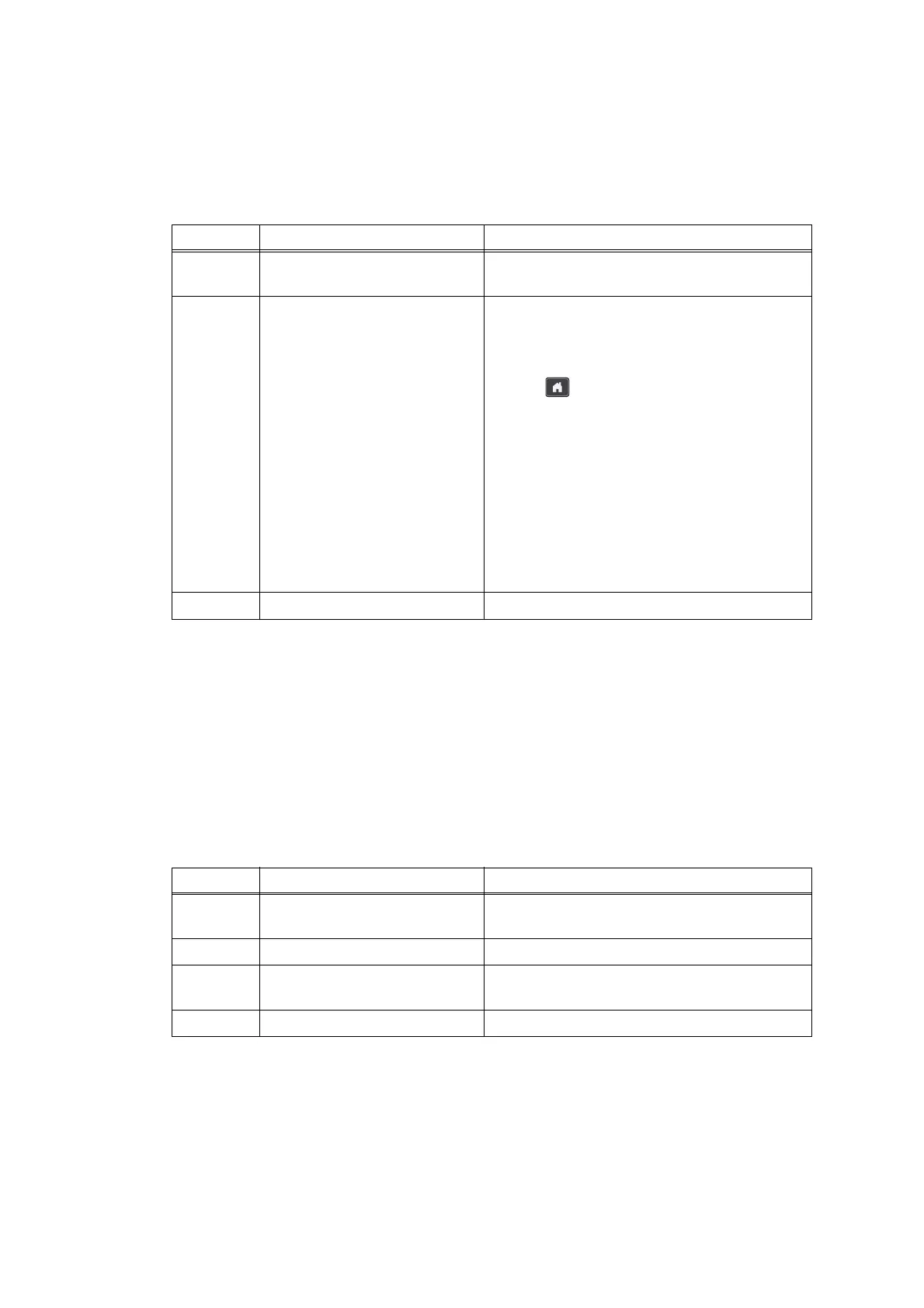2-116
Confidential
4.14.2Cannot update firmware
<User Check>
• Make sure that there is no other function running.
• Turn the power switch OFF and then back ON again.
* By the above update procedure, the other models firmware can be updated to the machine.
Check that the firmware is right and update correctly. If the other models firmware was
updated by mistake, the machine may repeat power ON/OFF or not powered ON. In such
case, replace the main PCB.
4.14.3“Paper Low” message does not disappear
<User Check>
• Turn the power switch OFF and then back ON again.
• Refill the paper in the appropriate paper tray.
Step Cause Remedy
1
Firmware version does not
match
Reinstall the latest sub firmware and main
firmware in this order.
2
In case of update failure by
interruption, the firmware
might not correctly written in
the ROM
Update the firmware again by the following
procedure.*
1) Turn OFF the machine.
2) For touch panel models, press and hold
the and turn the machine ON. For
non-touch panel with ten key models,
press and hold the [5] and turn the
machine ON. For non-touch panel without
ten key models, press and hold the
[Option] and turn the machine ON.
3) Double-click the “Filedg32.exe” to start,
and select “Brother Maintenance USB
Printer”.
4) Drag and drop the firmware (upd file) in
the FILEDG32 screen. Update is started.
3 Main PCB failure Replace the main PCB ASSY.
Step Cause Remedy
1
Damaged plate-up plate in
the paper tray
Replace the paper tray.
2 Paper feed motor failure Replace the paper feed motor.
3
Damaged plate push-up
mechanism in the machine
Replace the frame L unit.
4 Main PCB failure Replace the main PCB ASSY.
