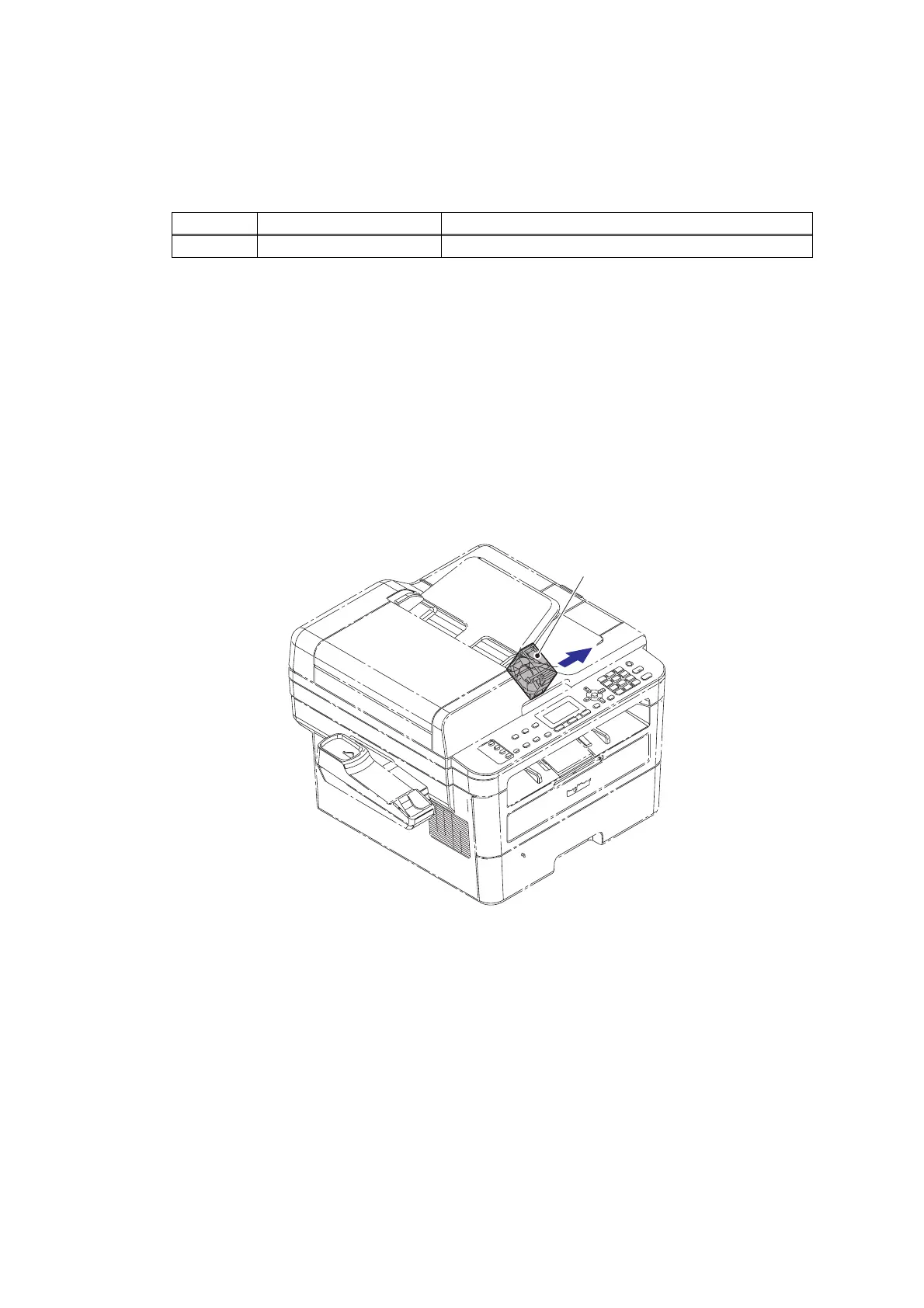5-54
Confidential
1.3.25 Check fan operation (Function code 78)
<Function>
This function is used to check that the fan is operating normally. Switch the setting among
rotation speed 100%, 50%, and OFF.
<Operating Procedure>
(1) Press the [7], and then the [8] in the initial state of maintenance mode. For models
without keypad, press the [▲] or [▼] to display “MAINTENANCE 78” on the LCD and
press the [OK]. “F100” is displayed on the LCD and the fan rotates at 100% speed.
(2) By pressing the [Start] or [Mono Start], “F50” is displayed on the LCD and the fan rotates
at 50% speed.
(3) By pressing the [Start] or [Mono Start] again, “F 0” is displayed on the LCD and the fan
stops.
(4) Press the [X] or [Stop], and the machine returns to the initial state of maintenance mode.
Location of fan
Fig. 5-21
1.3.26 Delete fax data (Function code 79)
<Function>
This function is used to delete fax data in the machine memory.
<Operating Procedure>
(1) Press the [7], and then the [9] in the initial state of maintenance mode. “BACKUP
CLEAR” is displayed on the LCD and fax data in the machine memory is deleted.
(2) When deleting is completed, the machine returns to the initial state of maintenance
mode.
LCD Name Description
F Fan Emits the heat in the fuser unit.
