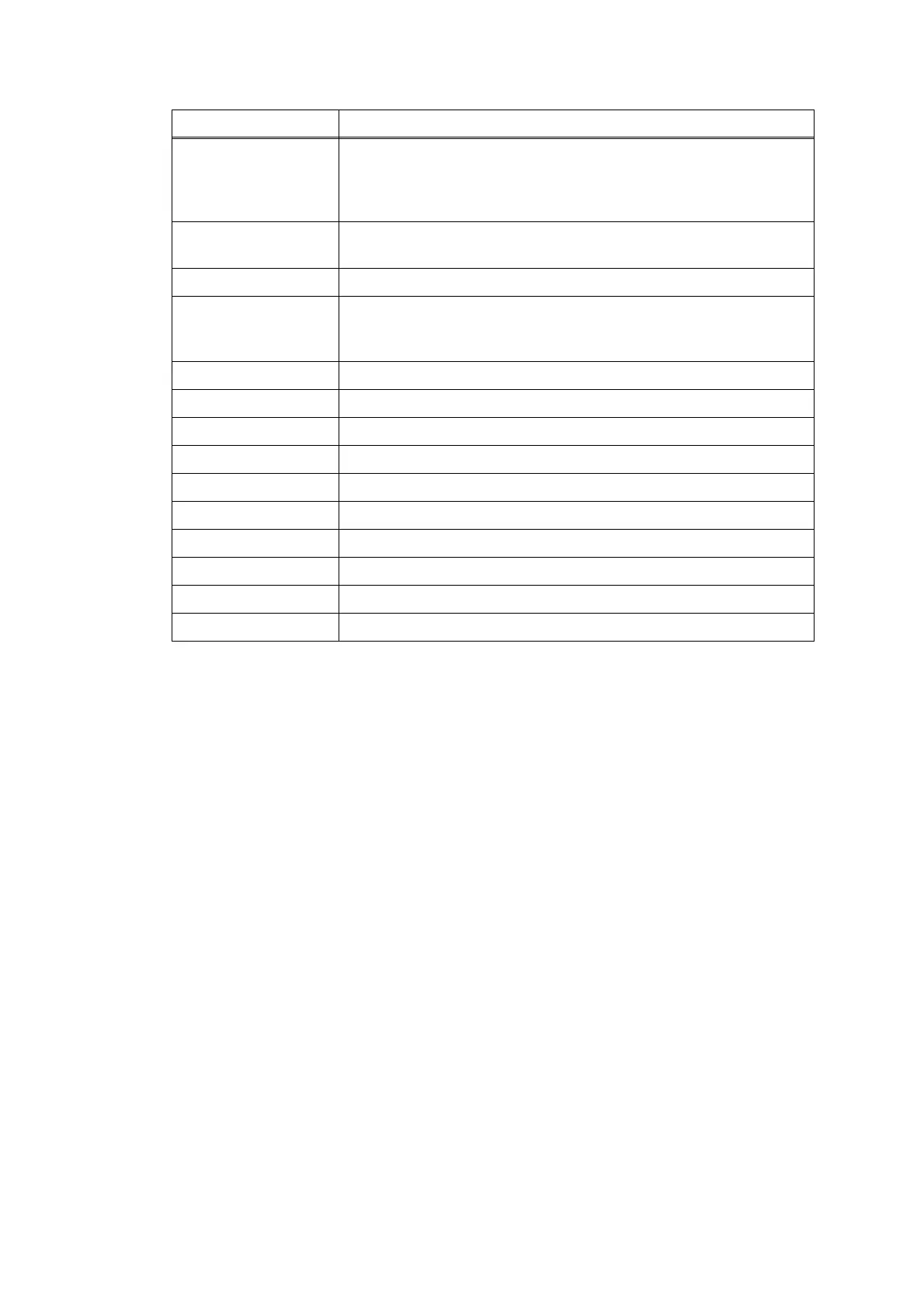5-22
Confidential
P-Pos Y-Offset Sets the print position offset in the Y (portrait) direction. Valid for
printing from the computer only. When the Y-Offset is set on the
computer, the setting on the computer supersedes the setting on
the LCD.
Auto FF Sets ON or OFF for AutoFF (automatic form feed). Valid for printing
from the computer only.
Auto FF Time Sets the time until timeout after AutoFF is set to ON.
FF Suppress Sets whether to skip blank pages. Valid for printing from the
computer only. On or Off setting of the blank data for copying or
faxing cannot be changed in this setting.
Auto LF Sets the auto linefeed.
Auto CR Sets the auto carriage return. Adds CR to the LF code.
Auto WRAP Sets the auto CRLF by the print width.
Auto Skip
Sets whether to skip at the back end / tip of paper. Adds a blank space.
Left Margin Sets the column space at the left side.
Right Margin Set the column space at the right side.
Top Margin Sets the space at the top.
Bottom Margin Sets the space at the bottom.
Lines Sets the number of lines in the PCL.
Error Print Sets the Error Print in the event of a BR-Script3 error.
LCD Detail description
