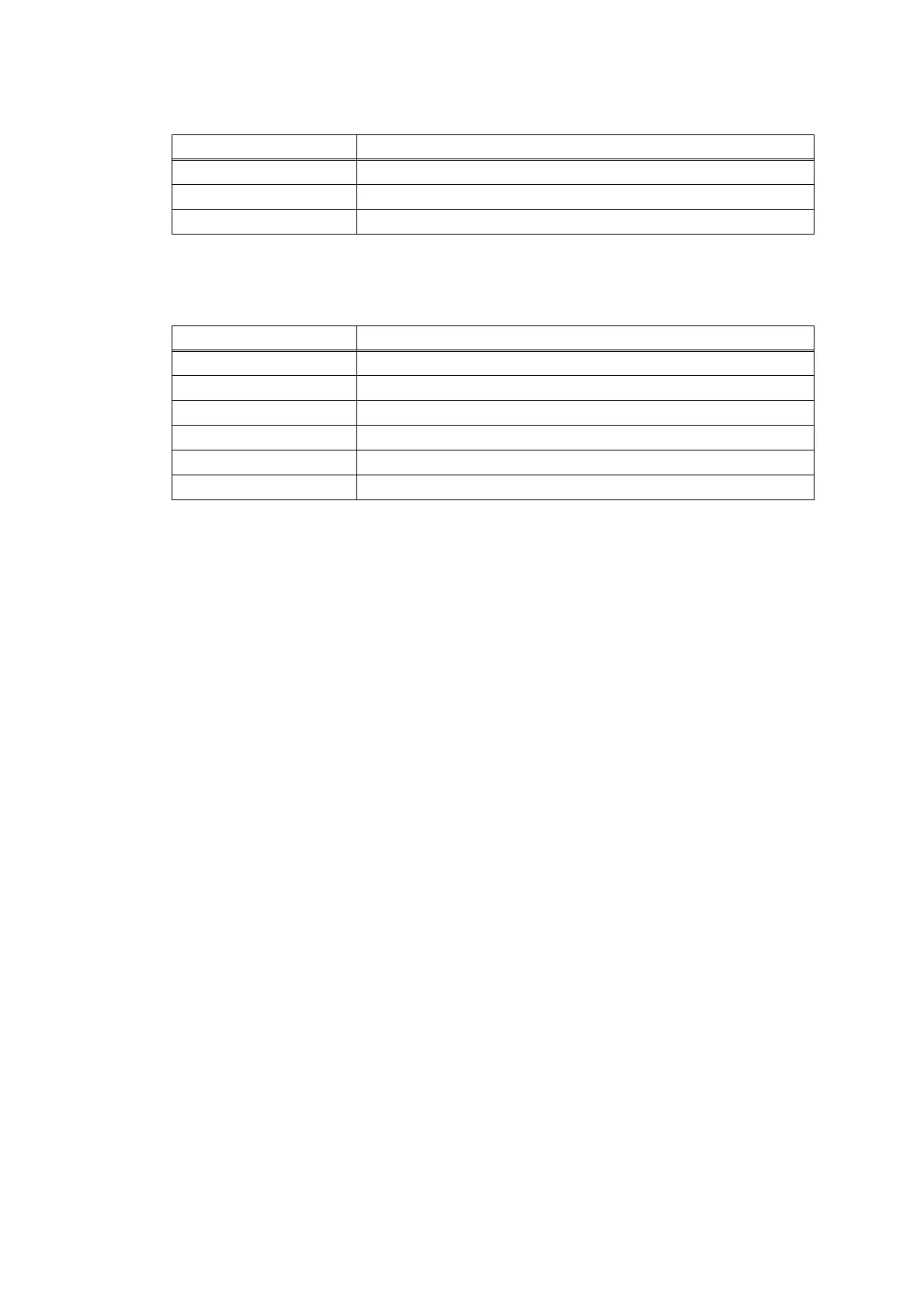5-38
Confidential
<Print page>
* Selectable only when the printing pattern is set to “K1%” or “K5%”, and the print type is not
set to the manual feed slot.
<Number of pages per job> (Only for intermittent pattern printing)
*1
Selectable only when SX is selected as print type.
*2
Selectable only when DX is selected as print type.
*3
One-sided printing for the 5th page.
LCD Description
SELECT: 1PAGE 1-page printing
SELECT: CONTINUE Continuous printing
SELECT: JOB Intermittent printing per job
*
LCD Description
SELECT: 1P/JOB Prints 1 page per job
*1
SELECT: 2P/JOB Prints 2 pages per job
*1
SELECT: 5P/JOB Prints 5 pages per job
*1
SELECT: 2I/JOB Prints 2 images per job
*2
SELECT: 5I/JOB Prints 5 images per job
*2
*3
SELECT: 10I/JOB Prints 10 images per job
*2
