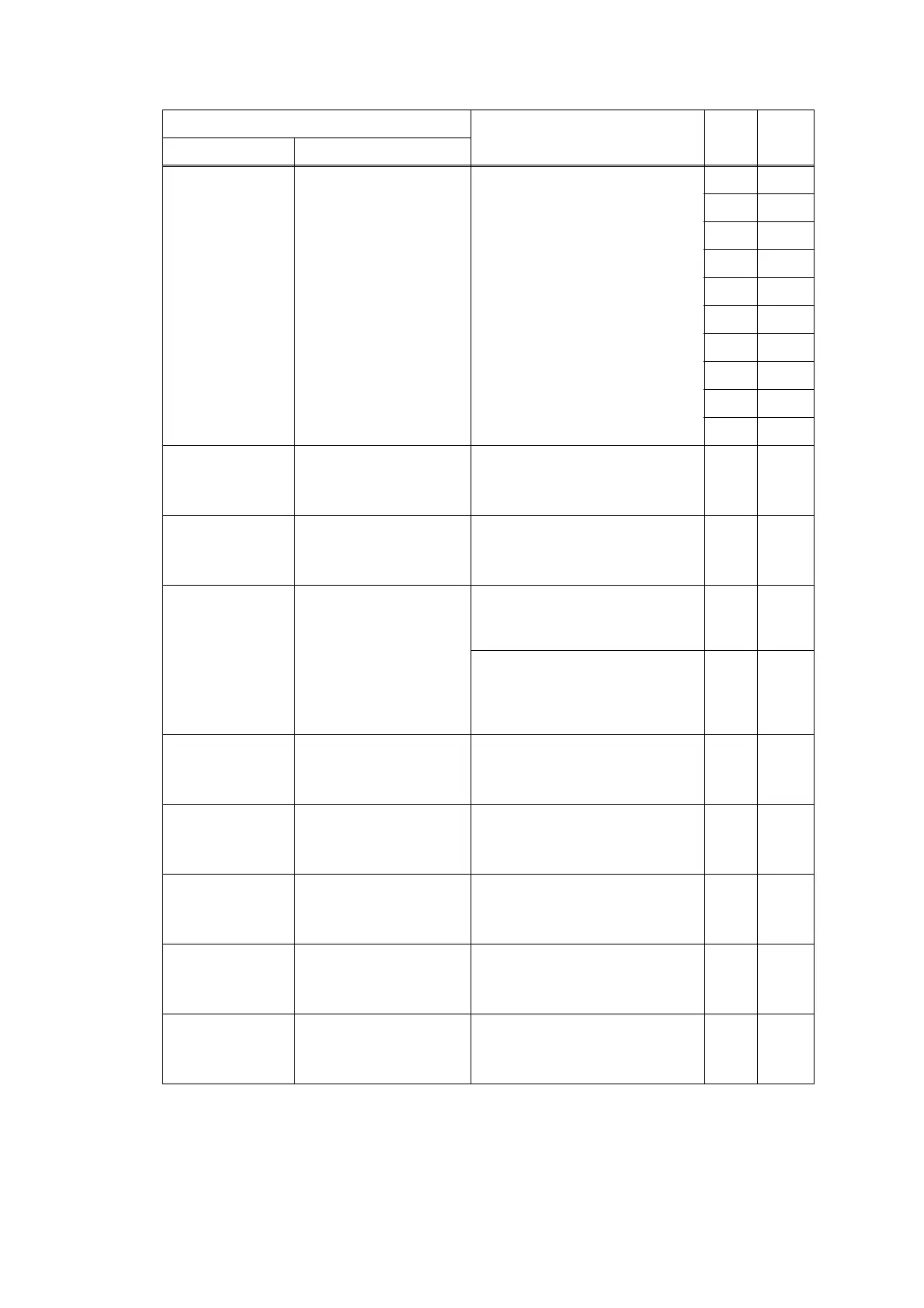2-29
Confidential
Print Unable
05
Turn the power off
and then back on
again.
Detected the fuser unit
temperature error.
0501 2-49
0502 2-49
0503 2-49
0504 2-49
0505 2-49
0506 2-49
0508 2-49
050A 2-49
050B 2-49
050C 2-49
Print Unable
09
Turn the power off
and then back on
again.
Detected irregular power supply
for more than 100 times.
0900 2-50
Print Unable
0A
Turn the power off
and then back on
again.
Detected a fan failure.
0A02 2-50
Print Unable
0B
Turn the power off
and then back on
again.
An error occurred in the high-
voltage power supply PCB
ASSY while operating.
0B01 2-51
An error occurred in the high-
voltage power supply PCB
ASSY when the machine was in
the ready state.
0B02 2-51
Print Unable
2E
Turn the power off
and then back on
again.
Could not communicate with the
cartridge sensor on the machine
side.
2E00 2-51
Print Unable
3A
Turn the power off
and then back on
again.
A communication error occurred
between the controller and
engine in main PCB.
3A00 2-51
Print Unable
A7
Turn the power off
and then back on
again.
Color parameter in the ROM
does not match the first side or
second side CIS.
A700 2-67
Print Unable
A9
Turn the power off
and then back on
again.
A scanning error occurred while
processing the scanned image.
A900 2-67
Print Unable
D1
Turn the power off
and then back on
again.
An error occurred while
initializing the modem.
D100 2-70
Error message
Description
Error
codes
Refer
to:
Initial display Scroll
