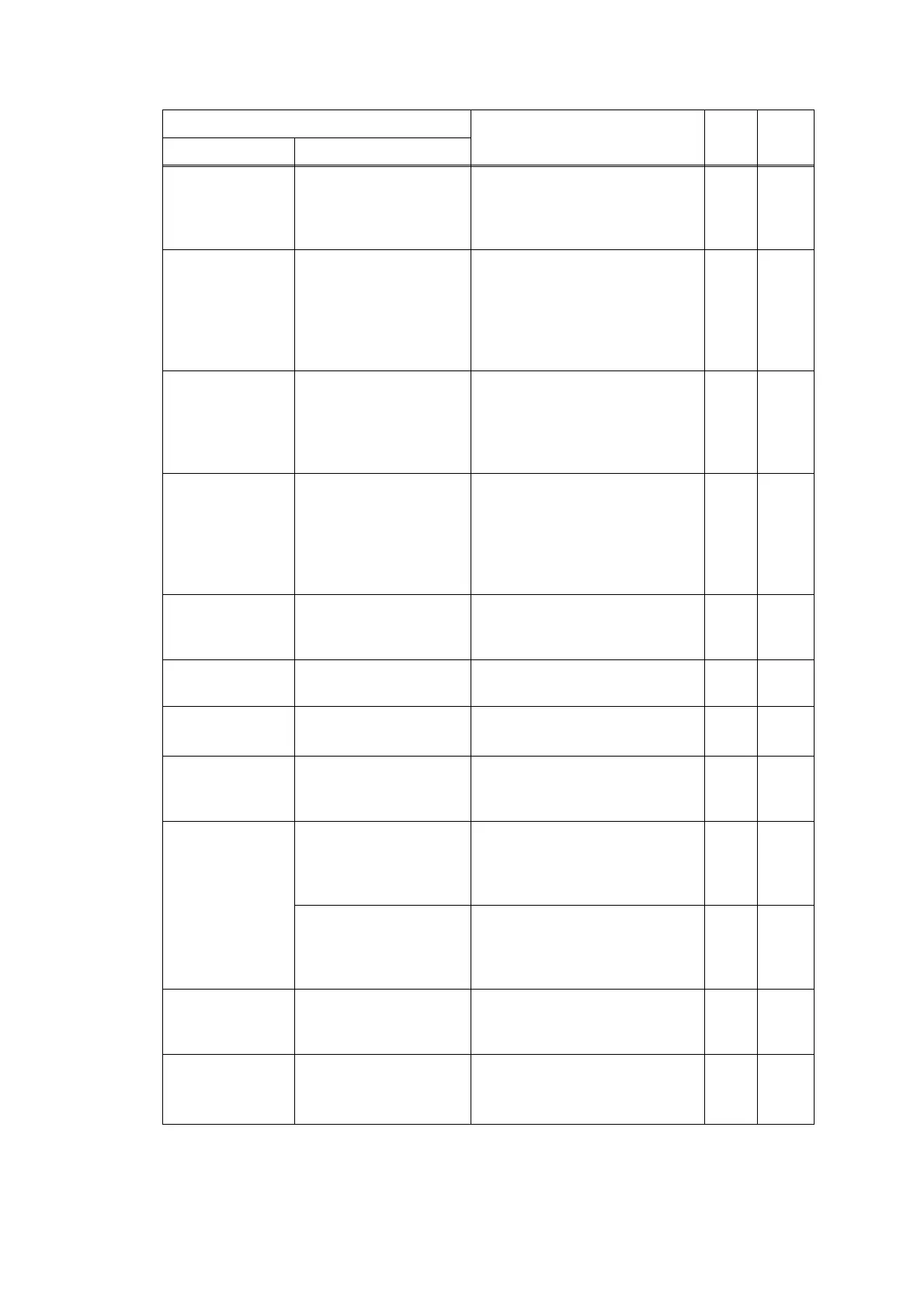2-35
Confidential
Jam Inside -
After the registration rear sensor
detects paper pass, the eject
sensor does not detect paper
pass.
7000 2-58
Jam MP Tray -
When the paper is fed from the
MP tray, after the MP paper
empty sensor detects paper
pass, the registration rear
sensor does not detect paper
pass after a set period of time.
7200 2-59
Jam Rear -
After the registration rear sensor
detects the end of paper pass
and the specified period of time
has passed, the eject sensor
continues to detect paper pass.
7100 2-59
Jam Tray -
When printing from the paper
tray, the registration front sensor
does not detect paper pass
within the specified time after
the T1 paper feed sensor
detected paper pass.
7302 2-60
Journal Full Journal Full
The number of the registered
communication management
reports reached 200.
--- 4.14.5
Machine Error -
Detected that the modem PCB
is not connected.
D200 2-70
Machine Error
F9
-
The spec code was not entered
correctly.
F900 2-72
Manual Feed -
There is no paper set in the
manual feed slot on the manual
feed slot printing.
8C00 2-61
Media Type
Mismatch
Reload correct
paper in MP Tray,
then press [Retry].
When printing from the MP tray,
paper type setting in the
machine does not match the
setting in the driver.
9201 2-62
Reload correct
paper in Tray1, then
press [Retry].
When printing from the paper
tray, paper type setting in the
machine does not match the
setting in the driver.
9202 2-62
No Cartridge Put the Toner
Cartridge back in.
Toner cartridge could not
communicate with the cartridge
sensor.
2500 2-51
No Drum Unit Open the Front
Cover, then install
the Drum Unit.
Detected that the drum unit was
not set by detecting the
electrodes current.
6200 2-55
Error message
Description
Error
codes
Refer
to:
Upper line Lower line
