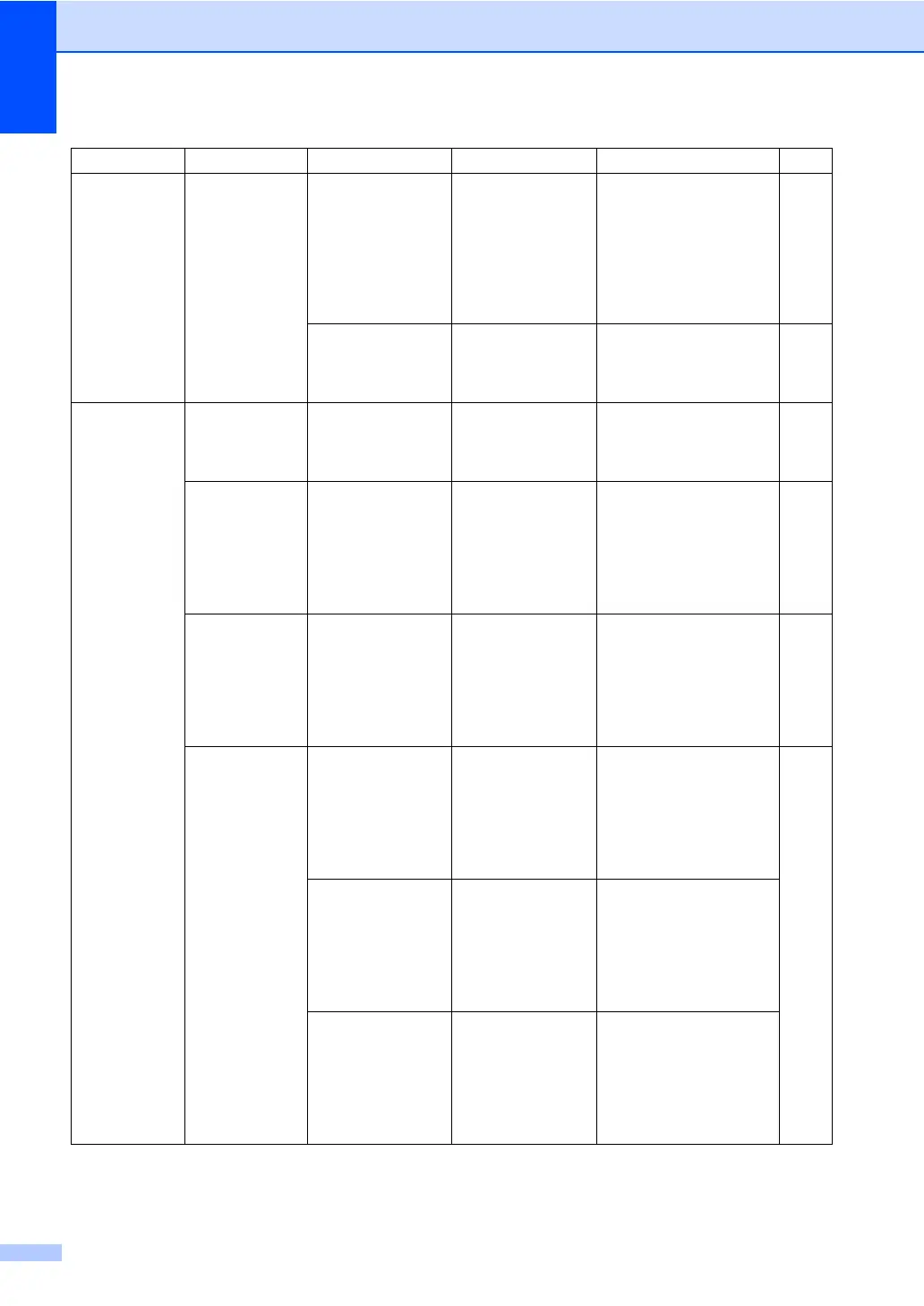110
2.Fax
(Continued)
0.
Miscellaneous
(Continued)
3.Faxability
(For New Zealand
only)
On
Off*
If you have FaxAbility from
Telecom, you can use this
function to store the
ringing pattern of your fax
number.
And if you set in to ON, you
should use the registered
number only.
38
4.Caller ID Display#
Print Report
View or print a list of the
last 30 Caller IDs stored in
memory.
37
39
42
3.Copy 1.Quality — Best
Fast
Normal*
Chooses the Copy
resolution for your type of
document.
64
2.Brightness — -nnnno+
-nnnon+
-nnonn+*
-nonnn+
-onnnn+
Adjusts the brightness for
copies.
66
3.Contrast — -nnnno+
-nnnon+
-nnonn+*
-nonnn+
-onnnn+
Adjusts the contrast for
copies.
66
4.
Color Adjust
1.Red R:- nnnno +
R:- nnnon +
R:- nnonn +*
R:- nonnn +
R:- onnnn +
Adjusts the amount of Red
in copies.
66
2.Green G:- nnnno +
G:- nnnon +
G:- nnonn +*
G:- nonnn +
G:- onnnn +
Adjusts the amount of
Green in copies.
3.Blue B:- nnnno +
B:- nnnon +
B:- nnonn +*
B:- nonnn +
B:- onnnn +
Adjusts the amount of Blue
in copies.
Main Menu Submenu Menu Selections Options Descriptions Page
