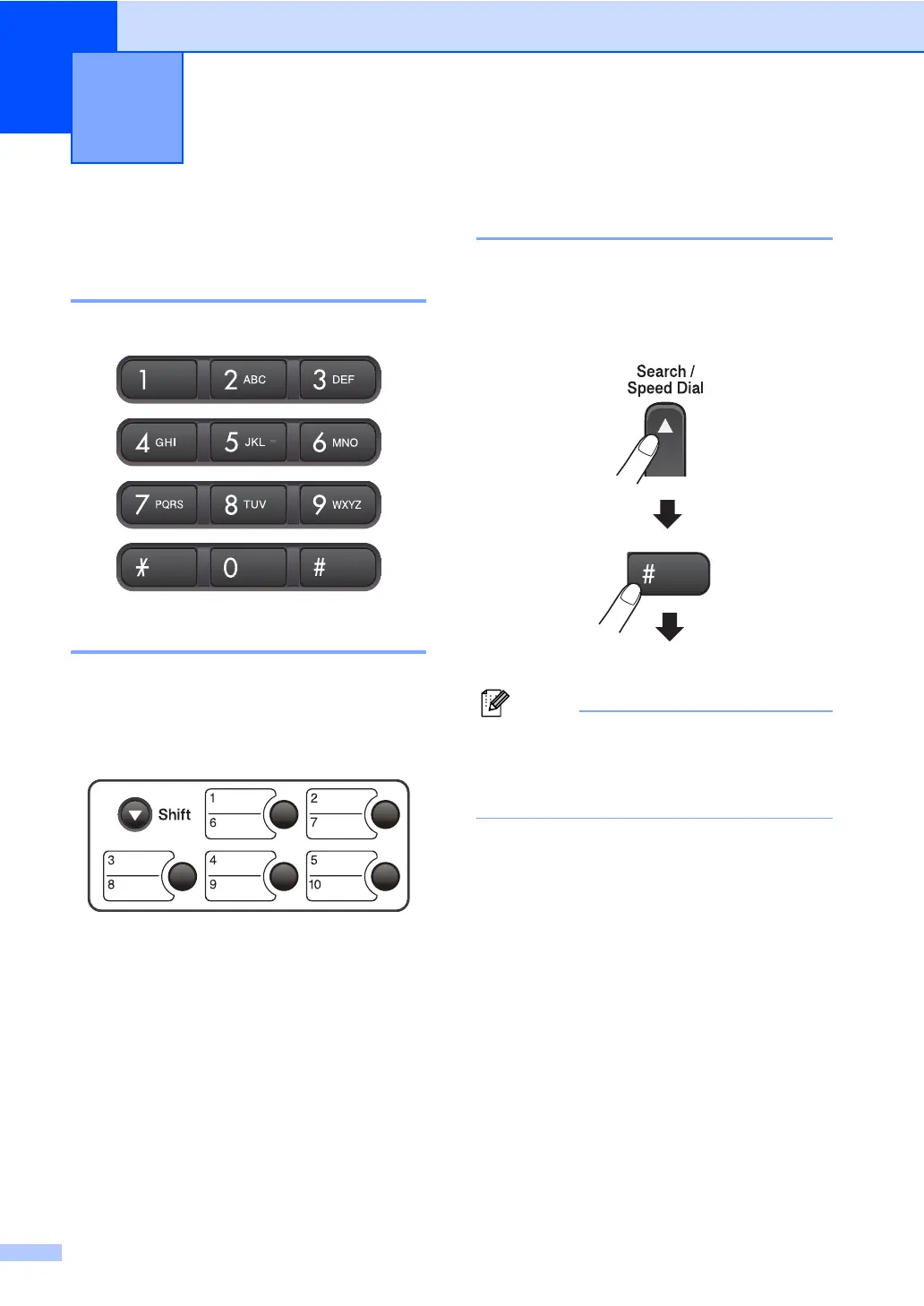46
8
How to Dial 8
Manual dialling 8
Press all of the digits of the fax number.
One-Touch Dialling 8
Press the One-Touch key that stores the
number you want to call.
To dial One-Touch numbers 6 to 10, hold
down Shift as you press the One-Touch key.
Speed-Dialling 8
a Press Search/Speed Dial, the # (hash)
key, and then the two digit Speed-Dial
number.
Note
If the LCD shows Not Registered
when you enter a One-Touch number or a
Speed-Dial number, a number has not
been stored at this location.
Dialling and storing numbers 8
Two-digit number
