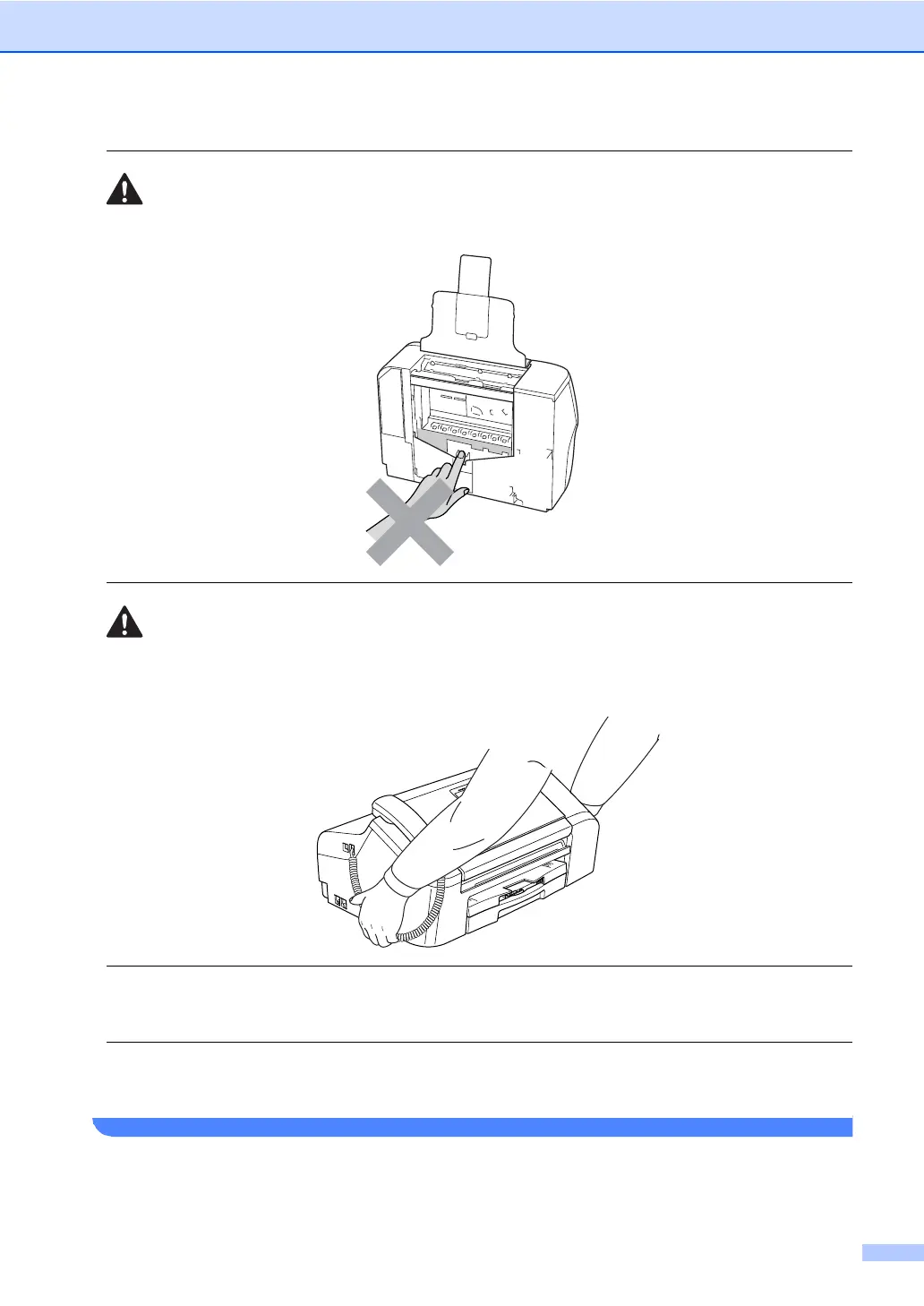Safety and Legal
75
DO NOT touch the area shaded in the illustration. Doing this may cause injury.
When moving the machine you must lift it from the base, by placing a hand at each side of the
unit as shown in the illustration.
If the machine becomes hot, releases smoke or generates any strong smells, immediately
unplug the machine from the electrical socket. Call your Brother dealer.
If metal objects, water or other liquids get inside the machine, immediately unplug the machine
from the electrical socket. Call your Brother dealer.
