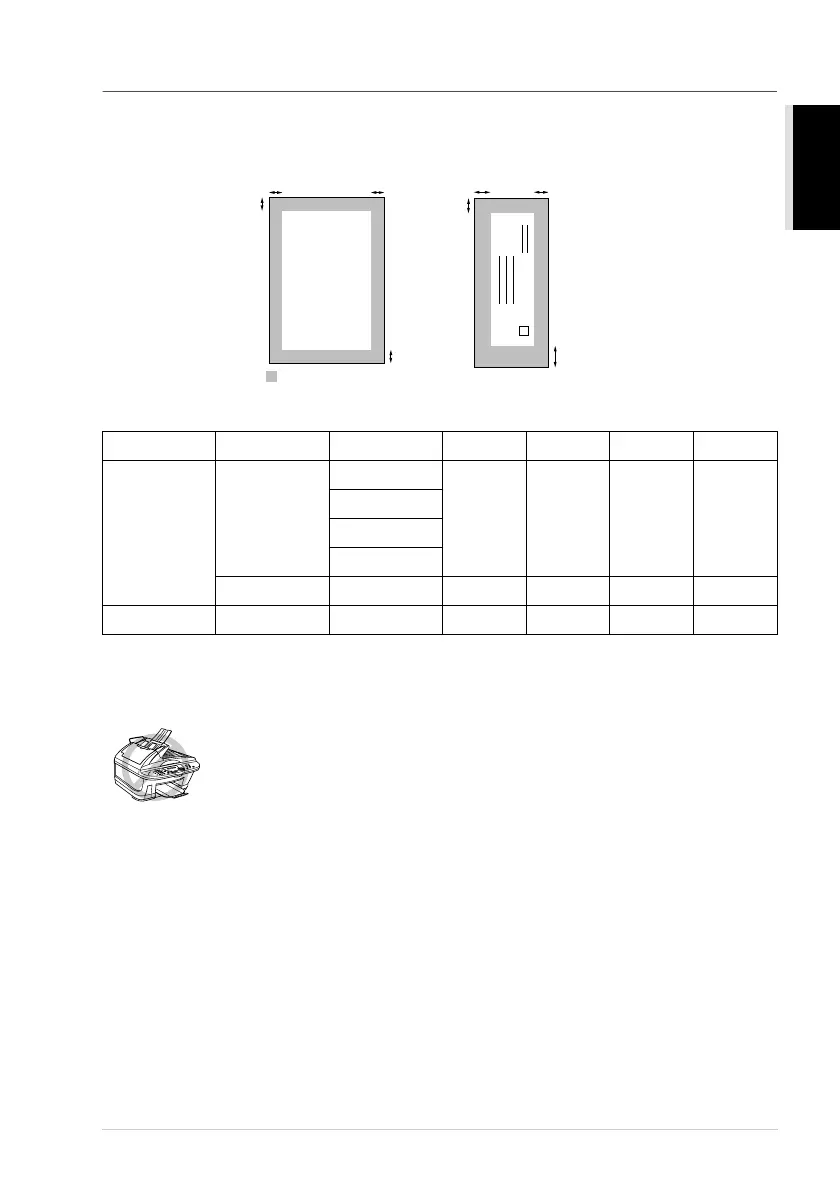Specifications 145
APPENDIX
Print Area
The Print Area depends on the settings in the application you are using. The figures below show the
unprintable areas on cut sheets and envelopes.
Printer depends on the Printer driver.
The above figures are approximate and the print area may vary depending on the kind of paper you
are using.
Paper Type Paper Size A B C D
Cut Sheet
A4
Fax
3 mm 11 mm 3.4 mm 3.4 mm
Mono Copy
Colour Copy
Printer
Executive Printer 3 mm 11 mm 3.4 mm 3.4 mm
Envelopes Printer 10 mm 20 mm 3.4 mm 3.4 mm
Do not use the following types of paper and envelopes:
• Damaged, curled, wrinkled, or irregularly shaped paper and envelopes
• Extremely shiny or highly textured paper and envelopes
• Envelopes with clasps
• Envelopes of baggy construction
• Envelopes not sharply creased
• Embossed envelopes
• Paper and envelopes already printed with a laser printer
• Envelopes preprinted on the inside
• Paper and envelopes that cannot be arranged uniformly when stacked
Cut Sheet
Envelopes
unprintable area
A
A
CD
C
D
BB
