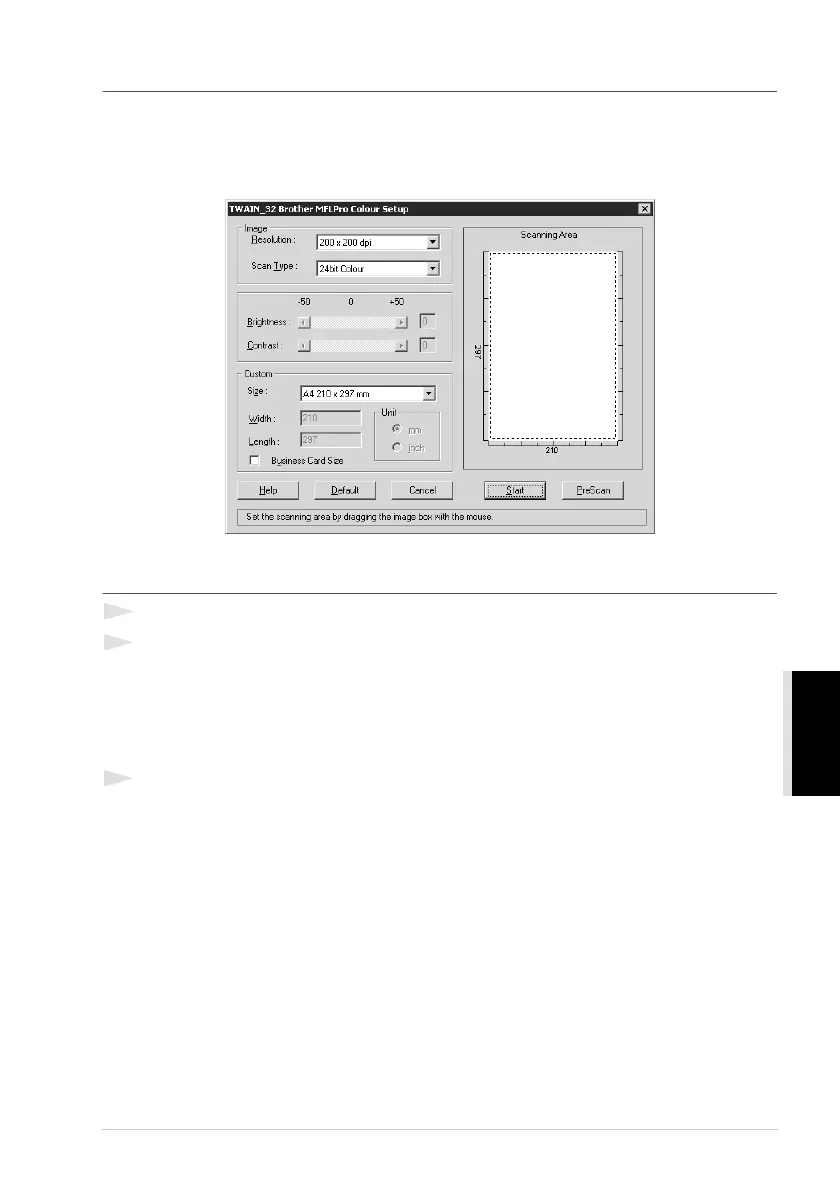Using ScanSoft
™
PaperPort
®
for Brother and ScanSoft
™
TextBridge
®
89
PRINTER/SCANNER
Accessing the Scanner
To choose TWAIN_32 Brother MFL Pro Colour as your scanner driver, select it under the “Select
scanner”—OR—“Select source” option in your software.
From the PaperPort
®
window, select Acquire from the File drop-down menu or select the TWAIN
or Scan button. The Scanner Setup dialog box will appear:
Scanning a Document into your PC
1
Insert the document face up in the ADF, or face down on the glass platen.
2
Adjust the following settings, if needed, in the Scanner Setup window:
◆ Resolution
◆ Scan Type (Black & White, Gray [Error Diffusion], True Gray, 256 Colour, 24 bit colour)
◆ Brightness
◆ Contrast
◆ Size
3
Select the Start button from the Scanner window.
