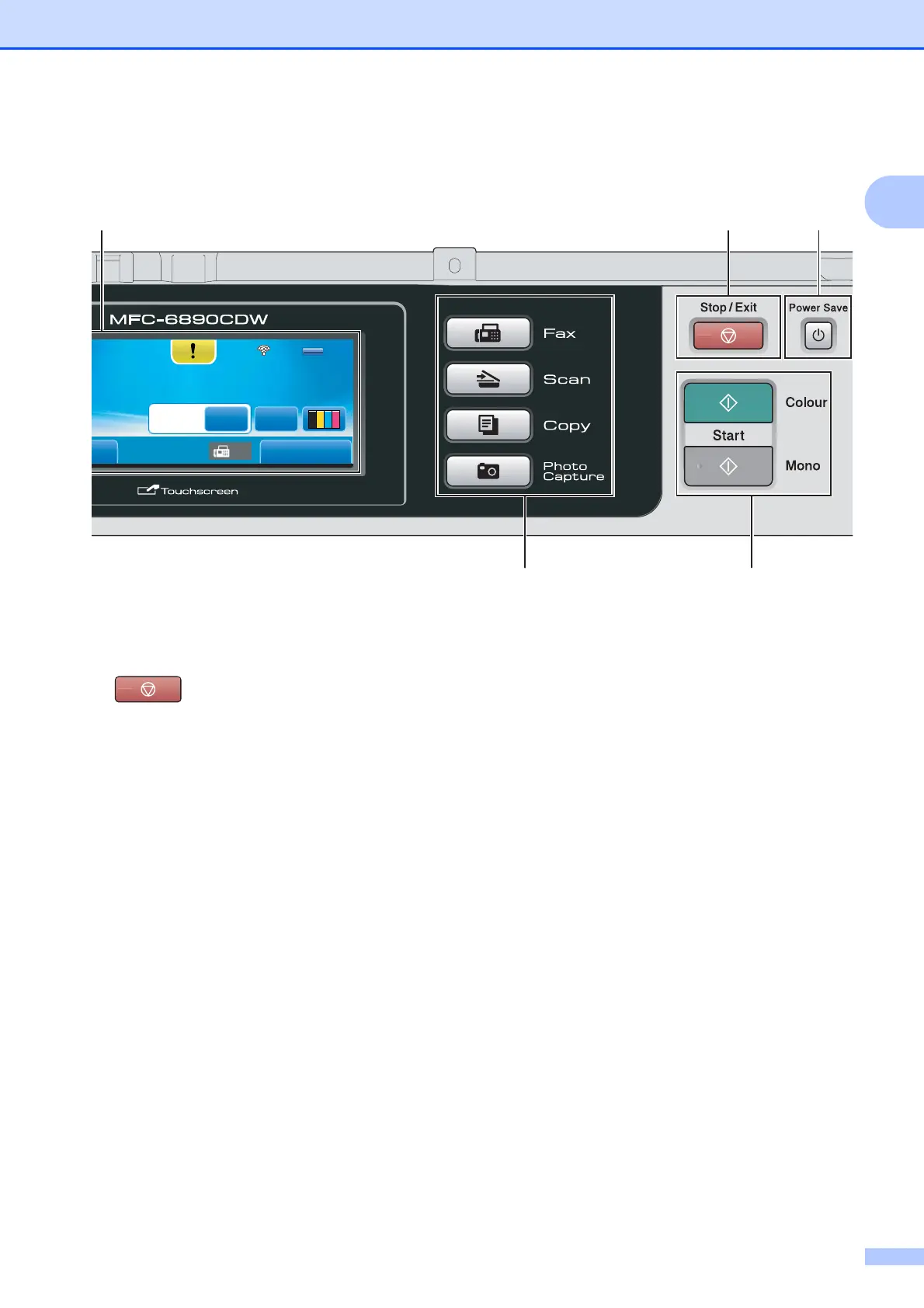General Information
7
1
5PowerSave
Lets you put the machine into Power Save
mode.
6 Stop/Exit
Stops an operation or exits from a menu.
7 LCD (liquid crystal display)
This is a Touchscreen LCD. You can access
the menus and options by pressing buttons
displayed on the screen.
Also, you can adjust the angle of the display by
lifting it.
8 One Touch keys
These 3 keys give you instant access to
6 previously stored numbers.
Shift
To access One Touch numbers 4 to 6, hold
down Shift as you press the One Touch key.
Also, if no number is assigned to the key, you
can directly store a number by pressing the
empty key.
TAD
Phone Book
New FaxNew Fax
0101
MENU
01
Fax
Preview
Mem.Mem.
1
1
34
7
65
