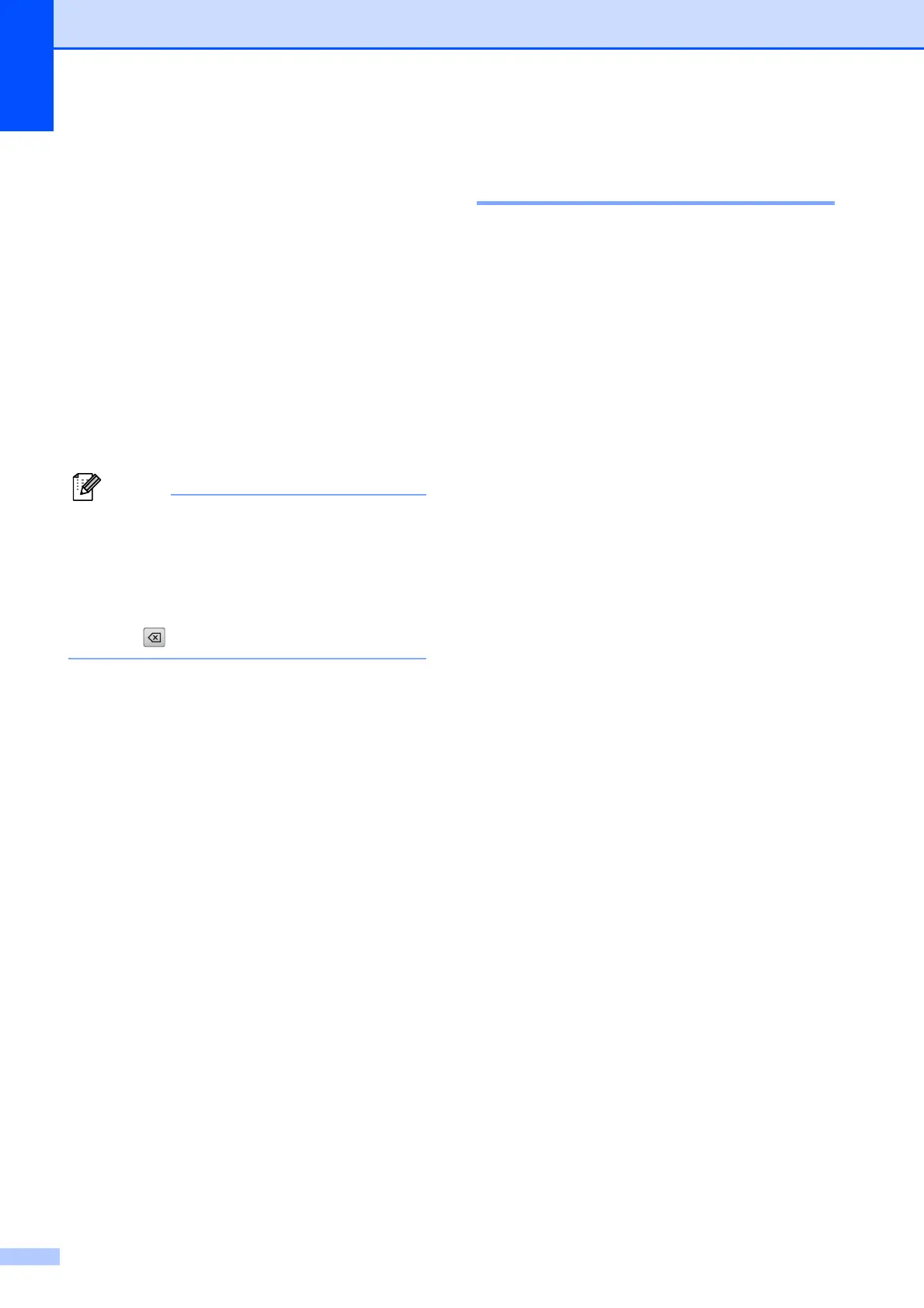Chapter 8
82
g Do one of the following:
If you chose Name:, enter the name
(up to 16 characters) using the
buttons on the LCD. (See Entering
Text on page 205.)
The LCD will display your settings.
Press OK.
If you chose Fax/Tel1: or
Fax/Tel2:, enter the new number
(up to 20 digits) using the buttons on
the LCD.
The LCD will display your settings.
Press OK.
Note
How to change the stored name or
number:
If you want to change a character, press
d or c to position the cursor under the
character you want to change, and then
press . Re-enter the character.
h Do one of the following:
Press OK to finish.
To change another One Touch or
Speed Dial location, repeat steps b
to g.
To change more details, go to g.
The LCD will display your settings.
i Press Stop/Exit.
Setting up groups for
broadcasting 8
Groups, which can be stored in a One Touch
key or a Speed Dial location, allow you to
send the same fax message to many fax
numbers by pressing only a One Touch key
or Phone Book, the two-digit location,
Send a fax and Mono Start. First, you'll
need to store each fax number in a
One Touch key or Speed-Dial location. Then
you can include them as numbers in the
Group. Each Group uses up a One Touch
key or Speed Dial location. You can have up
to six Groups, or you can assign up to
205 numbers in a large Group.
(See Storing Speed Dial numbers
on page 79 and Broadcasting (Monochrome
only) on page 43.)
a Press Phone Book.
b Press More.
c Press Setup Groups.
d Press Set Speed Dial or
Set One Touch Dial.
If you choose Set Speed Dial, go to
step f.
e To accept the next available One Touch
key number, press OK.
f Enter the group name (up to
16 characters) using the buttons on the
LCD.
Press OK.
g When the LCD displays the next
available Group number, press OK.
This Group number and name will
automatically be assigned to the next
available Speed Dial location.
