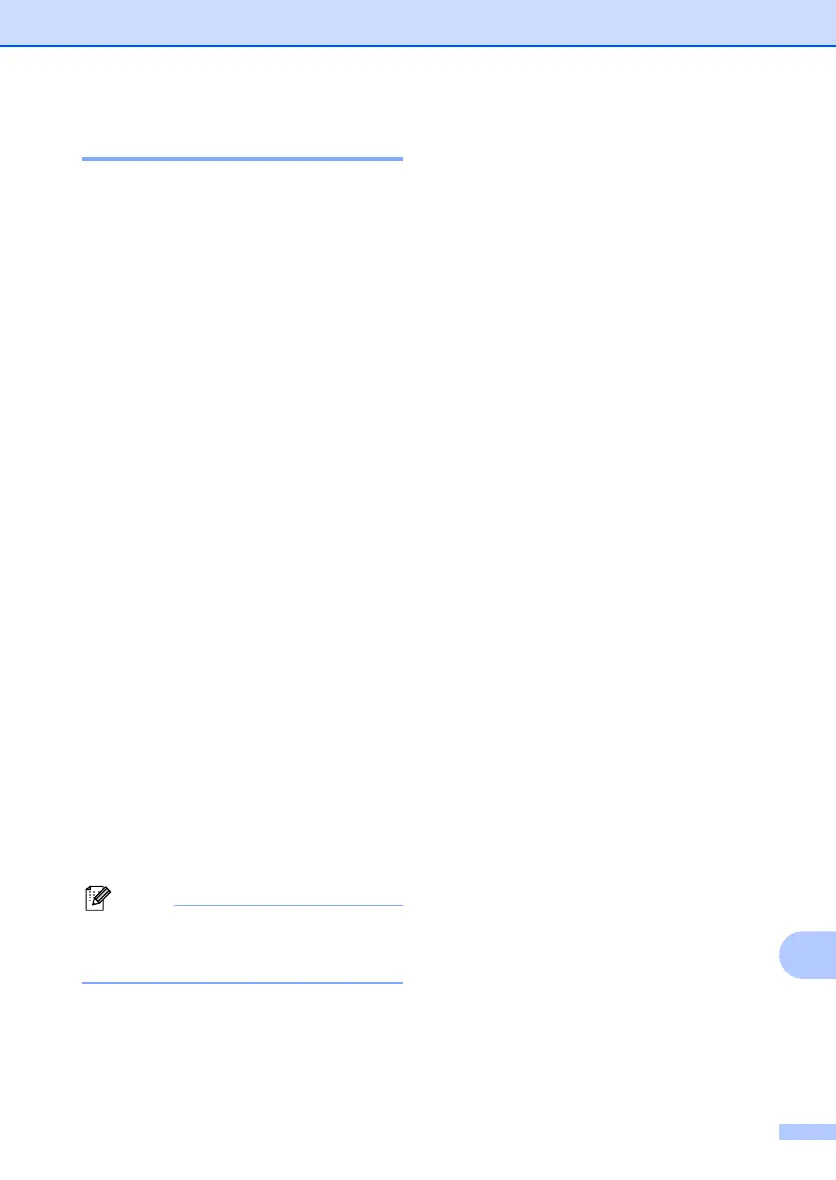Troubleshooting and routine maintenance
113
B
Telephone line interference B
If you are having difficulty sending or
receiving a fax due to possible interference
on the telephone line, we recommend that
you adjust the Equalization for compatibility
to reduce the modem speed for fax
operations.
a Press Menu, 2, 0, 1.
b Press a or b to choose
Basic(for VoIP) or Normal or
High (MFC-7450, MFC-7840N and
MFC-7840W).
Basic(for VoIP) cuts the
modem speed to 9600 bps. and
turns the error correction mode
(ECM) off.
For a standard telephone line: If you
regularly experience interference on
your standard telephone line try this
setting.
If you are using VoIP: VoIP service
providers offer fax support using
various standards. If you regularly
experience fax transmission errors
try this setting.
Normal sets the modem speed at
14400 bps.
High sets the modem speed at
33600 bps. (MFC-7450, MFC-7840N
and MFC-7840W only)
Press OK.
c Press Stop/Exit.
When you change the compatibility to
Basic(for VoIP), the ECM feature is
not available.
