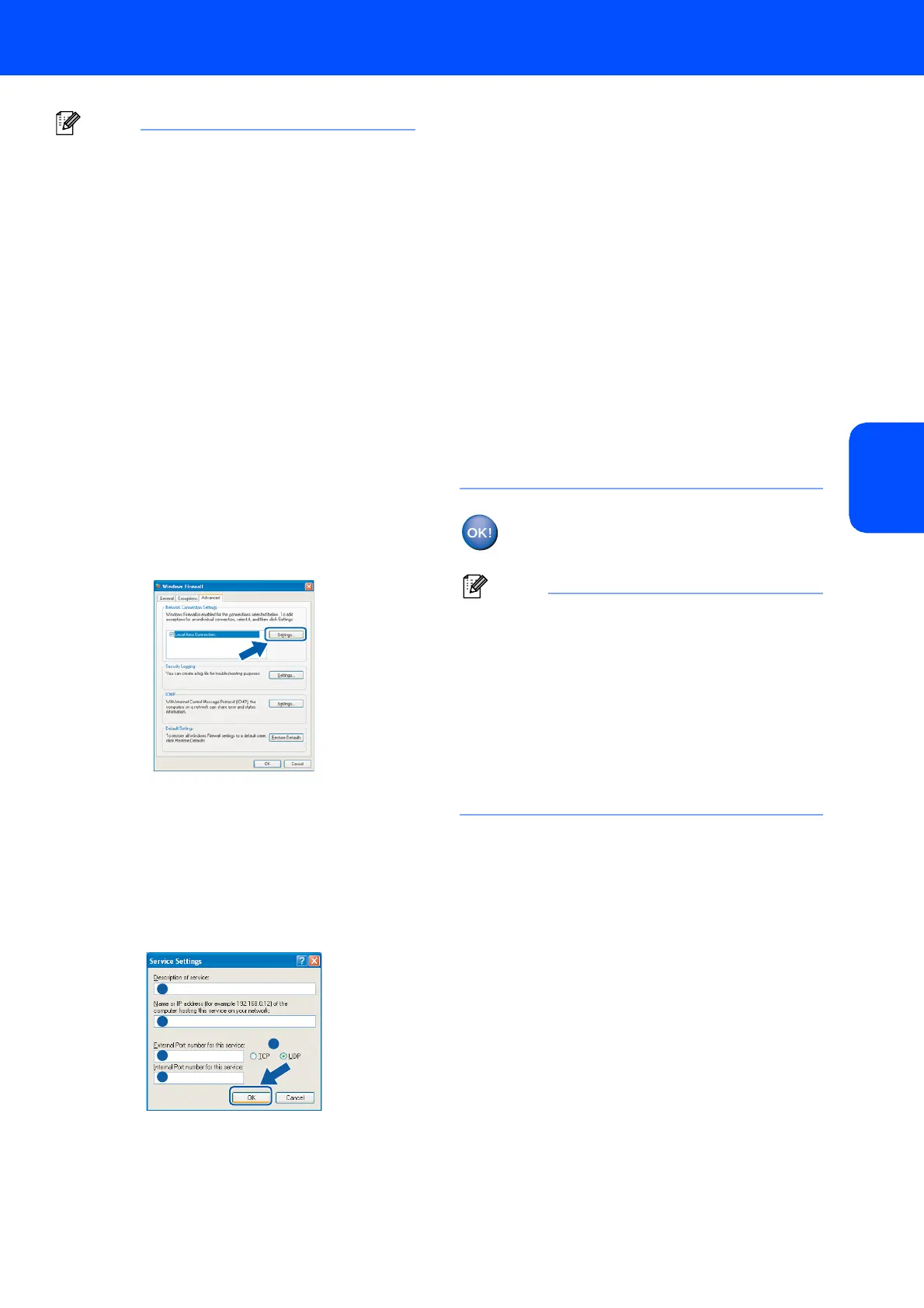Installing the Driver & Software
33
Windows
®
Windows
®
Wireless
Network
Note
• After restarting the computer, the Installation
Diagnostics will run automatically. If the
installation is unsuccessful, the installation results
window will be shown. If the Diagnostics shows a
failure, please follow the on-screen instructions or
read the on-line help and FAQs in
Start/All Programs (Programs)/Brother/
MFC-XXXX.
• Once you are sure that you can print after the
installation, restart your Firewall software.
• Firewall settings on your PC may reject the
necessary network connection for Network
Scanning and PC-Fax.
Follow the instructions below to configure your
Windows Firewall. If you are using a personal
Firewall software, see the User's Guide for your
software or contact the software manufacturer.
• For Windows
®
XP SP2 users:
1 Click the Start button, Control Panel and then
Windows Firewall.
Make sure that Windows Firewall on the
General tab is set to On.
2 Click the Advanced tab and Settings... button.
3 Click the Add button.
4 Add port 54925 for network scanning, enter the
information below:
1) (Any description)
2) Localhost
3) 54925
4) 54925
5) Select UDP
Then, click OK.
5 Click the Add button.
6 Add port 54926 for Network PC-Fax, enter the
information below:
1) (Any description)
2) Localhost
3) 54926
4) 54926
5) Select UDP
Then, click OK.
7 Click the Add button.
8 Add port 137 for both network scanning and
Network PC-Fax receiving, enter the
information below:
1) (Any description)
2) Localhost
3) 137
4) 137
5) Select UDP
Then, click OK.
9 Make sure if the new settings are added and
are checked, and then click OK.
The MFL-Pro Suite has been installed and
the installation is now complete.
Note
• MFL-Pro Suite includes the Network Printer
Driver, Network Scanner Driver, Brother
ControlCenter3, ScanSoft
®
PaperPort
®
SE with
OCR and True Type
®
fonts.
PaperPort
®
SE is a document management
application for scanning and viewing documents.
• Windows
®
XP Professional x 64 Edition does not
support the Brother ControlCenter3 Modern user
interface (see the Software User’s Guide located
on the CD-ROM for details).
1
2
3
4
5
