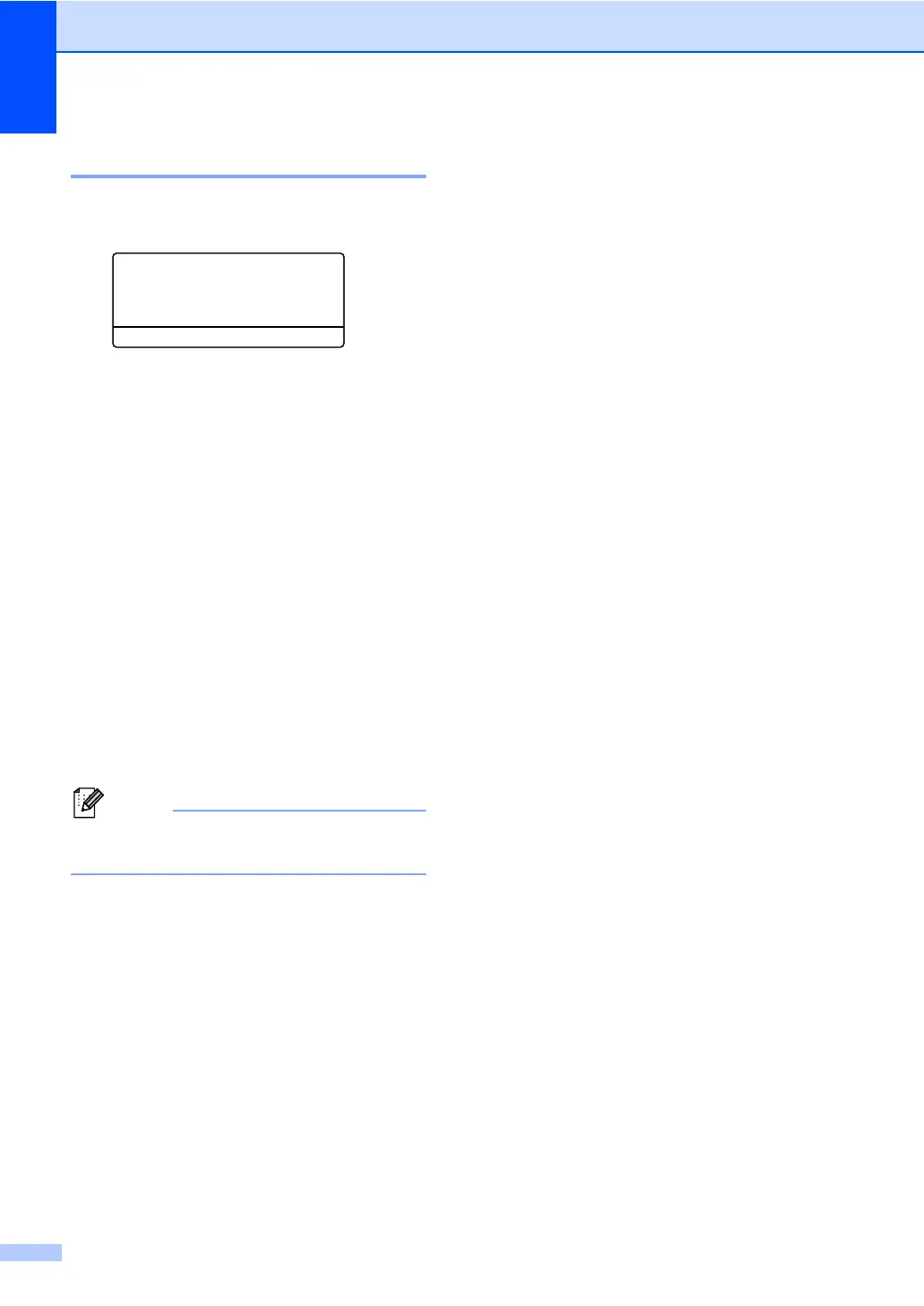124
How to reset the machine B
a (USA) Press Menu, 0, 6.
(Canada) Press Menu, 0, 7.
06.Reset
1.Network
2.Address & Fax
3.All Settings
Select ab or OK
b Press a or b to choose the reset function
you want to use.
Press OK.
c Do one of the following;
To reset the settings, press 1 and go
to step d.
To exit without making changes,
press 2 and go to step e.
d You will be asked to reset the machine.
Do one of the following;
To reset the machine press 1. The
machine will begin the reset.
To exit without resetting the
machine, press 2. Go to step e.
e Press Stop/Exit.
You can also reset the Network settings
by pressing Menu, 7, 0.
