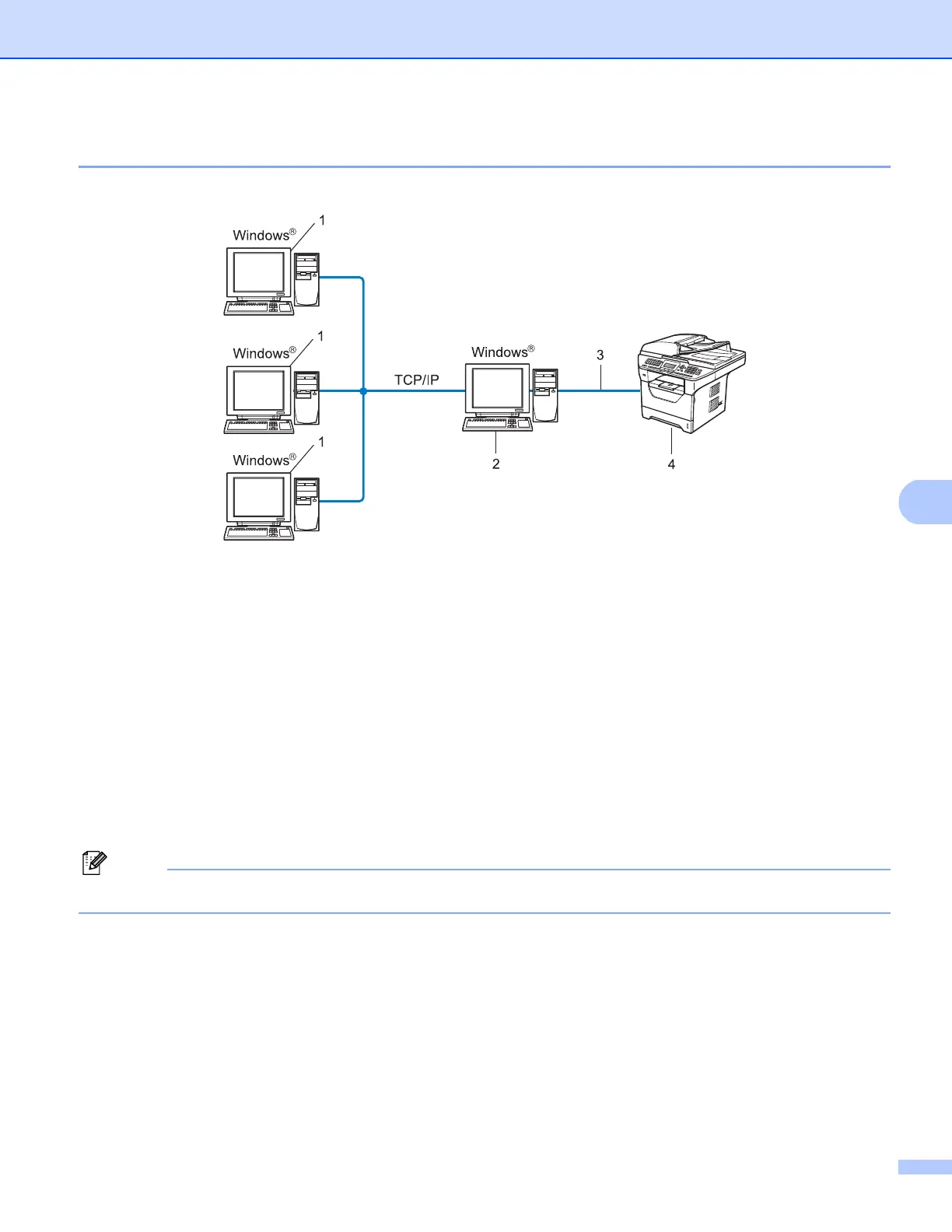Driver Deployment Wizard (Windows
®
only)
125
7
Network Shared 7
The device is connected to a network and a central print queue is used to manage all print jobs.
1 Client computer
2 Also known as “Server” or “Print Server”
3 TCP/IP, USB or parallel
4 Printer (your machine)
How to install the Driver Deployment Wizard software 7
a Put the supplied CD-ROM into your CD-ROM drive. If the model name screen appears, choose your
machine. If the language screen appears, choose your language.
b The CD-ROM main menu will appear. Click Network Utilities.
c Choose the Driver Deployment Wizard installation program.
Note
For Windows Vista
®
, when the User Account Control screen appears, click Continue.
d Click Next in response to the Welcome message.
e Read the License Agreement carefully. Then follow the on-screen instructions.
f Click Finish. Now the Driver Deployment Wizard software has been installed.
