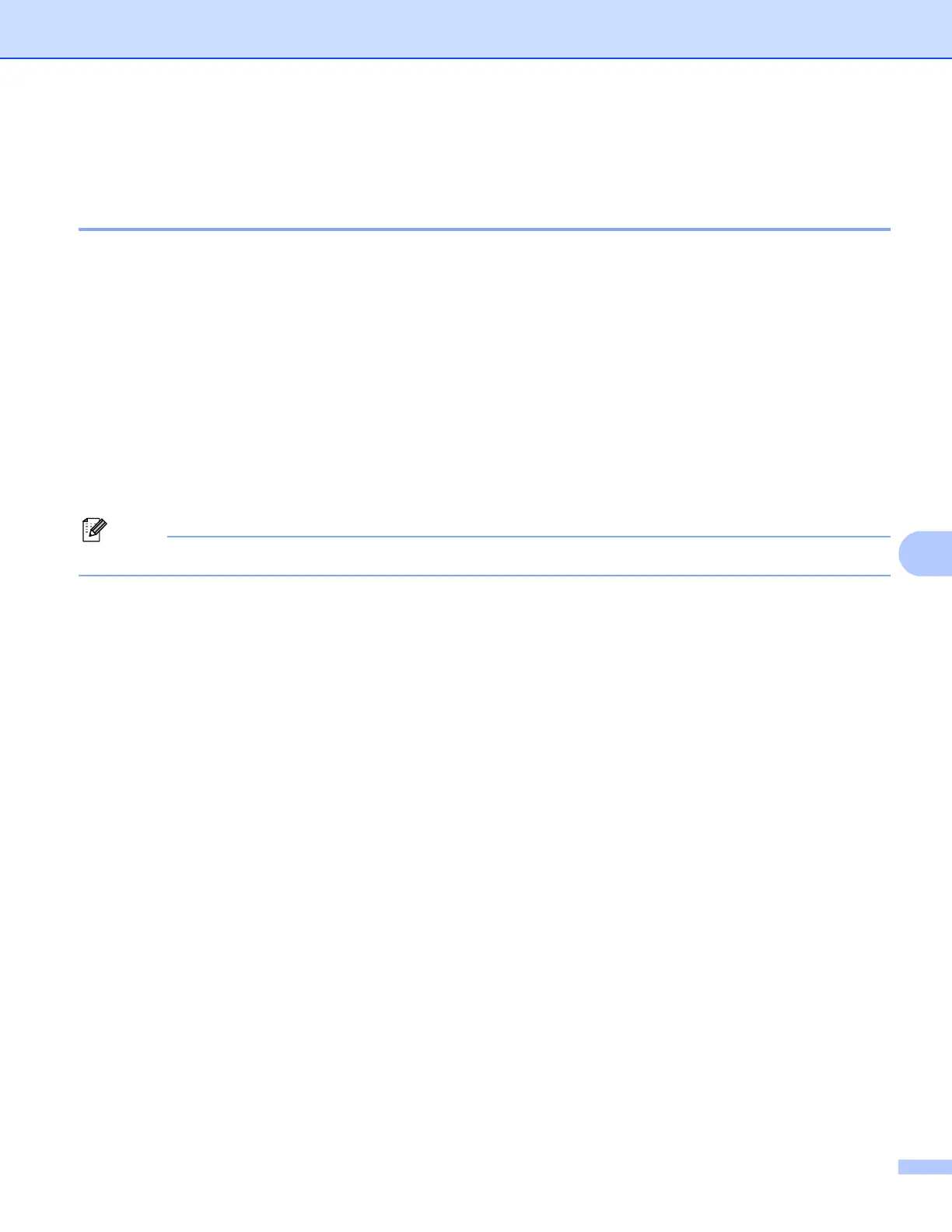Network printing from Windows
®
: basic TCP/IP Peer-to-Peer printing
130
8
Configuring the standard TCP/IP port 8
Printer driver not yet installed 8
a Put the supplied CD-ROM into your CD-ROM drive. If the model name screen appears, choose your
machine. If the language screen appears, choose your language.
b The CD-ROM main menu will appear. Click Initial Installation.
c Click Printer Driver Only (for Network).
d Click Next in response to the Welcome message. Follow the on-screen instructions.
e Choose Standard Installation and click Next.
f Choose Brother Peer-to-Peer Network Printer, and then click Next.
g Follow the on-screen instruction, and then click Next.
Note
Contact your administrator if you are not sure about the location and name of the printer on the network.
h Continue through the wizard clicking Finish when complete.
