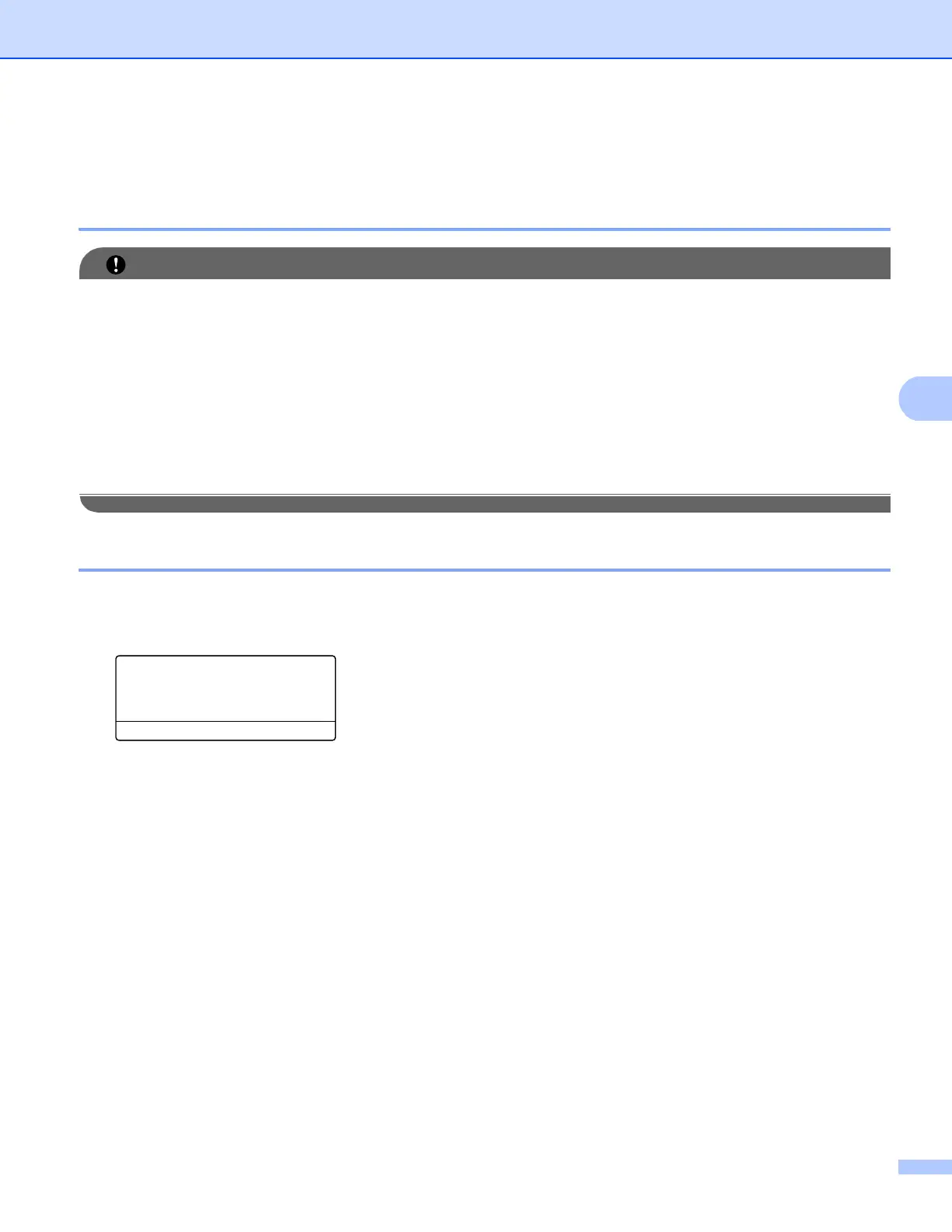Wireless configuration for Macintosh using the Brother installer application (For MFC-8890DW)
83
5
Configuration in Ad-hoc mode 5
Before configuring the wireless settings 5
IMPORTANT
• The following instructions will install your Brother machine in a network environment using the Brother
installer application for Macintosh found on the CD-ROM we have provided with the machine.
• You can also setup your Brother machine using the machine’s control panel which we recommended. See
Configuring your machine for a wireless network (For MFC-8890DW) on page 21.
• If you have previously configured the wireless settings of the machine, you must reset the network LAN
settings before you can configure the wireless settings again. Press Menu, 7, 0 for Network Reset,
press 1 for Reset and then choose 1 for Yes to accept the change. The machine will restart automatically.
• If you are using a firewall function of anti-spyware or antivirus applications, temporarily disable them. Once
you are sure that you can print, configure the software settings following the instructions.
Configure the wireless settings 5
a Plug the machine’s power cord into the AC power outlet. Turn on the machine’s power switch.
b Press Menu, 7, 2, 7. Using a or b, choose On and press OK.
72.WLAN
7.WLAN Enable
a On
b Off
Select ab or OK
c Turn on your Macintosh.
d Put the supplied CD-ROM into your CD-ROM drive. Double-click the MFL-Pro Suite icon on your
desktop.
