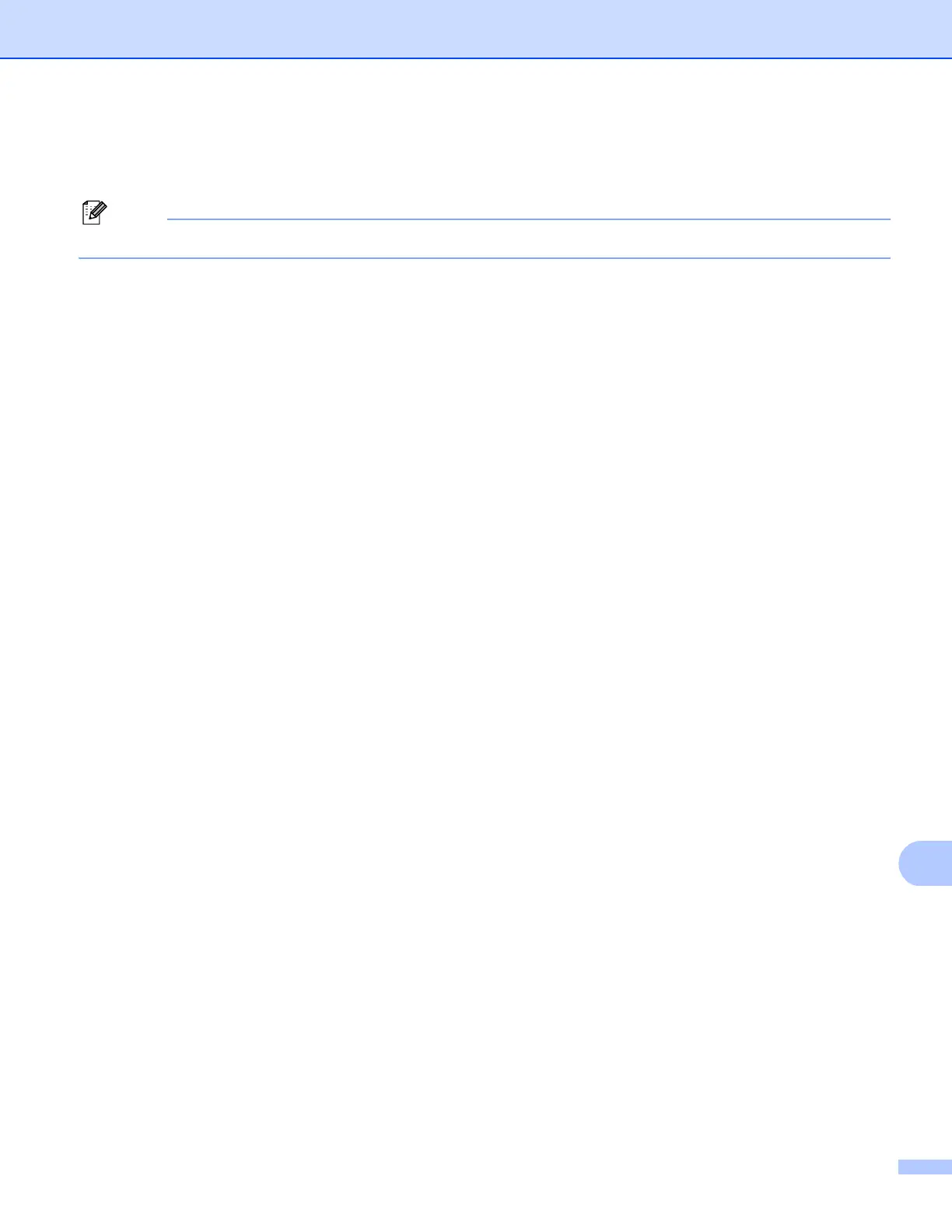Security features
189
14
How to install the certificate to your printer 14
When you receive the certificate from a CA, follow the steps below to install it into the print server.
Note
Only a certificate issued with this printer’s CSR can be installed.
a Click Install Certificate on the Configure Certificate page.
b Specify the file of the certificate that has been issued by a CA, and then click Submit.
c Now the certificate is created successfully.
d Follow the on-screen instructions to configure the other security settings.
e Restart the printer to activate the configuration.
f Now the certificate is saved in your printer. To use SSL/TLS communication, the Root Certificate from
the CA needs to be installed on your computer. Contact your network administrator about installation.
