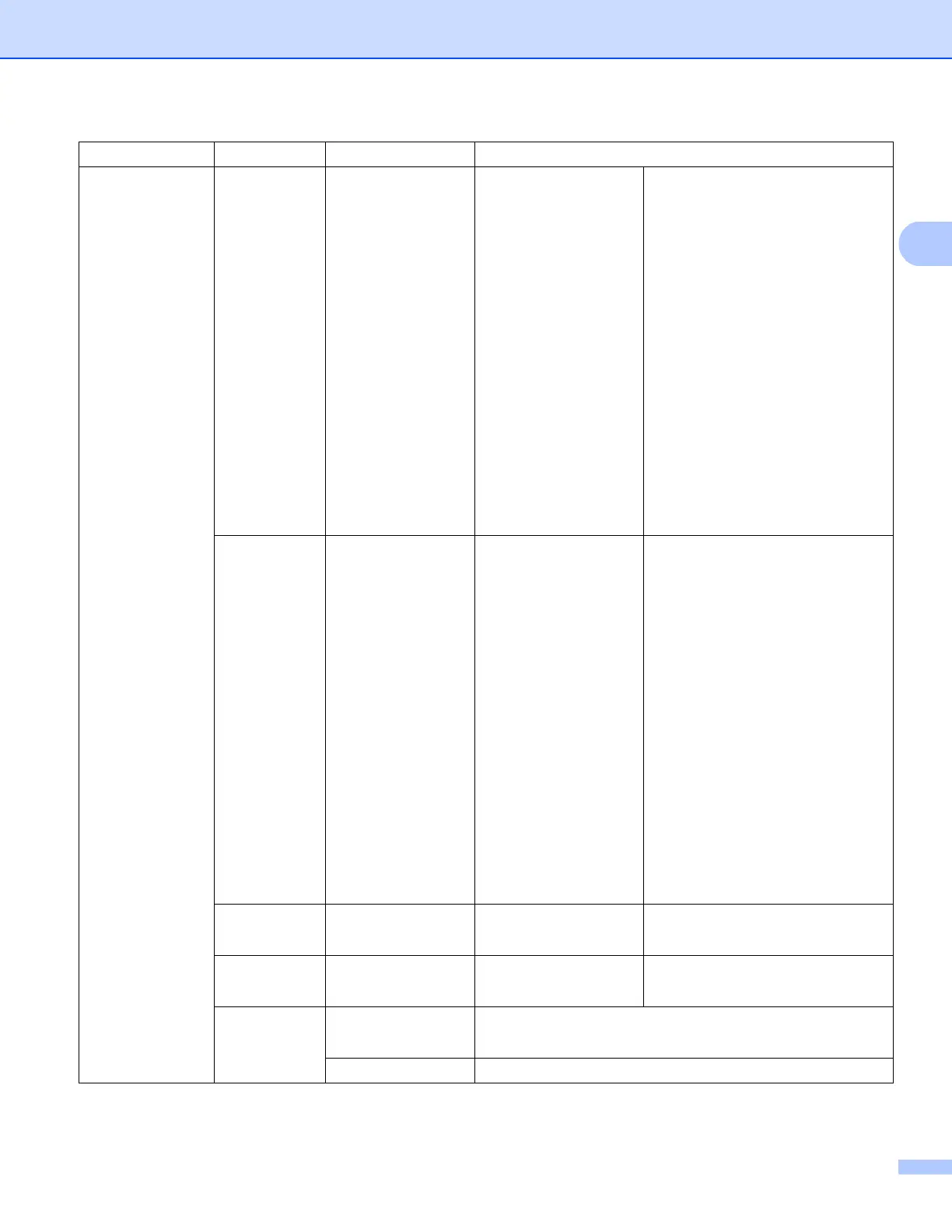Appendix B
218
B
1
On connection to the network, the machine will automatically set the IP address and Subnet Mask to values appropriate for your network.
7.Network
(continued)
5.Scan to FTP
— Color 100 dpi*
Color 200 dpi
Color 300 dpi
Color 600 dpi
Gray 100 dpi
Gray 200 dpi
Gray 300 dpi
B&W 200 dpi
B&W 200x100 dpi
(If you choose Color option)
PDF*
Secure PDF
JPEG
XPS
(If you choose Gray option)
PDF*
Secure PDF
JPEG
XPS
(If you choose B&W option)
PDF*
Secure PDF
TIFF
6.ScanTo Network
— Color 100 dpi*
Color 200 dpi
Color 300 dpi
Color 600 dpi
Gray 100 dpi
Gray 200 dpi
Gray 300 dpi
B&W 200 dpi
B&W 200x100 dpi
(If you choose Color option)
PDF*
Secure PDF
JPEG
XPS
(If you choose Gray option)
PDF*
Secure PDF
JPEG
XPS
(If you choose B&W option)
PDF*
Secure PDF
TIFF
7.Fax to Server
—— On
Off*
8.Time Zone
—— UTC+XX:XX
UTC-XX:XX
0.Network Reset
1.Reset 1.Yes
2.No
2.Exit —
Main menu Submenu Menu selections Options
