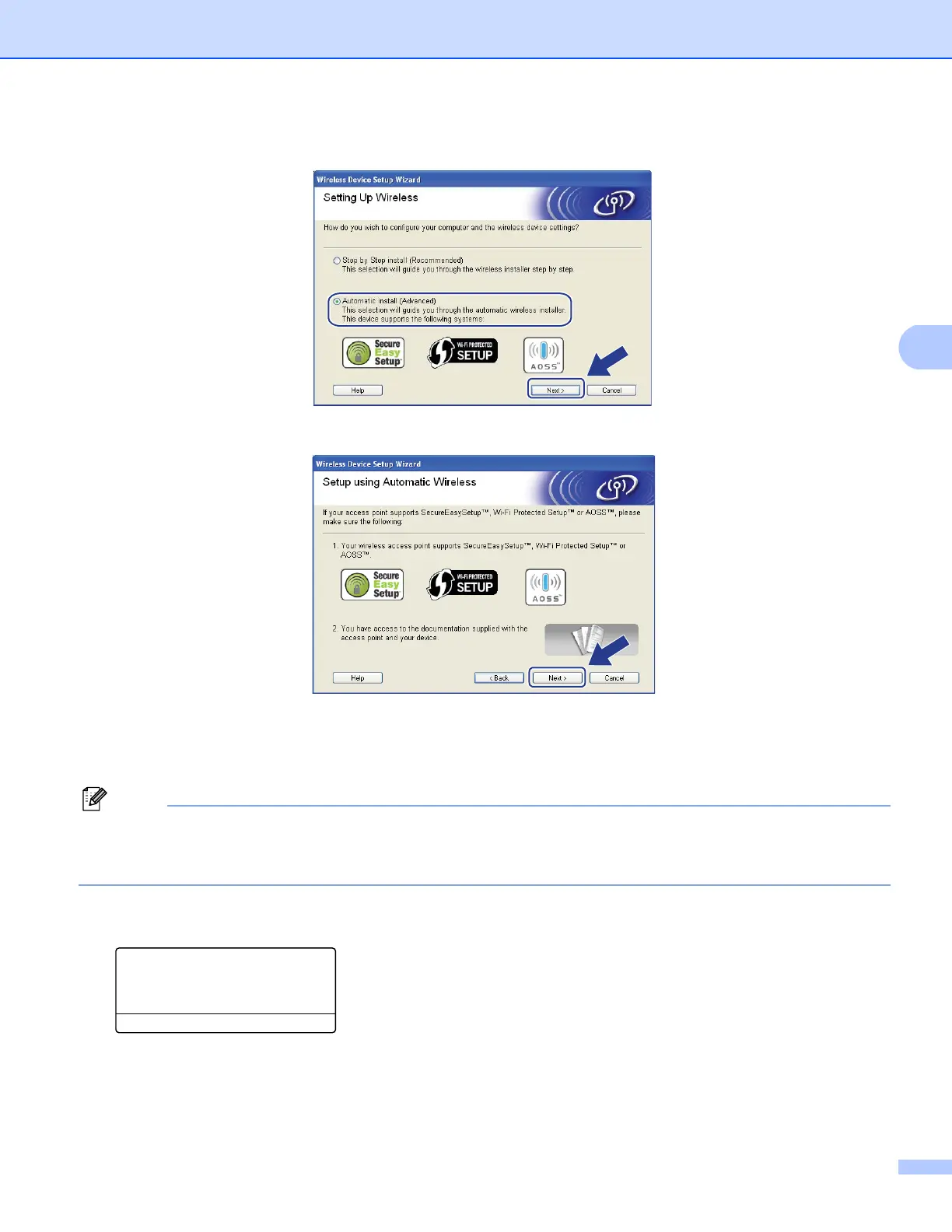Wireless configuration for Windows
®
using the Brother installer application (For MFC-8890DW)
53
4
g Choose Automatic install (Advanced) and click Next.
h Confirm the on-screen message and click Next.
i Press Menu, 7, 2, 3 for SES/WPS/AOSS.
This feature will automatically detect which mode (SecureEasySetup™, Wi-Fi Protected Setup or
AOSS™) your access point uses to configure your machine.
Note
If your wireless access point supports Wi-Fi Protected Setup (PIN Method) and you want to configure your
machine using the PIN (Personal Identification Number) Method, see Using the PIN Method of Wi-Fi
Protected Setup on page 39.
j The machine searches for an access point that supports SecureEasySetup™, Wi-Fi Protected Setup or
AOSS™ for 2 minutes.
72.WLAN
3.SES/WPS/AOSS
Setting WLAN
k Put your access point in the SecureEasySetup™ mode, Wi-Fi Protected Setup mode or AOSS™ mode,
depending on what is supported by your access point. Please refer to the instruction manual that came
with your access point. You will see Connecting AOSS, Connecting SES or Connecting WPS on
the LCD while the machine searches your access point.
