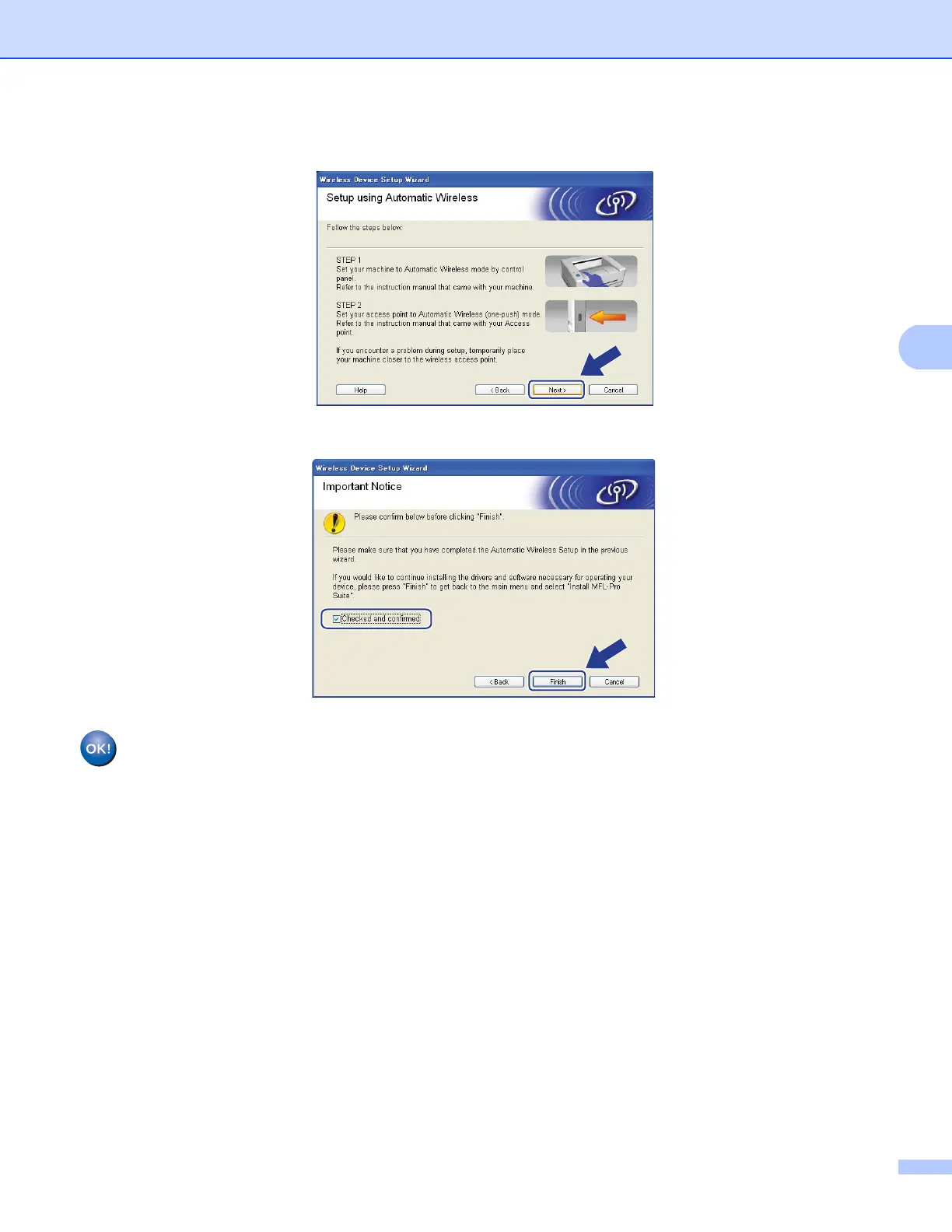Wireless configuration for Windows
®
using the Brother installer application (For MFC-8890DW)
55
4
m Click Next.
n Check the box after you confirm that you have completed the wireless settings, and then click Finish.
You have completed the wireless network setup. If you would like to continue installing drivers
and software necessary for operating your device, please choose Install MFL-Pro Suite from
the CD-ROM menu.
