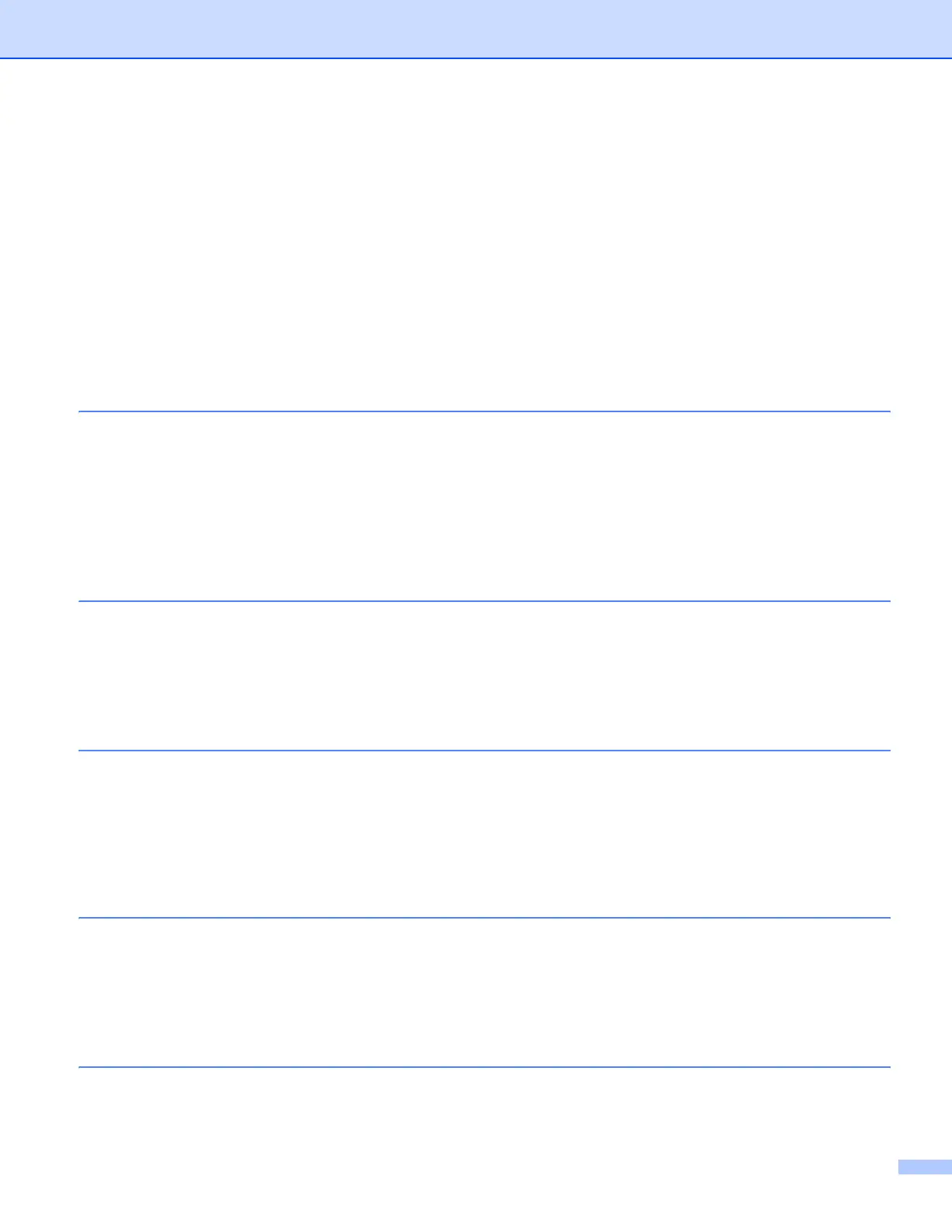vii
Wired Enable (MFC-8890DW wired network only)..........................................................................105
WLAN Enable (MFC-8890DW wireless network only) ....................................................................105
E-mail / IFAX (MFC-8880DN and MFC-8890DW only) ...................................................................106
How to set a new default for Scan to E-mail (E-mail server)
(MFC-8880DN and MFC-8890DW only) .....................................................................................117
How to set a new default for Scan to FTP .......................................................................................118
How to set a new default for Scan to Network ................................................................................119
Fax to Server (For MFC-8880DN and MFC-8890DW) ....................................................................120
Time Zone .......................................................................................................................................122
Restoring the network settings to factory default...................................................................................123
Printing the Network Configuration List .................................................................................................123
7 Driver Deployment Wizard
(Windows
®
only) 124
Overview................................................................................................................................................124
Connection methods..............................................................................................................................124
Peer-to-peer ....................................................................................................................................124
Network Shared...............................................................................................................................125
How to install the Driver Deployment Wizard software..........................................................................125
Using the Driver Deployment Wizard software......................................................................................126
8 Network printing from Windows
®
:
basic TCP/IP Peer-to-Peer printing 129
Overview................................................................................................................................................129
Configuring the standard TCP/IP port....................................................................................................130
Printer driver not yet installed ..........................................................................................................130
Printer driver already installed.........................................................................................................131
Other sources of information .................................................................................................................131
9 Internet printing for Windows
®
132
Overview................................................................................................................................................132
IPP printing for Windows
®
2000/XP, Windows Vista
®
and Windows Server
®
2003/2008 ....................132
Windows Vista
®
and Windows Server
®
2008..................................................................................132
Windows
®
2000/XP and Windows Server
®
2003............................................................................134
Specifying a different URL...............................................................................................................136
Other sources of information .................................................................................................................136
10 Network printing from Macintosh using the BR-Script 3 driver 137
Overview................................................................................................................................................137
How to choose the BR-Script 3 printer driver (TCP/IP) .........................................................................137
For Mac OS X 10.3.9 to 10.4.x users ..............................................................................................137
For Mac OS X 10.5.x.......................................................................................................................139
Other sources of information .................................................................................................................140
11 Web Based Management 141
Overview................................................................................................................................................141
How to configure the machine settings using Web Based Management (web browser).......................142
Password information ............................................................................................................................143
