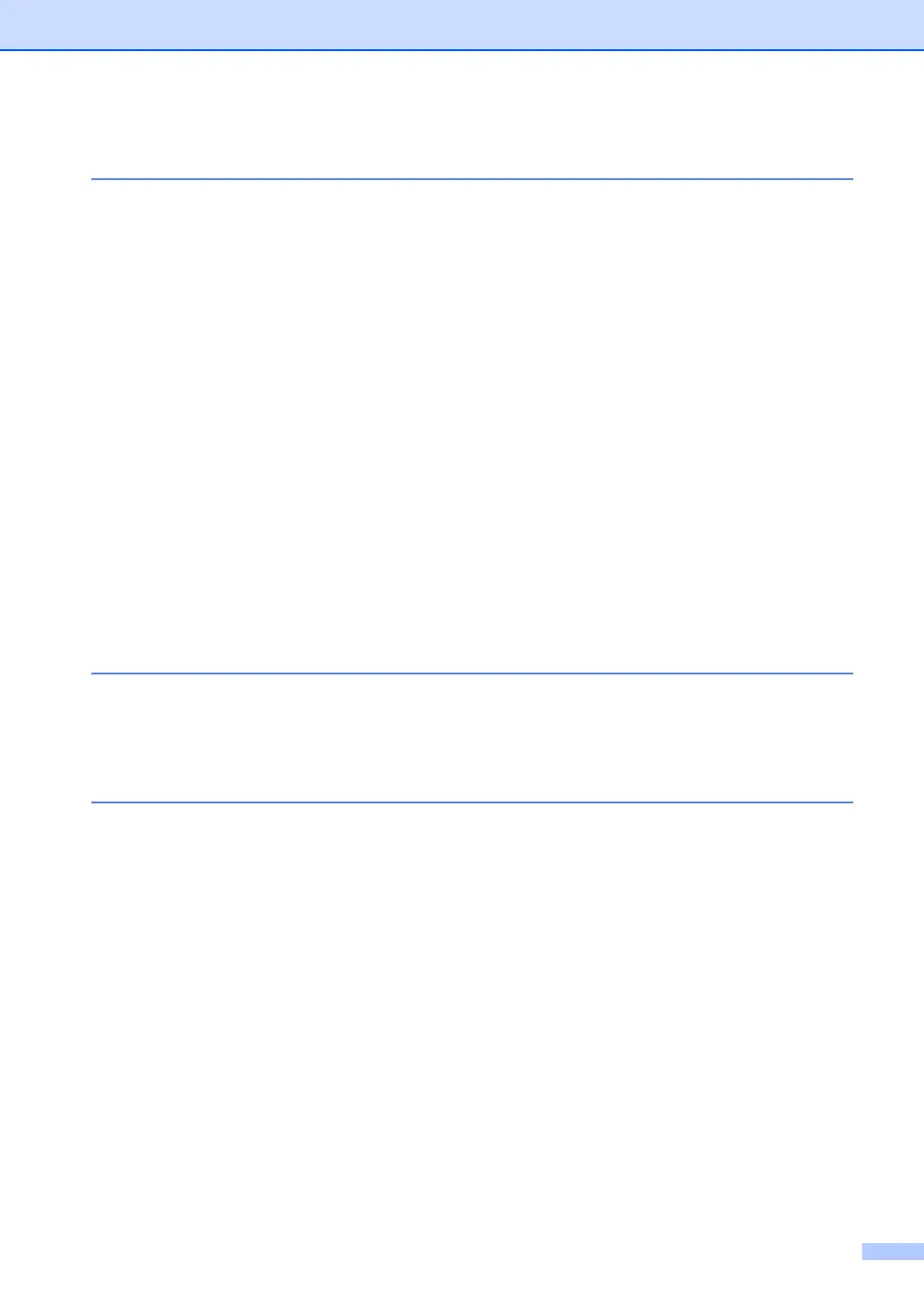vii
Section VI Appendixes
A Safety and legal 106
Choosing a location ...........................................................................................106
To use the machine safely.................................................................................107
Important Information.........................................................................................110
IEC60825-1+A2:2001 Specification ............................................................110
Disconnect device .......................................................................................111
LAN connection ...........................................................................................111
Radio interference .......................................................................................111
International ENERGY STAR
®
Compliance Statement ..............................111
Important Information for Australia ....................................................................112
IMPORTANT-For Your Safety .....................................................................112
Important safety instructions........................................................................112
Important Information for New Zealand .............................................................113
IMPORTANT-For Your Safety .....................................................................113
Important Safety Instructions.......................................................................113
IMPORTANT NOTICE.................................................................................116
Important Information for Some Countries.........................................................117
Important Safety Instructions.......................................................................117
Libtiff Copyright and License .............................................................................119
Legal limitations for copying ..............................................................................119
Trademarks........................................................................................................120
B Options 121
Optional paper tray (LT-5300) ...........................................................................121
Memory board....................................................................................................121
Installing extra memory ...............................................................................122
C Troubleshooting and routine maintenance 123
Troubleshooting.................................................................................................123
If you are having difficulty with your machine ..............................................123
Improving the print quality ...........................................................................130
Setting Dial Tone detection .........................................................................137
Telephone line interference.........................................................................137
Error and maintenance messages.....................................................................138
Transferring your faxes or Fax Journal report .............................................143
Document jams............................................................................................144
Paper jams ..................................................................................................145
Routine maintenance.........................................................................................151
Cleaning the outside of the machine ...........................................................151
Cleaning the scanner...................................................................................152
Cleaning the laser scanner window.............................................................153
Cleaning the corona wire.............................................................................154
Cleaning the drum unit ................................................................................156
Replacing the consumable items.......................................................................158
Replacing a toner cartridge .........................................................................159
Replacing the drum unit...............................................................................162
