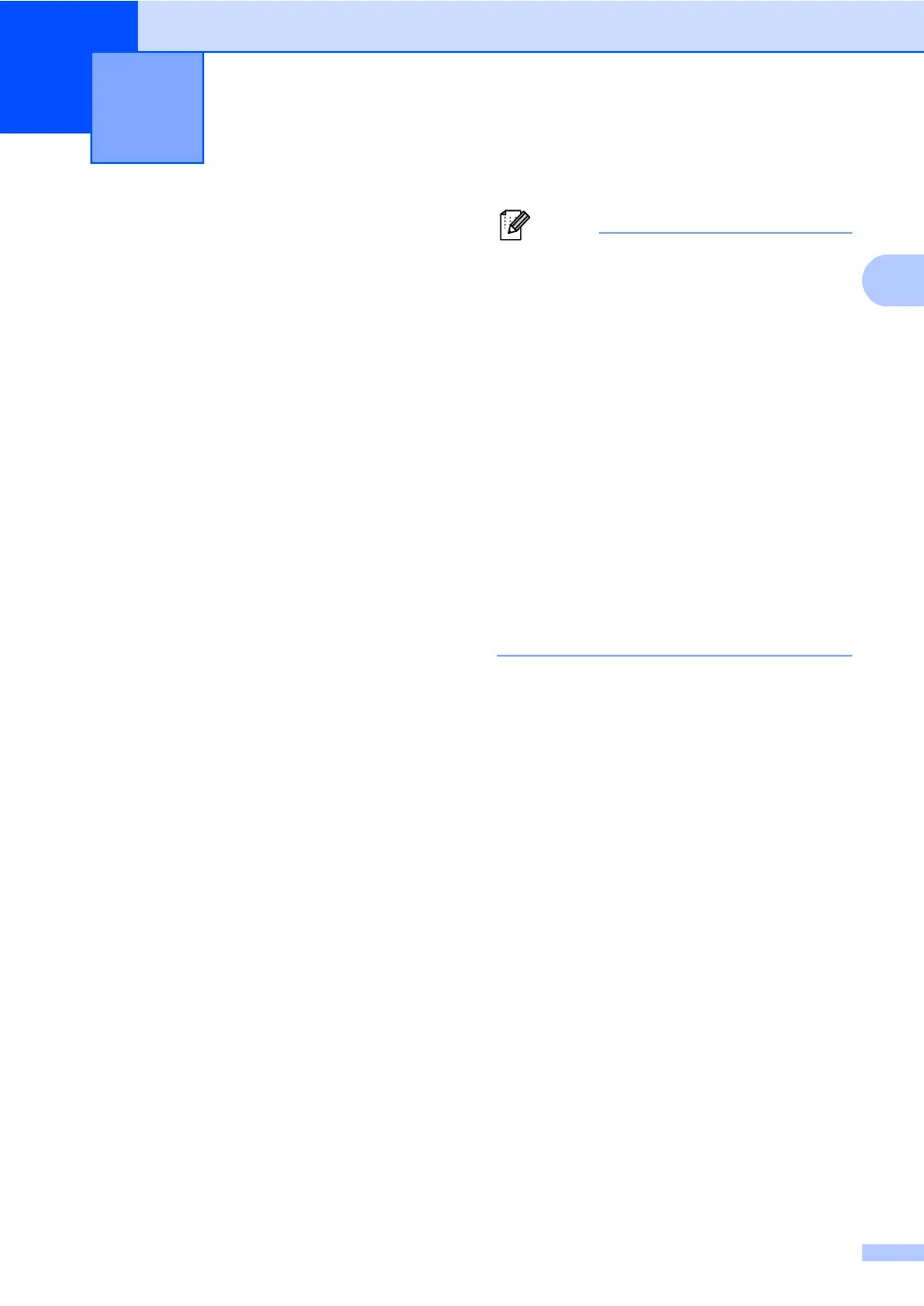7
2
Secure Function Lock 2.0
2
Secure Function Lock lets you restrict Public
access to the following machine functions:
Fax Tx
Fax Rx
Copy
Scan
USB Direct
PC Print
Color Print
This feature also prevents users from
changing the Default settings of the machine
by limiting access to the Menu settings.
Before using the security features you must
first enter an administrator password.
Access to restricted operations can be
enabled by creating a restricted user.
Restricted users must enter a user password
to use the machine.
Make a careful note of your password. If you
forget it, you will have to reset the password
stored in the machine. For information about
how to reset the password call Brother
Customer Service.
• Secure Function Lock can be set manually
at the control panel or by using Web
Based Management. We recommend
using Web Based Management to
configure this feature. For more
information, see the Network User's
Guide.
• Only administrators can set limitations
and make changes for each user.
• When Secure Function Lock is on, you
can only use 1.Contrast,
6.Polled TX and 7.Coverpg Setup
under 2.Setup Send in the Fax menu.
If Fax Tx is disabled, you cannot use any
function in the Fax menu.
• Polling Receive is enabled only when both
Fax Tx and Fax Rx are enabled.
Security features 2
