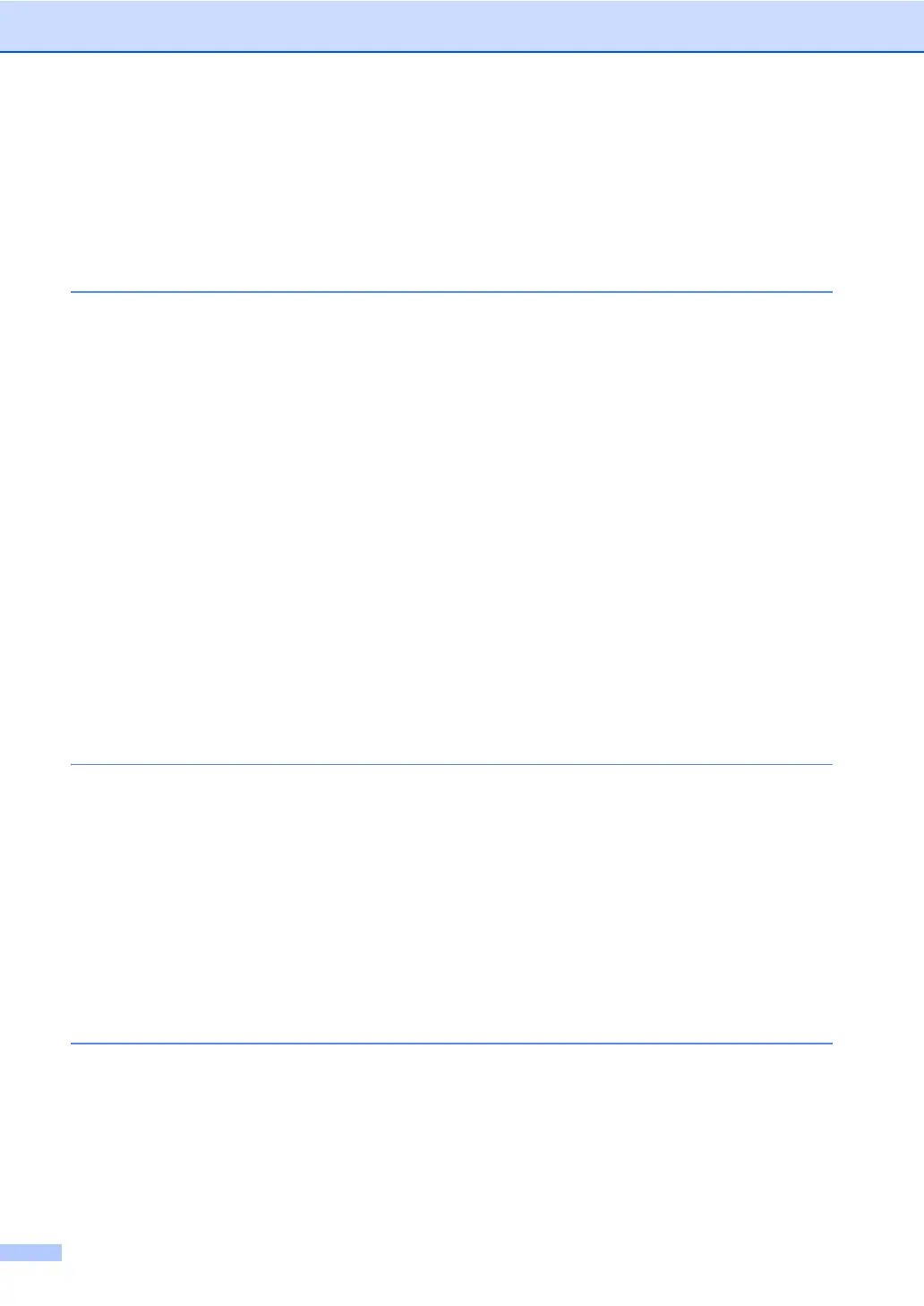iii
Overseas Mode .............................................................................................21
Delayed Fax (black & white only) ..................................................................21
Delayed batch transmission (black & white only) ..........................................22
Checking and canceling waiting jobs.............................................................22
Electronic cover page (black & white only) ....................................................23
Polling overview...................................................................................................25
Polled transmit (black & white only)...............................................................25
4 Receiving a fax 26
Remote Fax Options (black & white only)............................................................26
Receiving faxes into memory when the paper tray is empty .........................26
Fax Forwarding..............................................................................................26
Paging ...........................................................................................................27
Fax Storage ...................................................................................................27
PC-Fax Receive ............................................................................................28
Changing Remote Fax Options .....................................................................29
Remote retrieval ............................................................................................30
Remote fax commands..................................................................................33
Additional receiving operations ............................................................................34
Printing a reduced incoming fax ....................................................................34
Duplex (2-sided) printing for Fax mode .........................................................34
Setting the Fax Receive Stamp (black & white only).....................................35
Receiving a fax at the end of a conversation.................................................35
Setting the Print Density ................................................................................35
Printing a fax from the memory .....................................................................35
Polling overview...................................................................................................36
Polling receive ...............................................................................................36
Stop polling....................................................................................................36
5 Dialing and storing numbers 37
Telephone line services .......................................................................................37
Tone or Pulse (Canada only).........................................................................37
For Fax/Tel mode only...................................................................................37
Special line considerations ............................................................................37
Additional dialing operations................................................................................39
Dialing access codes and credit card numbers .............................................39
Additional ways to store numbers........................................................................39
Setting up Groups for Broadcasting ..............................................................39
Changing Group numbers .............................................................................40
Deleting Group numbers ...............................................................................41
6 Printing reports 42
Fax reports...........................................................................................................42
Transmission verification report.....................................................................42
Fax Journal....................................................................................................42
Reports ................................................................................................................43
How to print a report ......................................................................................43
