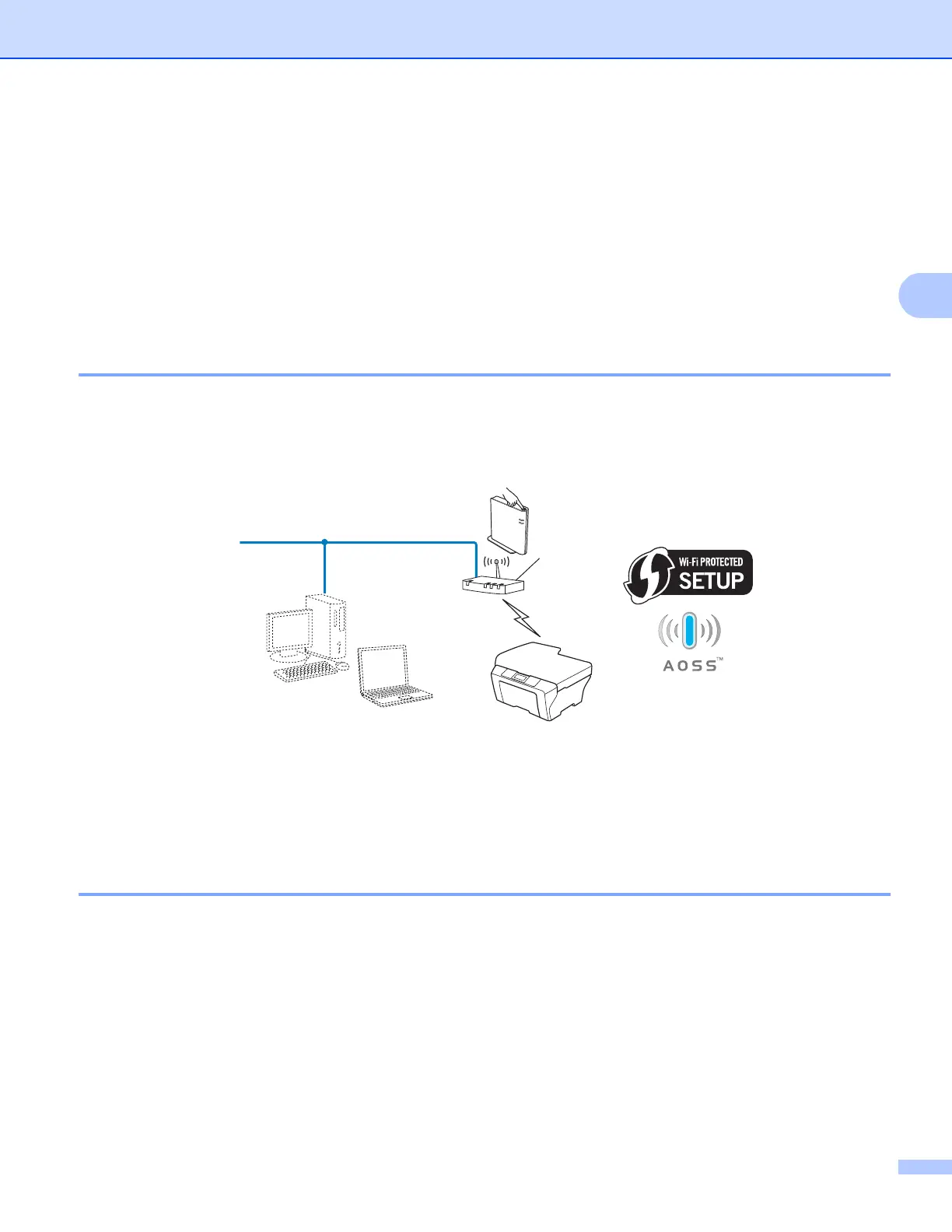Configuring your machine for a wireless network (For MFC-9560CDW)
12
Confirm your wireless network setup method 3
There are four methods to configure your wireless network machine. Use WPS/AOSS™ from the control
panel menu (recommended), Setup Wizard from the control panel, the Brother installer application on the
CD-ROM or the PIN Method of Wi-Fi Protected Setup. The setup process will be different depending on your
network environment.
Configuration using WPS or AOSS™ from the control panel menu to configure
your machine for a wireless network (Automatic Wireless mode)
(Infrastructure mode only) (Recommended) 3
We recommend that you use WPS or AOSS™ from the control panel menu to configure your wireless
network settings if your WLAN access point/router (A) supports either Wi-Fi Protected Setup (PBC
1
) or
AOSS™.
1
Push Button Configuration
Configuration using the machine’s control panel Setup Wizard to configure
your machine for a wireless network 3
You can use the machine’s control panel to configure your wireless network settings. By using the control
panel Setup Wizard function, you can easily connect your Brother machine to your wireless network. You
must know your wireless network settings before you proceed with this installation.
A
