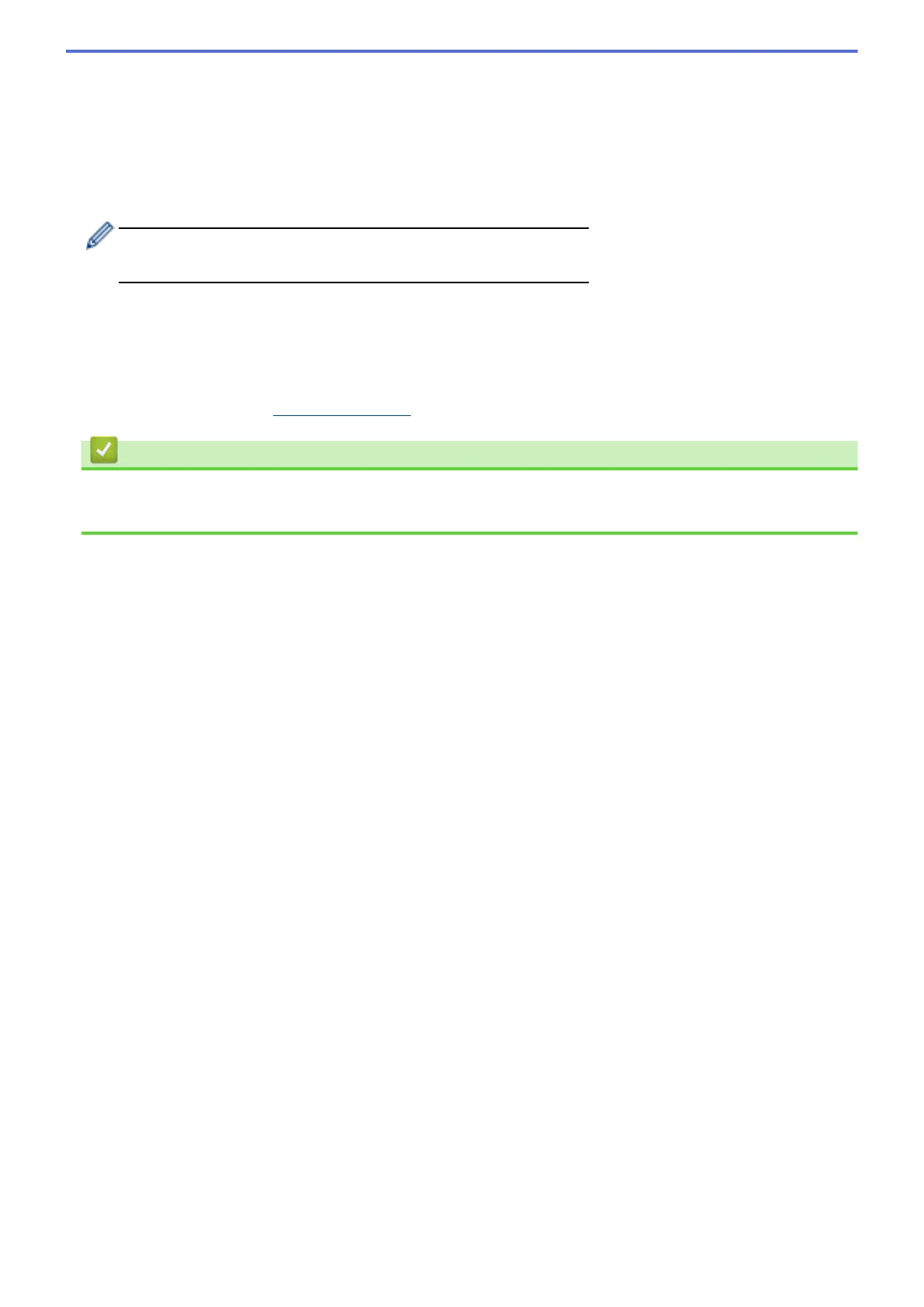• If you selected the [Open System] option, select the Encryption type [None] or [WEP], and then press
it.
If you selected the [WEP] option for Encryption type, enter the WEP key, and then press [OK].
• If you selected the [Shared Key] option, enter the WEP key, and then press [OK].
• If you selected the [WPA/WPA2-PSK] option, press [TKIP+AES] or [AES].
Enter the WPA key, and then press [OK].
• For more information about how to enter text, see the Appendix.
• Your Brother machine supports the use of the first WEP key only.
9. The machine attempts to connect to the wireless device you have selected.
If your wireless device is connected successfully, the display shows [Connected].
You have completed the wireless network setup. To install drivers and software necessary for operating your
device, insert the Brother installation disc into your computer or go to your model's Downloads page on the
Brother Solutions Center at
support.brother.com.
Related Information
• Additional Methods of Configuring Your Brother Machine for a Wireless Network
• I Cannot Complete the Wireless Network Setup Configuration
397
