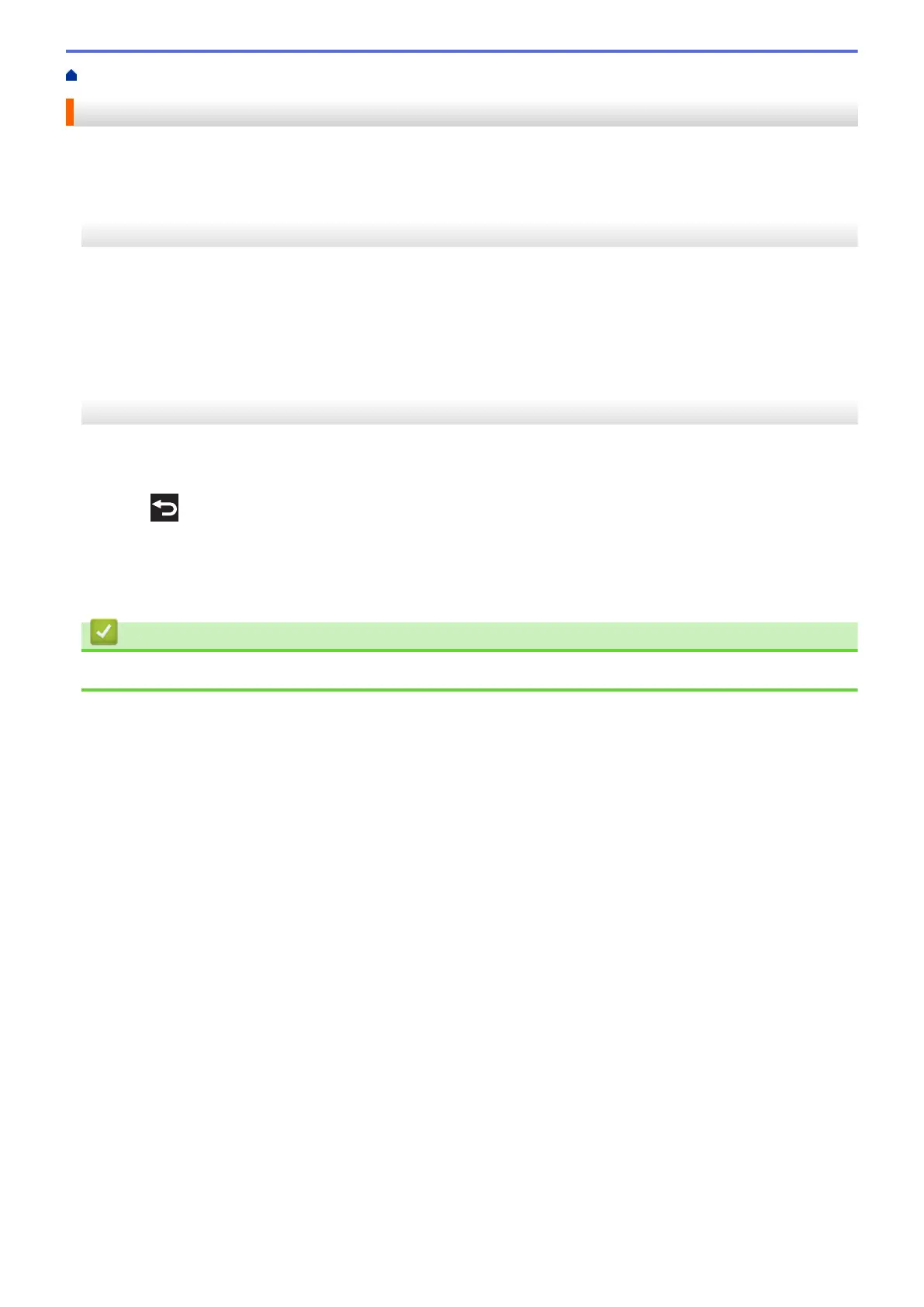Home > Fax > Send a Fax > Send a Fax at the End of a Conversation
Send a Fax at the End of a Conversation
At the end of a conversation, you can send a fax to the other party before you both hang up.
>> MFC-J4335DW/MFC-J4345DW
>> MFC-J4535DW
MFC-J4335DW/MFC-J4345DW
1. Ask the other party to wait for fax tones (beeps) and to press the Start key before hanging up.
2. Load your document.
3. Press Black Start or Color Start.
• If you are using the scanner glass, press c to send a fax.
4. Replace the handset of the external telephone.
MFC-J4535DW
1. Ask the other party to wait for fax tones (beeps) and to press the Start key before hanging up.
2. Load your document.
3. Press
to display the [Fax Start] button.
4. Press [Fax Start].
• If using the scanner glass, press [Send].
5. Replace the handset of the external telephone.
Related Information
• Send a Fax
182
