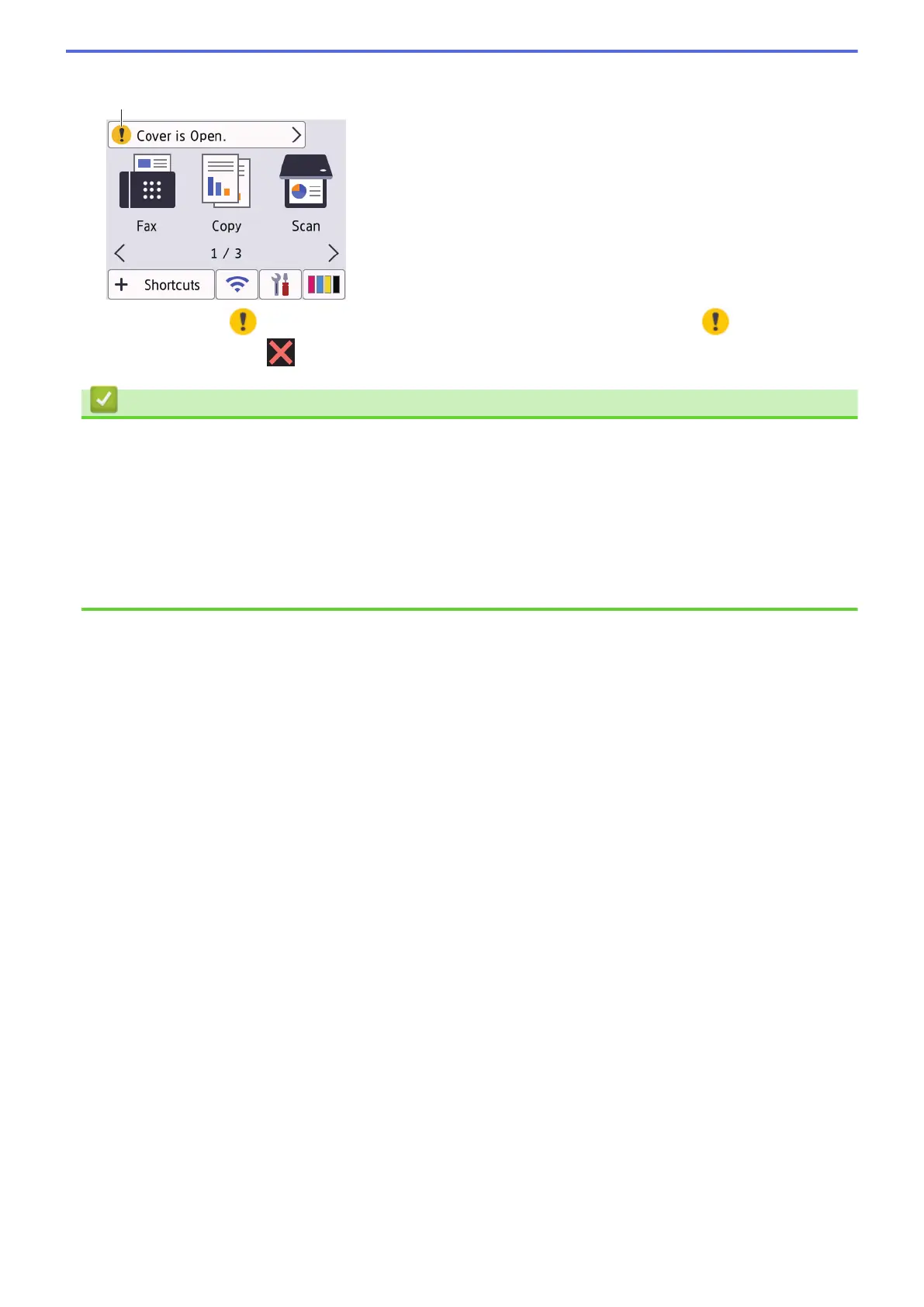9. Warning icon
The warning icon appears when there is an error or maintenance message; press to view the
details, and then press to return to the Home screen.
Related Information
• Introduction to Your Machine
Related Topics:
• Set the Ready Screen
• Reduce Printing Noise
• Check the Ink Volume (Page Gauge)
• Settings Screen Overview
• Error and Maintenance Messages
17
