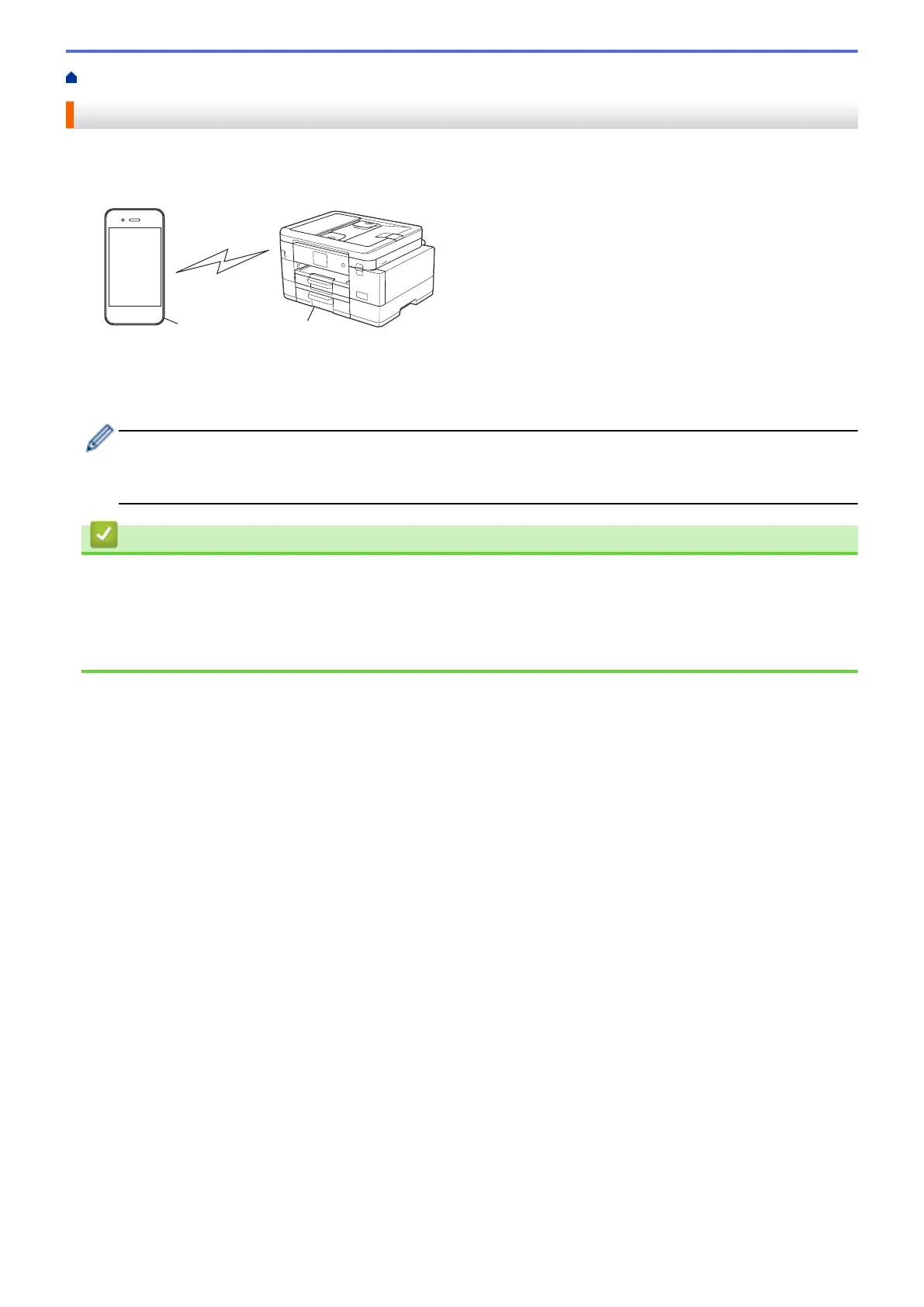Home > Network > Wireless Network Settings > Use Wi-Fi Direct
®
> Wi-Fi Direct Overview
Wi-Fi Direct Overview
Wi-Fi Direct is one of the wireless configuration methods developed by the Wi-Fi Alliance
®
. It allows you to
securely connect your mobile device to your Brother machine without using a wireless router/access point.
1. Mobile device
2. Your Brother machine
• You can use Wi-Fi Direct with either the wired or wireless network connection at the same time.
• The Wi-Fi Direct supported device can become a Group Owner. When configuring the Wi-Fi Direct
network, the Group Owner serves as an access point.
Related Information
• Use Wi-Fi Direct
®
Related Topics:
• Configure Your Wi-Fi Direct Network Using the Push Button Method
• Configure a Wi-Fi Direct Network Manually
313