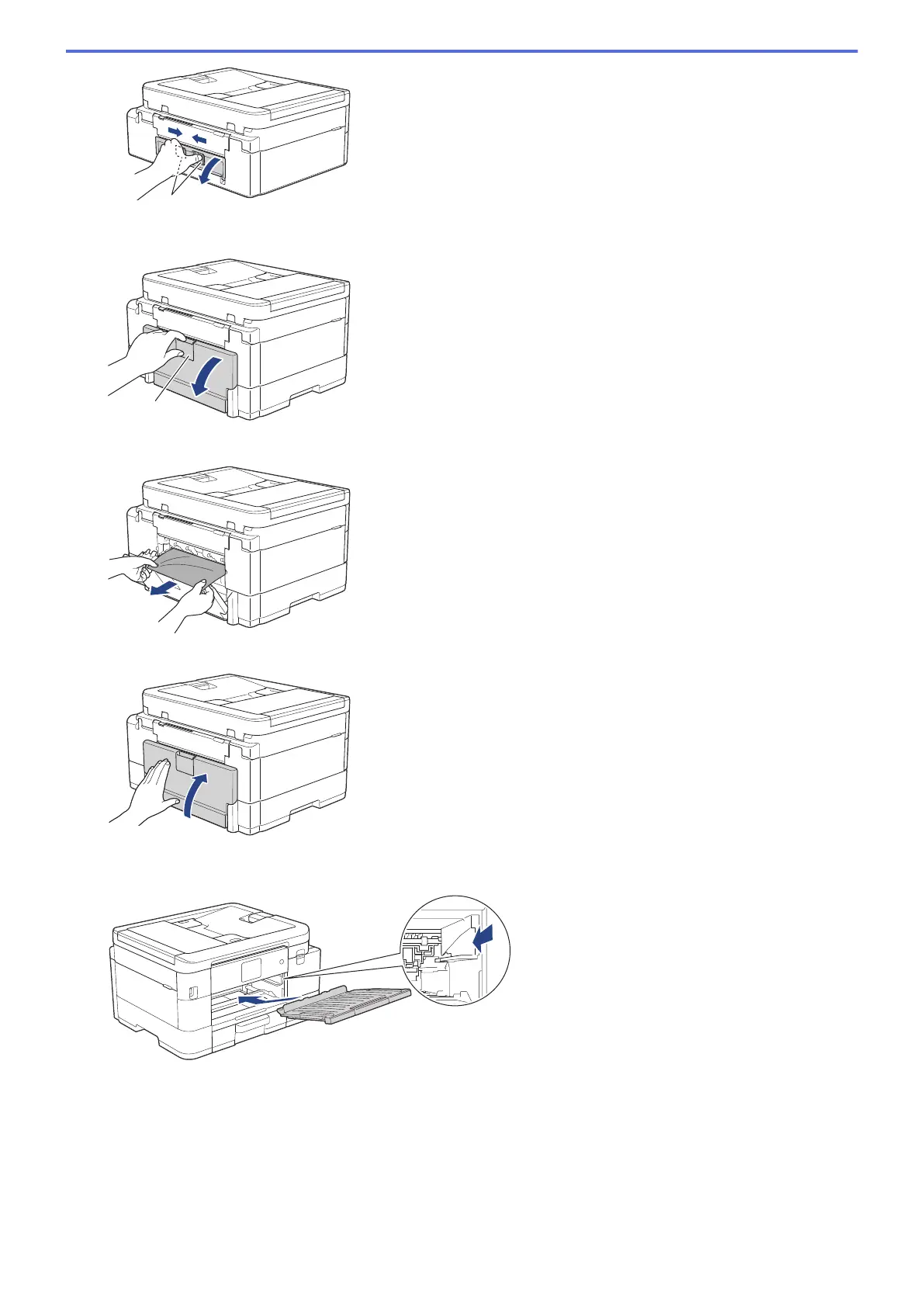(MFC-J4535DW) Open the Jam Clear Cover (1) on the back of the machine.
5. Slowly pull the jammed paper out of the machine.
6. Close the Jam Clear Cover. Make sure the cover is closed completely.
7. If your LCD error message was [Jam Rear], put the paper support firmly back in the machine. Make sure
you fit the paper support into the channels.
8. Slowly push Tray #1 completely into the machine.
485