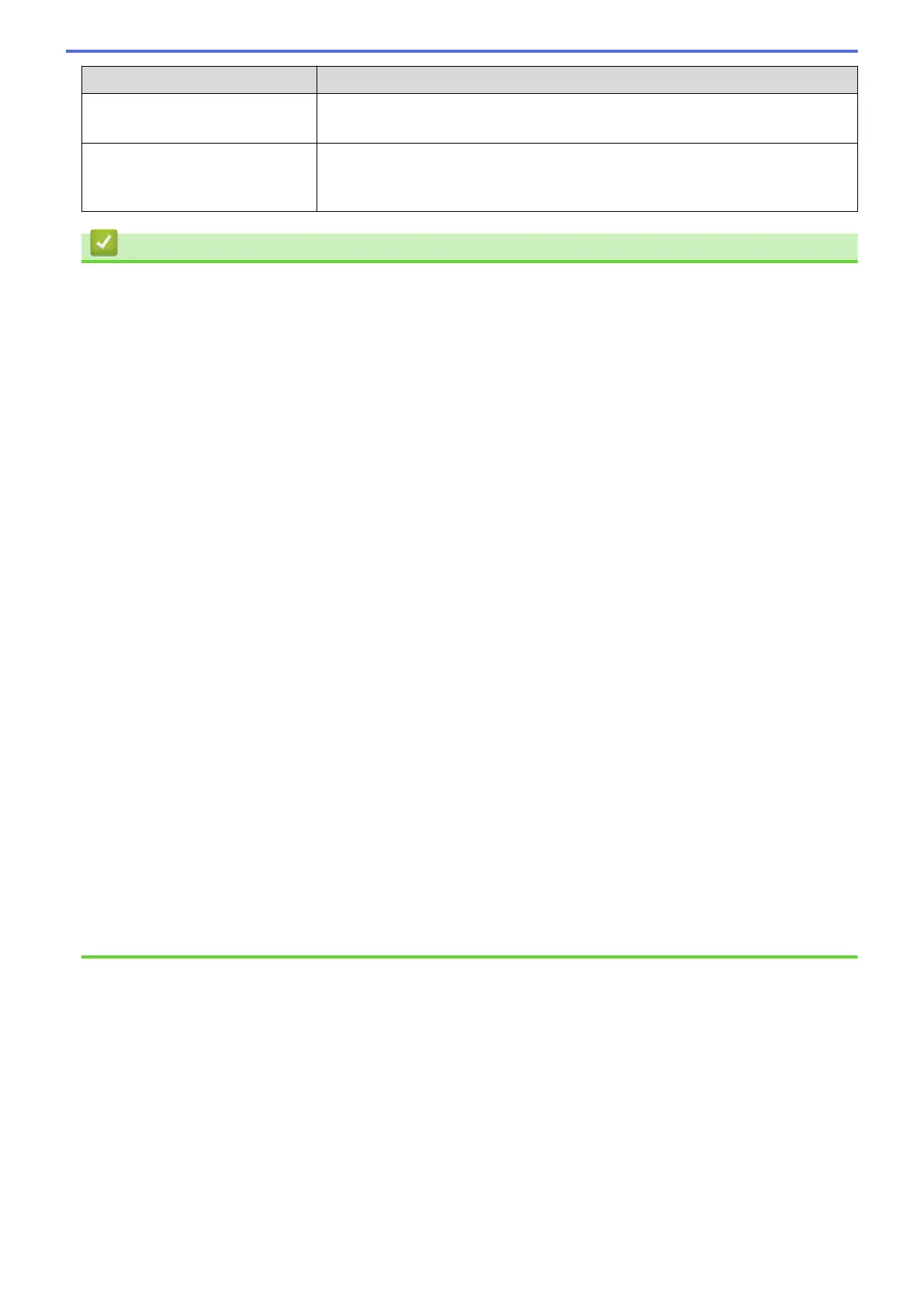Difficulties Suggestions
Turn on Auto Reduction.
See Related Information: Shrink Page Size of an Oversized Incoming Fax.
Received color fax prints only in
black and white.
Replace the color ink cartridges that have reached the end of their life, and then
ask the other person to send the color fax again.
See Related Information: Replace the Ink Cartridges.
Related Information
• If You Are Having Difficulty with Your Machine
Related Topics:
• Troubleshooting
• Error and Maintenance Messages
• Replace the Ink Cartridges
• Unprintable Area
• Check the Print Quality
• Change the Paper Size and Paper Type
• Acceptable Print Media
• Clean the Print Head from Your Brother Machine
• Clean the Print Head from Your Computer (Windows)
• Check the Print Alignment from Your Brother Machine
• Load Paper
• Clean the Machine's Printer Platen
• Clean the Paper Feed Rollers
• Clean the Paper Pick-up Rollers for Paper Tray #1
• Printer Jam or Paper Jam
• Shrink Page Size of an Oversized Incoming Fax
• Print Settings (Windows)
• Prevent Smudged Printouts and Paper Jams (Windows)
• Clean the Base Pad
• Change the Print Options to Improve Your Print Results
• Reduce Printing Noise
• Correct the Paper Feed to Clear Vertical Lines
• Clean the Print Head Using Web Based Management
• Paper Capacity of the Paper Trays
• Clean the Paper Pick-up Rollers for Paper Tray #2
493
