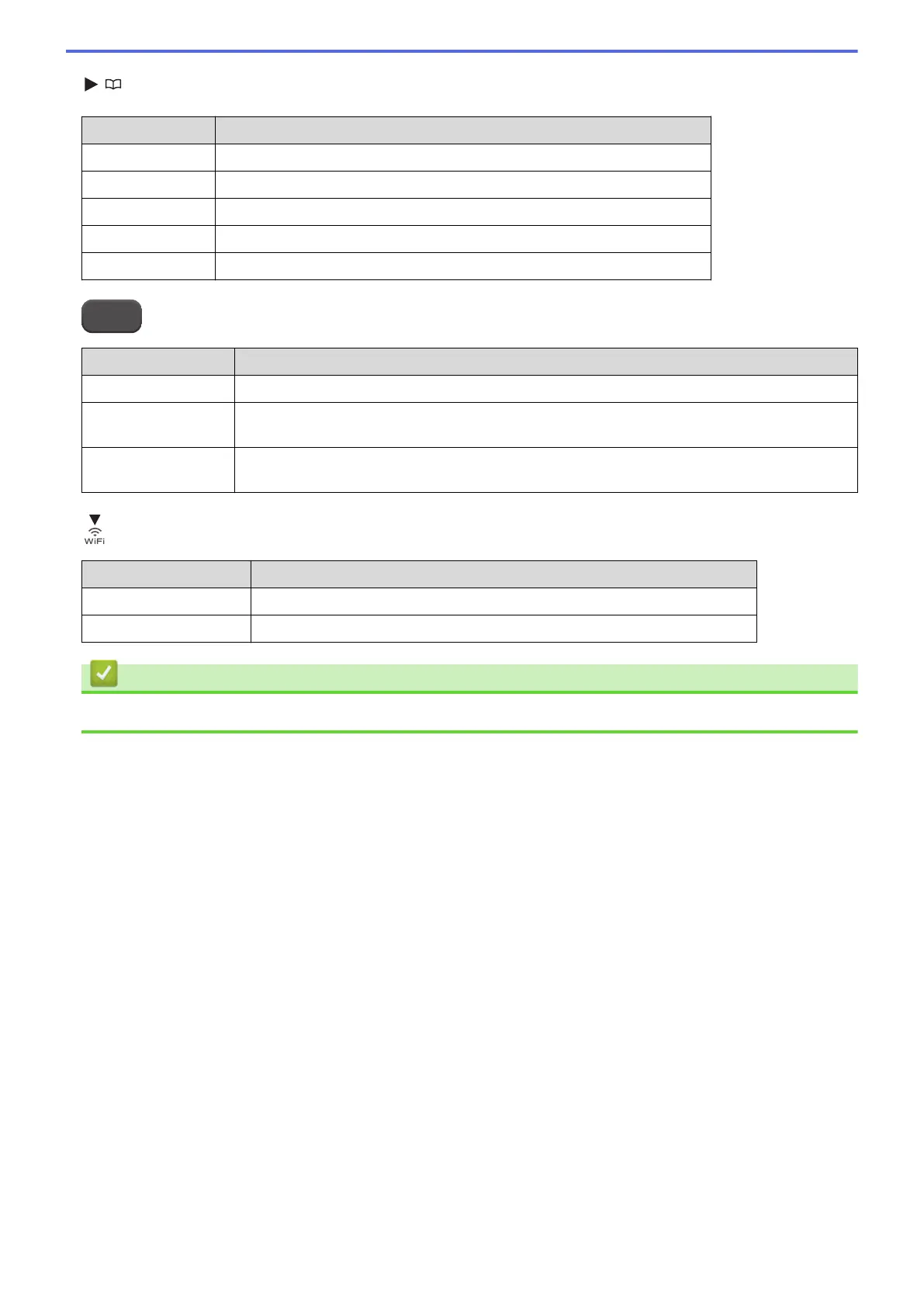(Address Book)
Level 2 Descriptions
Search
Dial by pressing only a few buttons.
Set Speed Dial
Store Speed Dial numbers, so you can dial by pressing only a few buttons.
Setup Groups
Set up Group numbers for broadcasting.
Change
Change Address Book numbers.
Delete
Delete Address Book numbers.
Redial/Pause
Level 2
Descriptions
Redial
Send a fax to the last number you called.
Outgoing Call
Select a number from the Outgoing Call history and then send a fax to it, add it to the Address
Book, or delete it.
Caller ID
History
Select a number from the Caller ID History and then send a fax to it, add it to the Address
Book, or delete it.
WiFi
Level 2
Descriptions
Find Wi-Fi Network
Configure your wireless network settings manually.
WPS/Push Button
Configure your wireless network settings using the one-button push method.
Related Information
• Settings and Features Tables
593